
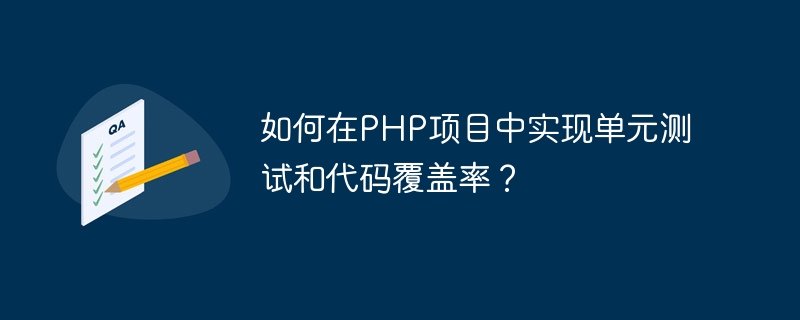
How to implement unit testing and code coverage in PHP projects?
Introduction
In the software development process, unit testing is a very important link. By testing the unit of the code, the quality of the code can be improved, potential errors can be reduced, and the stability and reliability of the program can be ensured. Code coverage is a measure of testing. It can tell us how much code is covered by testing and whether there are any missing test cases. This article will introduce how to implement unit testing and code coverage in PHP projects.
1. Install PHPUnit and Xdebug extension
PHPUnit is a popular PHP testing framework that supports various test types and assertions and can help us write and run unit tests. Before we begin, we need to install the PHPUnit and Xdebug extensions.
Install PHPUnit:
Can be installed through Composer, run the following command:
composer require --dev phpunit/phpunit
Install Xdebug extension:
Xdebug is A powerful PHP debugging extension that provides code coverage reporting capabilities. You can install the Xdebug extension through the following command:
pecl install xdebug
After the installation is complete, you need to enable the Xdebug extension in the php.ini file and add the following configuration:
zend_extension=path/to/xdebug.so
Restart PHP-FPM or the Web server, Make the configuration take effect.
2. Write unit test cases
Before implementing unit testing, we need to write test cases, that is, test code for one or more functions, methods or classes. Test cases should cover various scenarios and boundary conditions to ensure the correctness of the code.
The following is a simple example. We write a class Calculator, which contains two methods add and subtract, and then write the corresponding Test cases.
class CalculatorTest extends PHPUnitFrameworkTestCase
{
public function testAdd()
{
$calculator = new Calculator();
$result = $calculator->add(2, 3);
$this->assertEquals(5, $result);
}
public function testSubtract()
{
$calculator = new Calculator();
$result = $calculator->subtract(5, 3);
$this->assertEquals(2, $result);
}
}3. Run unit tests
After writing the test cases, we can use PHPUnit to run these tests.
In the project root directory, create a configuration file named phpunit.xml with the following content:
<?xml version="1.0" encoding="UTF-8"?>
<phpunit bootstrap="vendor/autoload.php">
<testsuites>
<testsuite name="My Test Suite">
<directory>tests</directory>
</testsuite>
</testsuites>
</phpunit>In the terminal, enter the project root directory and run the following command:
vendor/bin/phpunit
PHPUnit will automatically find and execute the test case files in the tests directory and output the test results.
4. Generate code coverage report
During the process of running unit tests, we can generate a code coverage report through the Xdebug extension to understand how much code is covered by the test and whether There are omissions.
Add the following code in the phpunit.xml configuration file to enable code coverage:
<coverage processUncoveredFiles="true">
<include>
<directory>src</directory>
</include>
</coverage>In the terminal , rerun the unit test command:
vendor/bin/phpunit --coverage-html report/
After execution, a folder named report will be generated in the project root directory, which contains the HTML file of the code coverage report. Open the HTML file through the browser to view the code coverage.
Conclusion
By using PHPUnit and Xdebug extensions, we can easily implement unit testing and code coverage statistics in PHP projects. This helps improve code quality and stability, and reduces potential bugs. I hope this article will be helpful to you and enable you to better develop and test PHP projects.
The above is the detailed content of How to implement unit testing and code coverage in PHP project?. For more information, please follow other related articles on the PHP Chinese website!
 Usage of UpdatePanel
Usage of UpdatePanel
 How do I set up WeChat to require my consent when people add me to a group?
How do I set up WeChat to require my consent when people add me to a group?
 How to use spyder
How to use spyder
 What is the difference between css framework and component library
What is the difference between css framework and component library
 Configure HOSTS file
Configure HOSTS file
 What are the methods of remote computer maintenance?
What are the methods of remote computer maintenance?
 What are the common testing techniques?
What are the common testing techniques?
 Usage of drawstring
Usage of drawstring
 How is the performance of thinkphp?
How is the performance of thinkphp?




