管理小型的邮件列表_PHP
首先是订阅/退订脚本,它所做的工作就是从数据库表中增加或删除记录。把它叫做"manage.phtml" 或
差不多的什么东西。这样呢,就需要后台是某种数据库,在上面可以创建订阅表。根据政治中的半数原则,
所以我将使用MySQL作为这个例子的数据库。你可以使用任何你常用的数据库,只是根据PHP手册替换正确的
数据库相关函数。
在我的订阅表中,我使用了两个字段:邮件地址(email_addr)和添加日期(date_added)。你可以根据需
要增加字段,或者将date_added字段删除。在这个例子中,我只是向你展示我做了什么,你可以适当的进行
修改。在我的订阅表中,email_addr字段是一个不重复字段,意味着你不能增加另一个与之完全一样的e-mail
地址。这个可以避免重复订阅,而且当用户想退订时,也使删除记录的方法变得简单和可靠。
那么,让我们创建订阅/退订表单吧(manager.phtml或你想起的什么名字)。我使用同一个文件处理订
阅和退订,也包括表格自身的动作,所以可能有点复杂。我将从头到尾讲解,然后把所有的片段组合在一起,
放在一个表单中。
在脚本的开始处,是打开数据库和准备时间戳。在开始时处理这些不显眼的东西总是可以为我减轻一点
压力。
--------------------------------------------------------------------------------
// 连接数据库
$db = mysql_connect("servername", "username", "password") or die ("不能连接。");
mysql_select_db("yourDB", $db) or die ("不能选择数据库。");
// 得到时间戳
$add_date = date("Y-m-d"); --------------------------------------------------------------------------------
我们希望$op的值是"ds"。它不是复杂的程序缩写----我创的,表示"do something(做某事)" 。所以,
脚本的第一件事就是查看$op的值是不是等于"ds"。这个值只有当表单被提交后才会被发送上来。所以如果
$op的值不是"ds",那么说明用户还没有看过表单,所以应该把表单显示出来:
--------------------------------------------------------------------------------
if ($op != "ds") {
//需要订阅/退订
$text_block = "
";
}--------------------------------------------------------------------------------
你会注意到我把文本放在$text_block变量中。通过把文本放在一个变量中,接下来我所要做的就是在
后面在主HTML模板内输出$text_block的值。这是个人习惯问题,你可以根据你喜欢的时间和方式输出文本。
这个表单的动作是$PHP_SELF ,可以想象一下,它的意思就是当按下了提交按钮之后,它将会被重新装
入。然后,你可以看到这个表单有三个字段:一个隐藏字段,用于给$op赋值为"ds" ;一个文本字段,叫做
"email",在这里用户将填入他或她的email地址;还有一个是单选按钮集,叫做"action",根据它,用户可
以决定执行哪一个动作(订阅或退订)。
在表单被提交之后,$op将等于"ds",并且$action的值将包含"sub"或"unsub"。那么,我们继续看上面
的if...语句,一旦提交,它将被跳过(因为$op=="ds")。如果$op的值为"ds"并且$action的值"sub"(订阅),
下面的else if...句被执行。这段代码检查e-mail是否已经存在于订阅表中,如果不存在则将其插入到表中
并打印出响应,否则忽略。
--------------------------------------------------------------------------------
else if (($op == "ds") && ($action == "sub")) {
// 检查邮件还未提交则提交它们,否则返回信息
$check = "select email_addr from subscribers
where email_addr = \"$email\"";
$check_result = mysql_query($check)
or die("不能执行地e-mail地址的检查。");
$check_num = mysql_num_rows($check_result);
if ($check_num == 0) {
// 如果$check_num为0,则没有找到匹配的记录,用户应该被提交
$sql = "insert into subscribers
values(\"$email\", \"$add_date\")";
@mysql_query($sql) or die ("Couldn't insert email.");
$text_block = "
感谢您的注册!
";
} else {
// 如果$check_num不为0,则用户已经提交过了,你应该让他们知道
$text_block = "
你已经订阅过了!
";
}
}--------------------------------------------------------------------------------
下一步:当$action的值为"unsub"(unsubscribe,退订)而不是"sub"时应该做些什么。好,就象上面
一样简单,那么对else if...语句扩展一下,多加一块代码,用于检查e-mail在被删除前是否存在于订阅表
中,如果存在则删除它并且打印响应,否则忽略它。
--------------------------------------------------------------------------------
else if (($op == "ds") && ($action == "unsub")) {
// 检查已经订阅过,然后将他们退订,否则返回信息
$check = "select email_addr from subscribers
where email_addr = \"$email\"";
$check_result = mysql_query($check)
or die("不能执行对e-mail地址的检查。");
$check_num = mysql_num_rows($check_result);
if ($check_num == 0) {
// 如果$check_num为0,则没有找到匹配记录,用户不能被退订
$text_block = "
不能在列表中找到你的e-mail地址!
你还没有被退订,因为你所输入的e-mail不在数据库中。";
} else {
// 如果$check_num不为0,则用户在列表中,所以可以被退订
$sql = "delete from subscribers
where email_addr = \"$email\"";
@mysql_query($sql) or die ("不能删除email。");
$text_block = "
退订成功!
";
}
}
?>--------------------------------------------------------------------------------
现在所有艰难的工作已经做完了,只剩下在一块HTML中输出$text_block变量了:
--------------------------------------------------------------------------------
订阅/退订
--------------------------------------------------------------------------------
下面是完整的程序清单:
--------------------------------------------------------------------------------
// 连接数据库
$db = mysql_connect("servername", "username", "password")
or die ("不能连接。");
mysql_select_db("yourDB", $db) or die ("不能选择数据库。");
// 得到时间戳
$add_date = date("Y-m-d");
if ($op != "ds") {
//需要订阅/退订
$text_block = "
";
} else if (($op == "ds") && ($action == "sub")) {
// 检查邮件还未提交则提交它们,否则返回信息
$check = "select email_addr from subscribers
where email_addr = \"$email\"";
$check_result = mysql_query($check)
or die("不能执行地e-mail地址的检查。");
$check_num = mysql_num_rows($check_result);
if ($check_num == 0) {
// 如果$check_num为0,则没有找到匹配的记录,用户应该被提交
$sql = "insert into subscribers
values(\"$email\", \"$add_date\")";
@mysql_query($sql) or die ("Couldn't insert email.");
$text_block = "
感谢您的注册!
";
} else {
// 如果$check_num不为0,则用户已经提交过了,你应该让他们知道
$text_block = "
你已经订阅过了!
";
}
} else if (($op == "ds") && ($action == "unsub")) {
// 检查已经订阅过,然后将他们退订,否则返回信息
$check = "select email_addr from subscribers
where email_addr = \"$email\"";
$check_result = mysql_query($check)
or die("不能执行对e-mail地址的检查。");
$check_num = mysql_num_rows($check_result);
if ($check_num == 0) {
// 如果$check_num为0,则没有找到匹配记录,用户不能被退订
$text_block = "
不能在列表中找到你的e-mail地址!
你还没有被退订,因为你所输入的e-mail不在数据库中。";
} else {
// 如果$check_num不为0,则用户在列表中,所以可以被退订
$sql = "delete from subscribers
where email_addr = \"$email\"";
@mysql_query($sql) or die ("不能删除email。");
$text_block = "
退订成功!
";
}
}
?>
订阅/退订
--------------------------------------------------------------------------------
现在你已经有了合适的订阅/退订机制,我将向你展示如何发出一封新闻信件,只使用一个简单的表单
和一个邮件脚本。("while"循环是你的好朋友!)。首先,是名为"send_mail.html"的表单。表单的动作
应该是象"do_send_mail.phtml"的什么东西,并且我只使用了一个用来写主题的文本字段(subject)和一个
写信件内容的文本域字段(newsletter)。你可以根据需要使用表单字段,只要适当地修改表单和脚本。
--------------------------------------------------------------------------------
Send a Newsletter
--------------------------------------------------------------------------------
最后一点说明的是关于表单的动作,这个脚本叫做"do_send_mail.phtml"。脚本首先查找$subject和
$newletter的值,并且如果他们的值有一个为空就重定向到表单:
--------------------------------------------------------------------------------
if (($subject =="") || ($newsletter == "")) {
header("Location: http://www.yourdomain.com/send_mail.phtml");
exit;
}--------------------------------------------------------------------------------
接着,连接到数据库并且从订阅表中取出邮件地址:
--------------------------------------------------------------------------------
// 连接数据库
$db = mysql_connect("servername", "username", "password")
or die ("不能连接。");
mysql_select_db("yourDB", $db) or die ("不能选择数据库。");
$sql = "select email_addr from subscribers";
$res = mysql_query($sql) or die("不能得到邮件地址。");
--------------------------------------------------------------------------------
在进入到发送邮件信息的循环之前,要建立额外的邮件头。在这里,我只用了"From:"行:
$headers = "From: \"Your Mailing List\"
现在进入发送邮件的循环中。首先,使用mysql_fetch_array 函数(或同你的数据库相似的函数)将每
条记录放在一个数组中。如果你取回的字段多于一个可能更有意义,我用它是因为它快。下面的语句对结果
集进行遍历并且通过mail()函数对每个在列表中的邮箱发送e-mail:
--------------------------------------------------------------------------------
while ($row = mysql_fetch_array($res)) {
$email_addr = $row[0];
mail("$email_addr", "$subject", $newsletter, $headers);
}
--------------------------------------------------------------------------------
$subject和$newletter的值是在前面的表单中输入的。在脚本的最后增加一行输出语句,以便你知道执
行完毕了。这就是全部处理了!完整的"do_send_mail.phtml"脚本看上去为:
--------------------------------------------------------------------------------
if (($subject =="") || ($newsletter == "")) {
header("Location: http://www.yourdomain.com/send_mail.phtml");
exit;
} else {
// 连接数据库
$db = mysql_connect("servername", "username", "password")
or die ("不能连接。");
mysql_select_db("yourDB", $db) or die ("不能选择数据库。");
$sql = "select email_addr from subscribers";
$res = mysql_query($sql) or die("不能得到邮件地址。");
$headers = "From: \"Your Mailing List\"
while ($row = mysql_fetch_array($res)) {
$email_addr = $row[0];
mail("$email_addr", "$subject", $newsletter, $headers);
}
echo "邮件发送完毕!";
}
?>

Hot AI Tools

Undresser.AI Undress
AI-powered app for creating realistic nude photos

AI Clothes Remover
Online AI tool for removing clothes from photos.

Undress AI Tool
Undress images for free

Clothoff.io
AI clothes remover

AI Hentai Generator
Generate AI Hentai for free.

Hot Article

Hot Tools

Notepad++7.3.1
Easy-to-use and free code editor

SublimeText3 Chinese version
Chinese version, very easy to use

Zend Studio 13.0.1
Powerful PHP integrated development environment

Dreamweaver CS6
Visual web development tools

SublimeText3 Mac version
God-level code editing software (SublimeText3)

Hot Topics
 1359
1359
 52
52
 How to use Redis to implement distributed transaction management
Nov 07, 2023 pm 12:07 PM
How to use Redis to implement distributed transaction management
Nov 07, 2023 pm 12:07 PM
How to use Redis to implement distributed transaction management Introduction: With the rapid development of the Internet, the use of distributed systems is becoming more and more widespread. In distributed systems, transaction management is an important challenge. Traditional transaction management methods are difficult to implement in distributed systems and are inefficient. Using the characteristics of Redis, we can easily implement distributed transaction management and improve the performance and reliability of the system. 1. Introduction to Redis Redis is a memory-based data storage system with efficient read and write performance and rich data
 How to cancel the subscription package with China Unicom China Unicom tutorial on canceling the subscription package
Mar 19, 2024 pm 01:01 PM
How to cancel the subscription package with China Unicom China Unicom tutorial on canceling the subscription package
Mar 19, 2024 pm 01:01 PM
China Unicom is very comfortable to use. You can use this software every day to help you better manage your mobile phone number. It provides a variety of functional services for everyone, so that you can easily handle various businesses without going to an offline business hall. If you don’t like it, you can easily unsubscribe here. It’s very simple and convenient. If you don’t understand, you can check out the tutorial to help everyone use it easily and learn how to operate it. If you don’t need it, you can unsubscribe in time to avoid unnecessary For the expenses, friends in need can come and use it! Go to the China Unicom homepage and select the service below. Click on the function options on the left side of the page. In the processing interface, click the value-added service unsubscription option. Find the package you want to unsubscribe and click Unsubscribe.
 Subscription has expired, please renew payment to keep Microsoft 365
Feb 19, 2024 am 11:06 AM
Subscription has expired, please renew payment to keep Microsoft 365
Feb 19, 2024 am 11:06 AM
This article will explore the “Subscription expired, renew payment to retain Microsoft 365” notification that appears on Windows 11/10 computers. This is not an error message, but an alert you see in Notification Center. According to reports, some users are still receiving this notification despite having an active subscription. If you encounter a similar situation, you can refer to the suggestions provided in this article. Your subscription has expired, please renew your payment to retain Microsoft 365. If you receive a notification that your subscription has expired, it is recommended not to click on the links or take action immediately. Please make sure to verify the authenticity of the notification through official channels before updating your payment to avoid potential infection risks to your system. Check your subscription status Check your payment information Use good anti-malware or anti-malware software
 How to implement student performance management function in Java?
Nov 04, 2023 pm 12:00 PM
How to implement student performance management function in Java?
Nov 04, 2023 pm 12:00 PM
How to implement student performance management function in Java? In the modern education system, student performance management is a very important task. By managing student performance, schools can better monitor students' learning progress, understand their weaknesses and strengths, and make more targeted teaching plans based on this information. In this article, we will discuss how to use Java programming language to implement student performance management functions. First, we need to determine the data structure of student grades. Typically, student grades can be represented as a
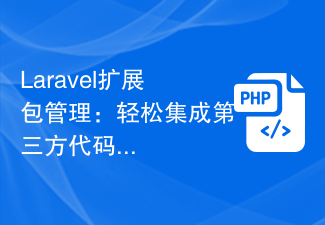 Laravel extension package management: easily integrate third-party code and functions
Aug 25, 2023 pm 04:07 PM
Laravel extension package management: easily integrate third-party code and functions
Aug 25, 2023 pm 04:07 PM
Laravel extension package management: Easily integrate third-party code and functions Introduction: In Laravel development, we often use third-party code and functions to improve the efficiency and stability of the project. The Laravel extension package management system allows us to easily integrate these third-party codes and functions, making our development work more convenient and efficient. This article will introduce the basic concepts and usage of Laravel extension package management, and use some practical code examples to help readers better understand and apply it. What is Lara
 Can't change Apple ID country on iPhone: Fix
Apr 20, 2024 am 08:22 AM
Can't change Apple ID country on iPhone: Fix
Apr 20, 2024 am 08:22 AM
The country or region of your Apple ID cannot be changed. In many cases, you cannot change the region of your Apple ID. We have discussed all these conditions and their respective solutions so that you can change AppleID on iPhone. Fix 1 – Cancel all active subscriptions Apple does not allow you to perform region modification operations if you already have active subscriptions. Typically, these apps have different subscription plans, tiers, and fees (currencies) in different regions. Step 1 – You have to go to Settings. Step 2 – You will find your Apple ID at the top of the Settings page. Step 3 – Click once to open it. Step 4 – On the next page, open the Subscriptions menu. Step 5 – You can view it in
 What to do if the right-click menu management cannot be opened in Windows 10
Jan 04, 2024 pm 07:07 PM
What to do if the right-click menu management cannot be opened in Windows 10
Jan 04, 2024 pm 07:07 PM
When we use the win10 system, when we use the mouse to right-click the desktop or the right-click menu, we find that the menu cannot be opened and we cannot use the computer normally. At this time, we need to restore the system to solve the problem. Win10 right-click menu management cannot be opened: 1. First open our control panel, and then click. 2. Then click under Security and Maintenance. 3. Click on the right to restore the system. 4. If it still cannot be used, check whether there is something wrong with the mouse itself. 5. If you are sure there is no problem with the mouse, press + and enter. 6. After the execution is completed, restart the computer.
 How to use the Hyperf framework for cache management
Oct 21, 2023 am 08:36 AM
How to use the Hyperf framework for cache management
Oct 21, 2023 am 08:36 AM
How to use the Hyperf framework for cache management Cache is one of the important means to improve application performance, and modern frameworks provide us with more convenient cache management tools. This article will introduce how to use the Hyperf framework for cache management and provide specific code examples. The Hyperf framework is a high-performance framework developed based on Swoole. It has a rich set of built-in components and tools, including powerful cache management functions. The Hyperf framework supports multiple cache drivers, such as Redis and Memcach.




