Git branch management strategy practical experience sharing

Git branch management strategy practical experience sharing
Git is one of the most popular distributed version control systems at present. It provides a wealth of branch management functions to enable teams to Collaborative development is more efficient. In actual projects, a reasonable branch management strategy is crucial to the stability and maintainability of the code. This article will share some practical experience and strategies about Git branch management.
1. Main branch and development branch
The main branch (master) is the stable branch of the project and is used to store officially released code. At the beginning of the project, we need to create a master branch and commit the initial code of the project into this branch. All other branches are created and merged from the master branch.
The development branch (develop) is a branch used to develop new features or fix bugs. At the beginning of the project, we need to create a development branch from the master branch and use develop as the starting point for development work. During the development process, we will continue to submit new code to the development branch. The advantage of this is to maintain the stability of the main branch and reduce the impact of unstable code.
2. Feature branches and bug fix branches
Feature branches are branches used to develop new features. Each new feature should be developed on a separate branch to prevent code conflicts between different features. When feature development is complete, we can merge the feature branch into the development branch.
For bug fixes, we can also create an independent branch. When a bug is found, we can create a bug fix branch from the development branch and work on the fix on that branch. Once the fix is complete, we can merge the bug fix branch back into the development branch and the master branch.
3. Long-term branches and temporary branches
In addition to the main branch, development branch, feature branch and bug fix branch, sometimes we also need to create some long-term branches and temporary branches. Handle special situations.
Long-term branches are generally used to maintain different versions of code. When a project requires different versions, or needs to support different customer customizations, we can create different long-term branches to manage these codes. Persistent branches should strictly control modifications and only accept merge requests for bug fixes.
Temporary branches refer to branches created under certain circumstances, such as emergency repairs, testing, etc. When some temporary operations need to be performed, we can create a temporary branch to perform these operations. Once complete, we can merge the temporary branch back into the appropriate branch.
4. Submission specifications and merge strategies
In Git branch management, good submission specifications and merge strategies are very important. For each submission, we should provide clear and concise submission information so that others can understand it. In addition, we can also use Git's rebase and squash functions to merge commits and keep the commit history clean and readable.
When merging branches, we should choose the appropriate merge strategy according to the situation. For development branches and feature branches, we can use the fast-forward strategy. For long-term branches and main branches, we can use a non-fast merge strategy, which can preserve branch history and facilitate traceability and rollback.
5. Continuous integration and automated deployment
In order to better manage branches and ensure code quality, we should use continuous integration tools (such as Jenkins) and automated deployment processes. Through continuous integration, we can run automated tests after each code submission to discover and fix problems in a timely manner. Through automated deployment, we can quickly deploy code to the production environment and accelerate the release process.
Summary:
The above is the sharing of practical experience in Git branch management. A reasonable branch management strategy can improve team collaboration efficiency, code quality, and project maintainability. Although Git provides rich branch management functions, in actual application it needs to be flexibly adjusted according to the actual situation of the project. I hope this article will inspire and help readers in Git branch management.
The above is the detailed content of Git branch management strategy practical experience sharing. For more information, please follow other related articles on the PHP Chinese website!

Hot AI Tools

Undresser.AI Undress
AI-powered app for creating realistic nude photos

AI Clothes Remover
Online AI tool for removing clothes from photos.

Undress AI Tool
Undress images for free

Clothoff.io
AI clothes remover

Video Face Swap
Swap faces in any video effortlessly with our completely free AI face swap tool!

Hot Article

Hot Tools

Notepad++7.3.1
Easy-to-use and free code editor

SublimeText3 Chinese version
Chinese version, very easy to use

Zend Studio 13.0.1
Powerful PHP integrated development environment

Dreamweaver CS6
Visual web development tools

SublimeText3 Mac version
God-level code editing software (SublimeText3)

Hot Topics
 1387
1387
 52
52
 Experience sharing on implementing real-time recommendation system using MongoDB
Nov 03, 2023 pm 04:37 PM
Experience sharing on implementing real-time recommendation system using MongoDB
Nov 03, 2023 pm 04:37 PM
With the development of the Internet, people's lives are becoming more and more digital, and the demand for personalization is becoming stronger and stronger. In this era of information explosion, users are often faced with massive amounts of information and have no choice, so the importance of real-time recommendation systems has become increasingly prominent. This article will share the experience of using MongoDB to implement a real-time recommendation system, hoping to provide some inspiration and help to developers. 1. Introduction to MongoDB MongoDB is an open source NoSQL database known for its high performance, easy scalability and flexible data model. Compared to biography
 C# development experience sharing: efficient programming skills and practices
Nov 23, 2023 am 09:10 AM
C# development experience sharing: efficient programming skills and practices
Nov 23, 2023 am 09:10 AM
C# development experience sharing: efficient programming skills and practices In the field of modern software development, C# has become one of the most popular programming languages. As an object-oriented language, C# can be used to develop various types of applications, including desktop applications, web applications, mobile applications, etc. However, developing an efficient application is not just about using the correct syntax and library functions. It also requires following some programming tips and practices to improve the readability and maintainability of the code. In this article, I will share some C# programming
 How to Optimize Your Java Development Work Project Experience
Nov 02, 2023 am 09:47 AM
How to Optimize Your Java Development Work Project Experience
Nov 02, 2023 am 09:47 AM
Java development is one of the most popular programming languages in the world today, and as more and more companies and organizations use Java for application development, the number of Java developers is also increasing. However, Java developers may face some common problems, such as duplicate code, lack of documentation, inefficient development processes, etc. In this article, we'll explore some ways to optimize your Java development work project experience. Use design patterns Use design patterns to avoid code duplication and unnecessary complexity, while improving the quality of your code
 Git branch management best practices: project experience summary
Nov 02, 2023 pm 12:30 PM
Git branch management best practices: project experience summary
Nov 02, 2023 pm 12:30 PM
Git is one of the most popular version control systems today, and its branch management function is one of its biggest highlights. In software development, Git's branch management can help teams collaborate better, improve development efficiency, and ensure code quality. This article will summarize some best practices for Git branch management, hoping to provide some inspiration to everyone. 1. Management of the main branch The main branch should be stable and available. Normally, the master branch is used to release official versions, so its code should be verified and tested. Changes on the master branch should be small and refined
 Go language development work project experience sharing
Nov 02, 2023 am 09:14 AM
Go language development work project experience sharing
Nov 02, 2023 am 09:14 AM
With the development of the Internet, the field of computer science has also ushered in many new programming languages. Among them, Go language has gradually become the first choice of many developers due to its concurrency and concise syntax. As an engineer engaged in software development, I was fortunate to participate in a work project based on the Go language, and accumulated some valuable experience and lessons in the process. First, choosing the right frameworks and libraries is crucial. Before starting the project, we conducted detailed research, tried different frameworks and libraries, and finally chose the Gin framework as our
 Git branch management strategy practical experience sharing
Nov 04, 2023 am 10:39 AM
Git branch management strategy practical experience sharing
Nov 04, 2023 am 10:39 AM
Git branch management is a very important task in the development team. A good branch management strategy can effectively improve the team's code management efficiency and development process. This article will share some practical experiences to help readers better understand and apply Git branch management strategies. 1. The importance of Git branch management Git is currently the most popular distributed version control system, which provides powerful branch management capabilities. Through a reasonable branch management strategy, it is possible to develop multiple functions, fix bugs, release versions, etc. at the same time to avoid different development tasks.
 Share optimization and experience-Golang queue implementation method
Jan 24, 2024 am 09:43 AM
Share optimization and experience-Golang queue implementation method
Jan 24, 2024 am 09:43 AM
Optimization skills and experience sharing for Golang queue implementation In Golang, queue is a commonly used data structure that can implement first-in-first-out (FIFO) data management. Although Golang has provided a standard library implementation of the queue (container/list), in some cases, we may need to make some optimizations to the queue based on actual needs. This article will share some optimization tips and experiences to help you better use Golang queue. 1. Choose a queue suitable for the scenario and implement it in Gol
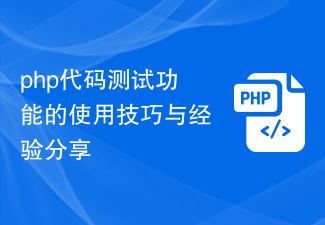 Tips and experience sharing on using PHP code testing function
Aug 10, 2023 am 09:25 AM
Tips and experience sharing on using PHP code testing function
Aug 10, 2023 am 09:25 AM
Tips and experience sharing on the use of PHP code testing function When developing PHP applications, code testing is a very important link. Code testing can check and verify the correctness of the code to ensure the stable operation of the program. This article will introduce some tips and experiences in PHP code testing to help developers better conduct code testing. Using the unit testing framework Unit testing is a test for each independent functional module in the program. Using a unit testing framework simplifies the testing process and provides some powerful assertion and test result reporting




