 Java
Java
 javaTutorial
javaTutorial
 Interpretation of Java documentation: Detailed description of the copyOf() method of the Arrays class
Interpretation of Java documentation: Detailed description of the copyOf() method of the Arrays class
Interpretation of Java documentation: Detailed description of the copyOf() method of the Arrays class
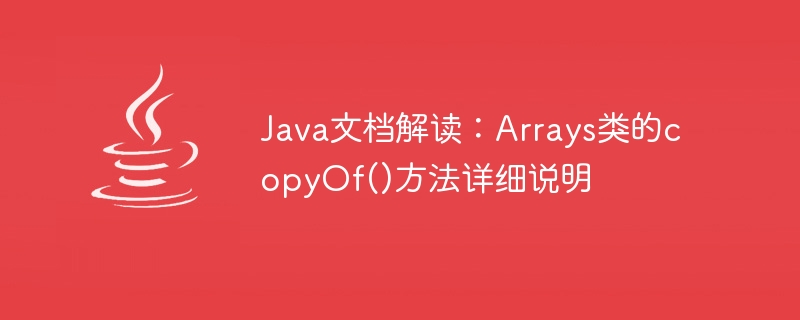
Interpretation of Java documentation: Detailed description of the copyOf() method of the Arrays class
The Arrays class is a tool class provided in Java, mainly used to operate arrays. It provides various methods to simplify the manipulation and processing of arrays. Among them, the copyOf() method is one of the important methods in the Arrays class.
The copyOf() method is used to copy elements within a specified length range of an array to a new array. This method has two overloaded forms, one is used to copy the entire array, and the other is used to copy the array within the specified length range.
The method signature is as follows:
public static <T,U> T[] copyOf(U[] original, int newLength, Class<? extends T[]> newType)
Parameter description:
- original: the source array to be copied
- newLength: the length to be copied
- newType: copied array type
Return value:
- copied array
copyOf() method first Create a new array and copy the elements from the source array to the new array. If the length of the new array is less than the length of the source array, only the first newLength elements in the source array are copied. If the length of the new array is greater than the length of the source array, the extra positions will be filled with null (for object arrays) or 0 (for primitive arrays).
The following is a specific code example:
import java.util.Arrays;
public class CopyOfExample {
public static void main(String[] args) {
Integer[] arr = {1, 2, 3, 4, 5};
// 复制整个数组
Integer[] copy1 = Arrays.copyOf(arr, arr.length);
System.out.println("复制整个数组:");
System.out.println("源数组:" + Arrays.toString(arr));
System.out.println("复制后的数组:" + Arrays.toString(copy1));
// 复制指定长度范围内的数组
Integer[] copy2 = Arrays.copyOf(arr, 3);
System.out.println("
复制指定长度范围内的数组:");
System.out.println("源数组:" + Arrays.toString(arr));
System.out.println("复制后的数组:" + Arrays.toString(copy2));
}
}Code output:
复制整个数组: 源数组:[1, 2, 3, 4, 5] 复制后的数组:[1, 2, 3, 4, 5] 复制指定长度范围内的数组: 源数组:[1, 2, 3, 4, 5] 复制后的数组:[1, 2, 3]
In the code example, a source array arr of Integer type is first defined, and then through Arrays The .copyOf() method copies the entire array and the array within the specified length range. Finally, the array is converted to a string for output through the Arrays.toString() method.
The copyOf() method is very useful in actual development. It can help us copy and process arrays conveniently. Whether you want to copy an entire array or an array within a specified length range, the copyOf() method can easily do it. Through this method, we can reduce tedious array operations and improve development efficiency.
The above is the detailed content of Interpretation of Java documentation: Detailed description of the copyOf() method of the Arrays class. For more information, please follow other related articles on the PHP Chinese website!

Hot AI Tools

Undresser.AI Undress
AI-powered app for creating realistic nude photos

AI Clothes Remover
Online AI tool for removing clothes from photos.

Undress AI Tool
Undress images for free

Clothoff.io
AI clothes remover

Video Face Swap
Swap faces in any video effortlessly with our completely free AI face swap tool!

Hot Article

Hot Tools

Notepad++7.3.1
Easy-to-use and free code editor

SublimeText3 Chinese version
Chinese version, very easy to use

Zend Studio 13.0.1
Powerful PHP integrated development environment

Dreamweaver CS6
Visual web development tools

SublimeText3 Mac version
God-level code editing software (SublimeText3)

Hot Topics
 1386
1386
 52
52
 Java uses the binarySearch() function of the Arrays class to implement binary search
Jul 24, 2023 pm 09:31 PM
Java uses the binarySearch() function of the Arrays class to implement binary search
Jul 24, 2023 pm 09:31 PM
Java uses the binarySearch() function of the Arrays class to implement binary search. Binary search is an efficient search algorithm that can quickly locate the position of the target element in an ordered array. In Java, we can use the binarySearch() function of the Arrays class to implement binary search. The Arrays class is a tool class provided in Java for operating arrays. It contains various methods for operating on arrays, including binary search. Let's take a look at how to use
 How does Java use the deepEquals() function of the Arrays class to compare whether multidimensional arrays are equal?
Jul 25, 2023 pm 12:58 PM
How does Java use the deepEquals() function of the Arrays class to compare whether multidimensional arrays are equal?
Jul 25, 2023 pm 12:58 PM
How does Java use the deepEquals() function of the Arrays class to compare whether multi-dimensional arrays are equal? In Java, we often need to compare whether arrays are equal. For one-dimensional arrays, we can use the equals() function of the Arrays class for comparison. But for multi-dimensional arrays, the equals() function of the Arrays class can only perform shallow comparisons, that is, it only compares whether the array references are equal, but cannot compare the specific elements of the arrays. To solve this problem we can use Arrays
 Interpretation of Java documentation: Detailed description of hashCode() method of Arrays class
Nov 03, 2023 pm 05:27 PM
Interpretation of Java documentation: Detailed description of hashCode() method of Arrays class
Nov 03, 2023 pm 05:27 PM
Interpretation of Java documentation: Detailed description of hashCode() method of Arrays class In Java development, we often use arrays to store and operate a set of data. Java provides the Arrays class, which contains many methods that simplify array operations. This article will explain in detail the hashCode() method in the Arrays class. The hashCode() method is a common method that is used to calculate the hash code value of an object. A hash code is an integer value calculated based on the contents of an object, usually
 Java uses the fill() function of the Arrays class to fill all elements of the array with specified values.
Jul 25, 2023 pm 04:17 PM
Java uses the fill() function of the Arrays class to fill all elements of the array with specified values.
Jul 25, 2023 pm 04:17 PM
Java uses the fill() function of the Arrays class to fill all elements of the array with specified values. In Java, if we want to set all elements of an array to the same value, we can use the fill() function of the Arrays class. This function can complete this task quickly and concisely, greatly improving our programming efficiency. First, let us first understand the usage of the fill() function of the Arrays class. The signature of the fill() function is as follows: publicstatic
 Java uses the fill() function of the Arrays class to fill all elements of a two-dimensional array with specified values.
Jul 24, 2023 pm 12:28 PM
Java uses the fill() function of the Arrays class to fill all elements of a two-dimensional array with specified values.
Jul 24, 2023 pm 12:28 PM
Java uses the fill() function of the Arrays class to fill all elements of the two-dimensional array with specified values. In Java programming, arrays are a very common data structure, and two-dimensional arrays are often used when processing multi-dimensional data. data structure. When we need to fill all elements of a two-dimensional array with specified values, we can use the fill() function in Java's Arrays class to quickly achieve this. The fill() function is a static method in the Arrays class, which can be filled with specified element values.
 Using the copyOf() method of the Arrays class in Java to copy part of an array
Jul 26, 2023 pm 04:12 PM
Using the copyOf() method of the Arrays class in Java to copy part of an array
Jul 26, 2023 pm 04:12 PM
Using the copyOf() method of the Arrays class in Java to copy part of an array In Java, when we need to copy part of an array, we often use the copyOf() method of the Arrays class. This method can help us simplify the code and realize the copy operation of the array. The Arrays class is a tool class provided by Java, which contains many static methods for operating arrays. Among them, the copyOf() method can copy the contents of a source array to
 Interpretation of Java documentation: Detailed description of the copyOf() method of the Arrays class
Nov 03, 2023 am 08:20 AM
Interpretation of Java documentation: Detailed description of the copyOf() method of the Arrays class
Nov 03, 2023 am 08:20 AM
Interpretation of Java documentation: Detailed description of the copyOf() method of the Arrays class. The Arrays class is a tool class provided in Java and is mainly used to operate arrays. It provides various methods to simplify the manipulation and processing of arrays. Among them, the copyOf() method is one of the important methods in the Arrays class. The function of the copyOf() method is to copy the elements within the specified length range of an array to a new array. This method has two overloaded forms, one is used to copy the entire array, and the other is
 Convert an array to a list using the asList() method of the Arrays class in Java
Jul 26, 2023 am 09:10 AM
Convert an array to a list using the asList() method of the Arrays class in Java
Jul 26, 2023 am 09:10 AM
Use the asList() method of the Arrays class in Java to convert an array into a list. In Java programming, you often encounter the need to convert an array into a list. Java provides an asList() method of the Arrays class, which can easily convert arrays into lists. This article explains how to use the asList() method and provides code examples to demonstrate it. First, let us understand the definition and function of the asList() method. asList() method is Arrays class



