
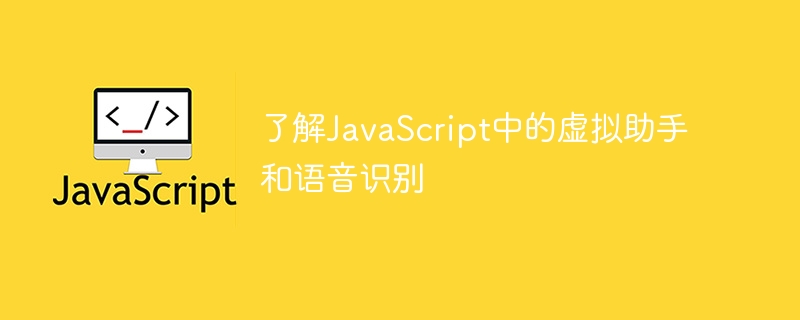
Understanding virtual assistants and speech recognition in JavaScript requires specific code examples
In recent years, virtual assistants and speech recognition technology have been widely used in various fields. As a powerful programming language, JavaScript can also implement these features through the use of related libraries and APIs.
The virtual assistant can be implemented in JavaScript using the Web Speech API. Web Speech API is a set of APIs that can perform speech recognition and speech synthesis through JavaScript in a web browser. Among them, speech recognition can convert the user's voice into text, while speech synthesis can convert text into speech. Here is a simple example:
<button id="startRecognition">开始语音识别</button>
<script>
// 获取按钮元素
var startRecognition = document.querySelector('#startRecognition');
// 创建SpeechRecognition对象
var recognition = new webkitSpeechRecognition();
recognition.lang = 'zh-CN'; // 设置语言为中文
// 绑定开始识别的事件
startRecognition.addEventListener('click', function() {
recognition.start();
});
// 绑定识别结果返回的事件
recognition.addEventListener('result', function(event) {
var result = event.results[0][0].transcript;
console.log('识别结果:' + result);
});
</script>The above code creates a button that starts speech recognition when the button is clicked. The recognition results will be output through the console. In the code, the button element is first obtained through the querySelector method, then a webkitSpeechRecognition object is created, and the language is set to Chinese. Next, the event of clicking the button and returning the recognition result is bound through the event listener. When the button is clicked, the start method is called to start speech recognition. After obtaining the recognition results, obtain the recognized text results through event.results[0][0].transcript.
In addition, more complex virtual assistant functions can also be implemented by using other libraries and frameworks. For example, use Google's Dialogflow to build a conversation model and implement interaction with users through JavaScript. The following is a simple example:
Then, we can use JavaScript to interact with Dialogflow through the API:
<input type="text" id="input">
<button id="send">发送</button>
<div id="output"></div>
<script>
// 获取输入框和按钮元素
var input = document.querySelector('#input');
var send = document.querySelector('#send');
var output = document.querySelector('#output');
// 绑定发送按钮的点击事件
send.addEventListener('click', function() {
var message = input.value;
output.innerHTML += '<p>用户:' + message + '</p>';
input.value = '';
// 发送用户的消息到Dialogflow
sendMessageToDialogflow(message);
});
// 向Dialogflow发送消息的函数
function sendMessageToDialogflow(message) {
// 构建POST请求的参数
var params = {
sessionId: 'your-session-id',
queryInput: {
text: {
text: message,
languageCode: 'zh-CN'
}
}
};
// 发送请求到Dialogflow的API,获取回复
fetch('https://dialogflow.googleapis.com/v2/projects/your-project-id/agent/sessions/your-session-id:detectIntent', {
method: 'POST',
headers: {
'Authorization': 'Bearer your-access-token',
'Content-Type': 'application/json'
},
body: JSON.stringify(params)
})
.then(function(response) {
return response.json();
})
.then(function(data) {
// 解析回复的消息
var reply = data.queryResult.fulfillmentText;
// 将回复显示在页面上
output.innerHTML += '<p>机器人:' + reply + '</p>';
});
}
</script>The above code creates a simple input box, send button and output box. Conversational interface. After the user enters the message and clicks the send button, the user's message will be sent to Dialogflow through the sendMessageToDialogflow function and a reply will be obtained. Finally, display the reply in the output box.
It should be noted that the API address, parameters and authorization token in the above examples need to be replaced and configured according to the actual situation.
Through the above examples, we can learn how to use JavaScript to implement virtual assistants and speech recognition functions. Of course, this is just an entry-level example, and actual applications may require more complex logic and interactive experience. However, through continuous learning and exploration, we can use JavaScript to build more intelligent and powerful virtual assistants.
The above is the detailed content of Learn about virtual assistants and speech recognition in JavaScript. For more information, please follow other related articles on the PHP Chinese website!
 Windows 10 running opening location introduction
Windows 10 running opening location introduction
 What are the DDoS attack tools?
What are the DDoS attack tools?
 What should I do if iis cannot start?
What should I do if iis cannot start?
 What are the common testing techniques?
What are the common testing techniques?
 mysql exception solution
mysql exception solution
 What is the difference between blocking and deleting on WeChat?
What is the difference between blocking and deleting on WeChat?
 How to learn python programming from scratch
How to learn python programming from scratch
 Which platform can I buy Ripple coins on?
Which platform can I buy Ripple coins on?




