 PHP Framework
PHP Framework
 Laravel
Laravel
 How to implement permission-based display and hiding of page elements in Laravel
How to implement permission-based display and hiding of page elements in Laravel
How to implement permission-based display and hiding of page elements in Laravel
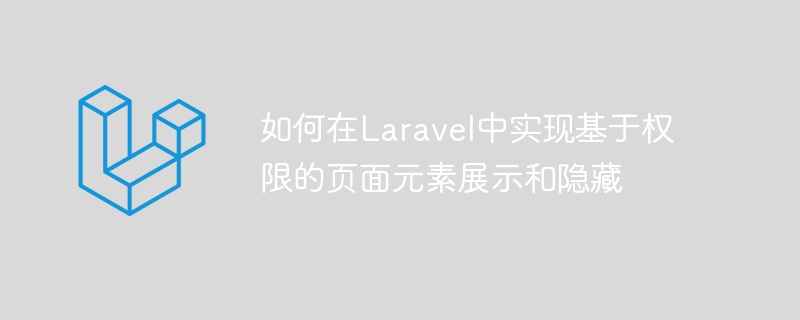
In Laravel, it is a common requirement to implement permission-based display and hiding of page elements. This article will introduce how to use Laravel's permission management library "spatie/laravel-permission" to implement the function of dynamically rendering page elements. At the same time, in order to better illustrate the problem, this article will write a simple example program.
1. Install laravel-permission
First, you need to install the "spatie/laravel-permission" composer package in the Laravel project. Use the following command to install:
composer require spatie/laravel-permission
After installation, you need to run migration to create the relevant permission management table:
php artisan vendor:publish --provider="SpatiePermissionPermissionServiceProvider" --tag="migrations" php artisan migrate
2. Define roles and permissions
In this example , we will define two roles, namely "Administrator" and "General User", and give the administrator the permission to view all data.
First, you need to add the configuration of the role and permission model in the config/auth.php file:
'providers' => [
'users' => [
'driver' => 'eloquent',
'model' => AppModelsUser::class,
],
'roles' => [
'driver' => 'eloquent',
'model' => SpatiePermissionModelsRole::class,
],
'permissions' => [
'driver' => 'eloquent',
'model' => SpatiePermissionModelsPermission::class,
],
],Then, add the relationship with the role and permission in the User model:
namespace AppModels;
use IlluminateDatabaseEloquentFactoriesHasFactory;
use IlluminateFoundationAuthUser as Authenticatable;
use SpatiePermissionTraitsHasRoles;
class User extends Authenticatable
{
use HasFactory, HasRoles;
//...
}Then you can define roles and permissions in Seeder:
use IlluminateDatabaseSeeder;
use SpatiePermissionModelsPermission;
use SpatiePermissionModelsRole;
class RolesAndPermissionsSeeder extends Seeder
{
public function run()
{
//创建角色
Role::create(['name' => 'admin']);
Role::create(['name' => 'user']);
//创建权限
Permission::create(['name' => 'view_all_data']);
//管理员拥有所有权限
Role::findByName('admin')->givePermissionTo(Permission::all());
}
}3. Authorization and authentication
Next, use the authorize() method in the controller to determine whether the user Have specific permissions. For example, the following index method requires the "view_all_data" permission:
public function index()
{
$this->authorize('view_all_data');
//...
}In addition, in the view, you can use the can() method to determine whether the current user has a certain permission. For example, in the following code, the "View All Data" button will be displayed only if the user has the "view_all_data" permission:
@if(auth()->user()->can('view_all_data'))
<button>查看所有数据</button>
@endifIf you want more fine-grained control, you can use the role() method. Determine whether the user has a certain role. For example, in the following code, the "Administrator Menu" will be displayed only when the user has the "admin" role:
@if(auth()->user()->hasRole('admin'))
<menu>管理员菜单</menu>
@endif4. Dynamically rendering page elements
Sometimes, the Certain elements need to be rendered dynamically based on the current user's role or permissions. For example, you can set that only administrators can see the "Delete" button:
@if(auth()->user()->can('delete_data'))
<button>删除</button>
@endifHowever, if there are multiple elements that need to be dynamically rendered based on permissions, then each element must be judged individually, which will lead to code duplication and maintenance. Increased costs. At this time, you can encapsulate this function into a Blade command and let it accept a permission name as a parameter:
Blade::directive('can', function ($expression) {
return "<?php if(auth()->user()->can({$expression})): ?>";
});
Blade::directive('endcan', function () {
return "<?php endif; ?>";
});Using this command, you can dynamically render page elements in the following way:
@can('delete_data')
<button>删除</button>
@endcanIn this way, the code becomes more concise and clear.
Summary
By using Laravel's permission management library "spatie/laravel-permission", we can easily implement permission-based display and hiding of page elements. At the same time, encapsulating dynamically rendered code into Blade instructions can further simplify the code and improve the readability and maintainability of the code.
The above is the detailed content of How to implement permission-based display and hiding of page elements in Laravel. For more information, please follow other related articles on the PHP Chinese website!

Hot AI Tools

Undresser.AI Undress
AI-powered app for creating realistic nude photos

AI Clothes Remover
Online AI tool for removing clothes from photos.

Undress AI Tool
Undress images for free

Clothoff.io
AI clothes remover

Video Face Swap
Swap faces in any video effortlessly with our completely free AI face swap tool!

Hot Article

Hot Tools

Notepad++7.3.1
Easy-to-use and free code editor

SublimeText3 Chinese version
Chinese version, very easy to use

Zend Studio 13.0.1
Powerful PHP integrated development environment

Dreamweaver CS6
Visual web development tools

SublimeText3 Mac version
God-level code editing software (SublimeText3)

Hot Topics
 1386
1386
 52
52
 How to implement permission control and user management in uniapp
Oct 20, 2023 am 11:15 AM
How to implement permission control and user management in uniapp
Oct 20, 2023 am 11:15 AM
How to implement permission control and user management in uniapp With the development of mobile applications, permission control and user management have become an important part of application development. In uniapp, we can use some practical methods to implement these two functions and improve the security and user experience of the application. This article will introduce how to implement permission control and user management in uniapp, and provide some specific code examples for reference. 1. Permission Control Permission control refers to setting different operating permissions for different users or user groups in an application to protect the application.
 Implementing user permissions and access control using PHP and SQLite
Jul 29, 2023 pm 02:33 PM
Implementing user permissions and access control using PHP and SQLite
Jul 29, 2023 pm 02:33 PM
Implementing user permissions and access control using PHP and SQLite In modern web applications, user permissions and access control are a very important part. With proper permissions management, you can ensure that only authorized users can access specific pages and functions. In this article, we will learn how to implement basic user permissions and access control using PHP and SQLite. First, we need to create a SQLite database to store information about users and their permissions. The following is the structure of a simple user table and permission table
 User management and permission control in Laravel: implementing multiple users and role assignments
Aug 12, 2023 pm 02:57 PM
User management and permission control in Laravel: implementing multiple users and role assignments
Aug 12, 2023 pm 02:57 PM
User management and permission control in Laravel: Implementing multi-user and role assignment Introduction: In modern web applications, user management and permission control are one of the very important functions. Laravel, as a popular PHP framework, provides powerful and flexible tools to implement permission control for multiple users and role assignments. This article will introduce how to implement user management and permission control functions in Laravel, and provide relevant code examples. 1. Installation and configuration First, implement user management in Laravel
 Best Practices for Laravel Permissions Features: How to Correctly Control User Permissions
Nov 02, 2023 pm 12:32 PM
Best Practices for Laravel Permissions Features: How to Correctly Control User Permissions
Nov 02, 2023 pm 12:32 PM
Best practices for Laravel permission functions: How to correctly control user permissions requires specific code examples Introduction: Laravel is a very powerful and popular PHP framework that provides many functions and tools to help us develop efficient and secure web applications. One important feature is permission control, which restricts user access to different parts of the application based on their roles and permissions. Proper permission control is a key component of any web application to protect sensitive data and functionality from unauthorized access
 How to implement user login and permission control in PHP?
Jun 29, 2023 pm 02:28 PM
How to implement user login and permission control in PHP?
Jun 29, 2023 pm 02:28 PM
How to implement user login and permission control in PHP? When developing web applications, user login and permission control are one of the very important functions. Through user login, we can authenticate the user and perform a series of operational controls based on the user's permissions. This article will introduce how to use PHP to implement user login and permission control functions. 1. User login function Implementing the user login function is the first step in user verification. Only users who have passed the verification can perform further operations. The following is a basic user login implementation process: Create
 How to use route navigation guard to implement permission control and route interception in uniapp
Oct 20, 2023 pm 02:02 PM
How to use route navigation guard to implement permission control and route interception in uniapp
Oct 20, 2023 pm 02:02 PM
How to use route navigation guards to implement permission control and route interception in uniapp. When developing uniapp projects, we often encounter the need to control and intercept certain routes. In order to achieve this goal, we can make use of the route navigation guard function provided by uniapp. This article will introduce how to use route navigation guards to implement permission control and route interception in uniapp, and provide corresponding code examples. Configure the route navigation guard. First, configure the route in the main.js file of the uniapp project.
 How to use ACL (Access Control List) for permission control in Zend Framework
Jul 29, 2023 am 09:24 AM
How to use ACL (Access Control List) for permission control in Zend Framework
Jul 29, 2023 am 09:24 AM
How to use ACL (AccessControlList) for permission control in Zend Framework Introduction: In a web application, permission control is a crucial function. It ensures that users can only access the pages and features they are authorized to access and prevents unauthorized access. The Zend framework provides a convenient way to implement permission control, using the ACL (AccessControlList) component. This article will introduce how to use ACL in Zend Framework
 How to use permission control and authentication in C#
Oct 09, 2023 am 11:01 AM
How to use permission control and authentication in C#
Oct 09, 2023 am 11:01 AM
How to use permission control and authentication in C# requires specific code examples. In today's Internet era, information security issues have received increasing attention. In order to protect the security of systems and data, permission control and authentication have become an indispensable part for developers. As a commonly used programming language, C# provides a wealth of functions and class libraries to help us implement permission control and authentication. Permission control refers to restricting a user's access to specific resources based on the user's identity, role, permissions, etc. A common way to implement permission control is to



