
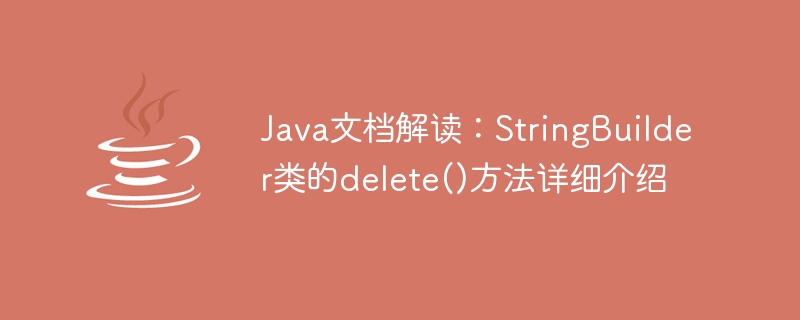
Interpretation of Java documentation: The delete() method of the StringBuilder class is introduced in detail and requires specific code examples
Overview:
In Java, the StringBuilder class provides a An efficient way to manipulate strings. It has a series of methods to insert, append, replace and delete characters in a string. This article will introduce in detail the delete() method of the StringBuilder class, which is used to delete a specified range of characters from a string. This article will help readers better understand and apply this method through specific code examples.
Definition of delete() method:
First, let’s take a look at the definition of delete() method:
public StringBuilder delete(int start, int end)
Among them, the start parameter represents the deletion range The starting position (characters at the starting position will also be deleted), while the end parameter indicates the end position of the deletion range (characters at the end position will not be deleted).
Code example:
The following is a simple code example that demonstrates how to use the delete() method to delete a specified range of characters from a string:
public class StringBuilderExample {
public static void main(String[] args) {
StringBuilder sb = new StringBuilder("Hello, World!");
System.out.println("原始字符串:" + sb.toString());
sb.delete(7, 13);
System.out.println("删除范围(7, 13)后的字符串:" + sb.toString());
}
}Run the above code and output The result is:
原始字符串:Hello, World! 删除范围(7, 13)后的字符串:Hello!
Analysis:
In the above code, we created a StringBuilder object sb and initialized it to the string "Hello, World!". Then, we called the delete() method using the sb.delete(7, 13) method to delete the characters from index 7 to index 13. After calling sb.delete(7, 13), the "World!" in the original string "Hello, World!" is deleted, leaving the string "Hello!".
It should be noted that the deletion range is left-closed and right-open, that is, the characters at the starting position are deleted, but the characters at the end position are not deleted.
Application scenarios:
The delete() method is widely used in many practical developments. For example, when we need to delete a specific part from a string containing a large number of characters, the delete() method is a very efficient choice. In addition, if we need to dynamically construct a string and delete a fixed range of characters each time the string is processed, we can also use the delete() method.
Summary:
This article introduces the delete() method of the StringBuilder class in Java in detail and demonstrates it through specific code examples. The delete() method can be used to delete a specified range of characters from a string. It is an efficient way to process strings in Java, and is especially useful in scenarios where strings need to be constructed and modified quickly. I hope this article can help readers better understand and apply the delete() method.
The above is the detailed content of Interpretation of Java documentation: Detailed introduction to the delete() method of the StringBuilder class. For more information, please follow other related articles on the PHP Chinese website!




