
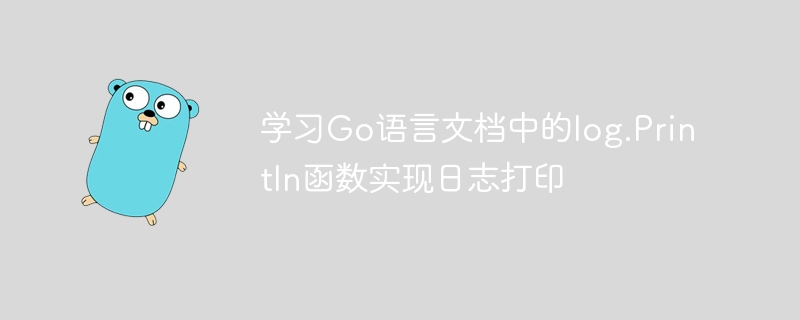
Go language provides a log package for log printing. Among them, the log.Println function is a commonly used way to print logs. It can output log information with basic information such as timestamp and file name, which is convenient for subsequent analysis and processing.
Below, we will introduce how to use the log.Println function to print logs, and give specific code examples to facilitate readers to learn and apply.
First, we need to import the log package, the code is as follows:
import "log"
Then, we can use the log.Println function to output log information. This function accepts multiple parameters and can output any amount of log information. For example, we can output a simple log information as follows:
log.Println("Hello, world!")Run the above code and you can see the output log information on the console. The output result is similar to the following:
2021/07/01 11:54:22 main.go:7: Hello, world!
Among them, "2021/07/01 11:54:22" is the timestamp, "main.go" is the current file name, and "7" is the line number of the current code. , "Hello, world!" is the log information we output.
In addition to outputting simple string information, the log.Println function can also output complex data structures. For example, the following code can output a structure containing multiple fields:
type Person struct {
Name string
Age int
}
func main() {
p := Person{"Tom", 18}
log.Println("Person:", p)
}Run With the above code, you can see the output log information on the console. The output result is similar to the following:
2021/07/01 11:54:22 main.go:11: Person: {Tom 18}In addition, we can also use other functions in the log package, such as log.Fatalf() and log.Panicln() to process log information under some special circumstances. For example, when a serious error occurs in the program, we can use the log.Fatalf() function to directly terminate the program and output the error log information, as shown below:
if err != nil {
log.Fatalf("Error: %s", err)
}When the program encounters an error that cannot be handled, we You can use the log.Panicln() function to directly throw a panic exception after outputting the error log information, as shown below:
if err != nil {
log.Panicln("Error:", err)
}In short, the log.Println function in the log package provided by the Go language is very convenient and can help We implement log printing and provide multiple output formats and log levels. We need to flexibly apply these functions according to our actual needs to achieve more efficient and reliable logging and analysis.
The above is the detailed content of Learn the log.Println function in the Go language documentation to implement log printing. For more information, please follow other related articles on the PHP Chinese website!
 Usage of Type keyword in Go
Usage of Type keyword in Go
 How to implement linked list in go
How to implement linked list in go
 What are the Go language programming software?
What are the Go language programming software?
 How to learn go language from 0 basics
How to learn go language from 0 basics
 What are the methods to implement operator overloading in Go language?
What are the methods to implement operator overloading in Go language?
 What are the operators in Go language?
What are the operators in Go language?
 What does it mean to connect to windows?
What does it mean to connect to windows?
 How to connect php to mssql database
How to connect php to mssql database




