
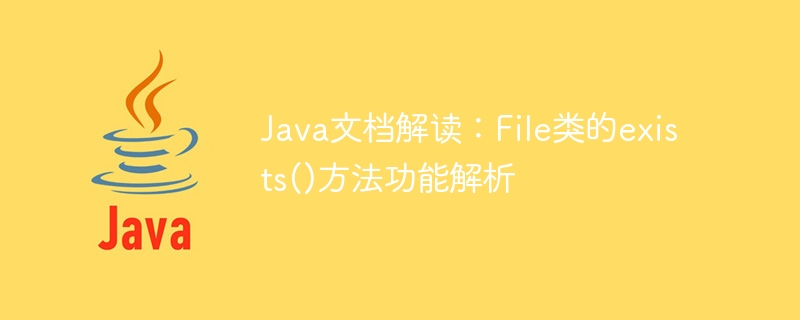
Interpretation of Java documentation: functional analysis of the exists() method of the File class, requiring specific code examples
In Java, the File class is a file or directory used to operate the type. In this class, you can use the exists() method to determine whether a file or directory exists. This article will explain the specific functions of the exists() method and provide corresponding code examples.
1. Function of exists() method
Theexists() method is used to determine whether a file or directory exists. Returns true if the file or directory exists; false if it does not exist. The method signature is as follows:
public boolean exists()
2. Code example
Now let’s take a look at how to use the exists() method to make judgments.
The following is a code example to determine whether a file exists. We can determine whether the file exists by creating a new File object and then calling its exists() method.
import java.io.File;
public class TestExistsFile {
public static void main(String[] args) {
File file = new File("D:/test.txt");
if (file.exists()) {
System.out.println("文件存在");
} else {
System.out.println("文件不存在");
}
}
}In this example, we create a File object file whose file name is D:/test.txt. Then, we determine whether the file exists by calling the file.exists() method. If the file exists, output "File exists", otherwise output "File does not exist".
The following is a code example to determine whether a directory exists. We can determine whether the directory exists by creating a new File object and then calling its exists() method.
import java.io.File;
public class TestExistsDir {
public static void main(String[] args) {
File dir = new File("D:/test");
if (dir.exists()) {
System.out.println("目录存在");
} else {
System.out.println("目录不存在");
}
}
}In this example, we create a File object dir whose directory name is D:/test. Then, we determine whether the directory exists by calling the dir.exists() method. If the directory exists, output "Directory exists", otherwise output "Directory does not exist".
3. Summary
In this article, we learned the specific functions of the exists() method and also provided corresponding code examples. Through these examples, we can better understand how to use the exists() method to determine whether a file or directory exists. If you want to perform file or directory operations in Java, it is recommended that you memorize the use of this method.
The above is the detailed content of Interpretation of Java documentation: Analysis of the functions of the exists() method of the File class. For more information, please follow other related articles on the PHP Chinese website!




