How to upload html
htmlUpload by using HTML forms, JavaScript and PHP. Detailed introduction: 1. Use HTML form to create a form containing file input elements. The user can select the file to upload by clicking the button or switching button; 2. Using JavaScript, you can realize the function of automatically uploading the file after the user selects the file. ;3. Using PHP, on the server side, you can use PHP's $_FILES array to receive the uploaded files, and then save the files to the server.
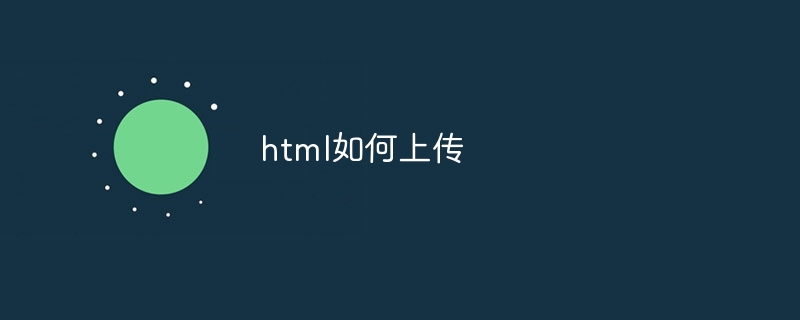
HTML is a markup language used to create web pages and is not responsible for uploading files itself. However, through the combination of HTML and other technologies (such as JavaScript, PHP, etc.), the file upload function can be implemented on the web page.
To implement HTML file upload, you can use the following methods:
1. Use HTML forms: HTML forms can be used to collect data entered by users, including files. Create a form that contains a file input element that allows the user to select a file to upload by clicking a button or toggle button.
<form action="upload.php" method="post" enctype="multipart/form-data"> <input type="file" name="uploaded_file" /> <input type="submit" value="Upload" /> </form>
In this example, the user can select the file to upload by clicking the "Upload" button. The form data will be sent to the upload.php file on the server side through the POST method.
2. Use JavaScript: JavaScript can be used to handle the interaction between users and web pages. Through JavaScript, you can realize the function of automatically uploading files after the user selects the file.
<!DOCTYPE html>
<html>
<head>
<script>
function uploadFile() {
var fileInput = document.getElementById("fileInput");
var file = fileInput.files[0];
var formData = new FormData();
formData.append("uploaded_file", file);
var xhr = new XMLHttpRequest();
xhr.open("POST", "upload.php", true);
xhr.onreadystatechange = function() {
if (xhr.readyState == 4 && xhr.status == 200) {
alert("File uploaded successfully");
}
};
xhr.send(formData);
}
</script>
</head>
<body>
<input type="file" id="fileInput" />
<button onclick="uploadFile()">Upload</button>
</body>
</html>In this example, after the user selects the file, the uploadFile() function will be triggered. The function gets the value of the file input element and creates a FormData object. Then, use the XMLHttpRequest object to send the form data to the upload.php file on the server side.
3. Use PHP: PHP can be used to handle server-side requests. On the server side, you can use PHP's $_FILES array to receive uploaded files and then save the files to the server.
$target_dir = "uploads/";
$target_file = $target_dir . basename($_FILES["uploaded_file"]["name"]);
if (move_uploaded_file($_FILES["uploaded_file"]["tmp_name"], $target_file))
{
echo "The file " . basename($_FILES["uploaded_file"]["name"]) . " has been
uploaded.";
} else {
echo "Sorry, there was an error uploading your file.";
}
?>In this example, we first define the target folder (uploads/) and the target file name (basename($_FILES["uploaded_file"]["name"])). Then, use the move_uploaded_file() function to move the uploaded file from the temporary folder to the target folder. If the file move is successful, we output a prompt message.
Through the above method, the file upload function can be implemented on the HTML page. It should be noted that these examples only demonstrate basic upload functions. In actual applications, more details may need to be handled, such as error handling, file type checking, file name renaming, etc.
The above is the detailed content of How to upload html. For more information, please follow other related articles on the PHP Chinese website!

Hot AI Tools

Undresser.AI Undress
AI-powered app for creating realistic nude photos

AI Clothes Remover
Online AI tool for removing clothes from photos.

Undress AI Tool
Undress images for free

Clothoff.io
AI clothes remover

AI Hentai Generator
Generate AI Hentai for free.

Hot Article

Hot Tools

Notepad++7.3.1
Easy-to-use and free code editor

SublimeText3 Chinese version
Chinese version, very easy to use

Zend Studio 13.0.1
Powerful PHP integrated development environment

Dreamweaver CS6
Visual web development tools

SublimeText3 Mac version
God-level code editing software (SublimeText3)

Hot Topics
 1385
1385
 52
52
 Table Border in HTML
Sep 04, 2024 pm 04:49 PM
Table Border in HTML
Sep 04, 2024 pm 04:49 PM
Guide to Table Border in HTML. Here we discuss multiple ways for defining table-border with examples of the Table Border in HTML.
 HTML margin-left
Sep 04, 2024 pm 04:48 PM
HTML margin-left
Sep 04, 2024 pm 04:48 PM
Guide to HTML margin-left. Here we discuss a brief overview on HTML margin-left and its Examples along with its Code Implementation.
 Nested Table in HTML
Sep 04, 2024 pm 04:49 PM
Nested Table in HTML
Sep 04, 2024 pm 04:49 PM
This is a guide to Nested Table in HTML. Here we discuss how to create a table within the table along with the respective examples.
 HTML Table Layout
Sep 04, 2024 pm 04:54 PM
HTML Table Layout
Sep 04, 2024 pm 04:54 PM
Guide to HTML Table Layout. Here we discuss the Values of HTML Table Layout along with the examples and outputs n detail.
 HTML Input Placeholder
Sep 04, 2024 pm 04:54 PM
HTML Input Placeholder
Sep 04, 2024 pm 04:54 PM
Guide to HTML Input Placeholder. Here we discuss the Examples of HTML Input Placeholder along with the codes and outputs.
 HTML Ordered List
Sep 04, 2024 pm 04:43 PM
HTML Ordered List
Sep 04, 2024 pm 04:43 PM
Guide to the HTML Ordered List. Here we also discuss introduction of HTML Ordered list and types along with their example respectively
 Moving Text in HTML
Sep 04, 2024 pm 04:45 PM
Moving Text in HTML
Sep 04, 2024 pm 04:45 PM
Guide to Moving Text in HTML. Here we discuss an introduction, how marquee tag work with syntax and examples to implement.
 HTML onclick Button
Sep 04, 2024 pm 04:49 PM
HTML onclick Button
Sep 04, 2024 pm 04:49 PM
Guide to HTML onclick Button. Here we discuss their introduction, working, examples and onclick Event in various events respectively.



