 Backend Development
Backend Development
 PHP Tutorial
PHP Tutorial
 How to implement multi-language support and multi-domain name management in PHP projects?
How to implement multi-language support and multi-domain name management in PHP projects?
How to implement multi-language support and multi-domain name management in PHP projects?
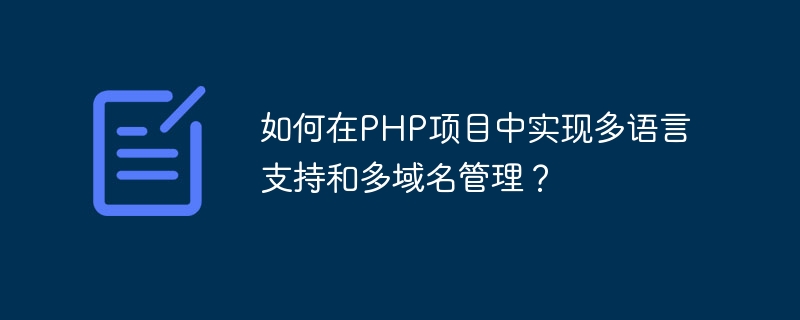
How to implement multi-language support and multi-domain name management in PHP projects?
With the development of globalization, more and more websites and applications need to support multi-language and multi-domain management. Implementing multi-language support and multi-domain name management in PHP projects can help improve user experience and expand the user base. This article will introduce how to implement these two functions in PHP projects.
Multi-language support
There are many ways to implement multi-language support in PHP projects. The following is a common way:
- Prepare language files
First, Translation files in different languages need to be prepared. Normally, each language will have a corresponding translation file, which contains all text translations in that language. For example, for English, you can create an English translation file that contains the translations of all English texts. Translation data can be saved using array or INI format. - Set the default language
In a PHP project, you can set a default language, which is the language used when the user does not specify a language. The default language can be set in the project's configuration file. - Get the current language
In PHP, the current language can be determined by obtaining the user's language preference or through URL parameters. According to the user's language setting, the corresponding translation file can be loaded into the memory. - Get the translated text based on the current language
After getting the current language, you can get the translated text through the corresponding translation key in the translation file. You can encapsulate a public function to get the translated text by passing in the translation key and language. - Use translated text in the page
In the page in the PHP project, you can use the obtained translated text to replace the text content in the page. Translated text can be output via echo statements or template engines.
Multiple domain name management
Implementing multi-domain name management in PHP projects can realize that different domain names point to different processing logic. The following is a common way:
- Configure virtual host
In the Web server, multiple virtual hosts can be configured, each virtual host corresponds to a domain name. You can specify different root directories or subdirectories to distinguish different domain names. - Get the current domain name
In PHP, you can use the $_SERVER['SERVER_NAME'] variable to get the current domain name. - Distribute based on the current domain name
After obtaining the current domain name, different processing logic can be performed based on different domain names. You can use switch statements or if-else statements to implement domain name distribution. - Processing domain name related functions
According to different domain names, some specific functions can be implemented. For example, different configuration files, database connections, page templates, etc. can be loaded according to different domain names.
Summary
Through the above steps, we can achieve multi-language support and multi-domain name management in PHP projects. Multi-language support can provide a better user experience, and multi-domain name management can enable flexible processing of different domain names. The use of these two functions can help us better meet user needs and improve the quality and competitiveness of our websites and applications.
The above is the detailed content of How to implement multi-language support and multi-domain name management in PHP projects?. For more information, please follow other related articles on the PHP Chinese website!

Hot AI Tools

Undresser.AI Undress
AI-powered app for creating realistic nude photos

AI Clothes Remover
Online AI tool for removing clothes from photos.

Undress AI Tool
Undress images for free

Clothoff.io
AI clothes remover

AI Hentai Generator
Generate AI Hentai for free.

Hot Article

Hot Tools

Notepad++7.3.1
Easy-to-use and free code editor

SublimeText3 Chinese version
Chinese version, very easy to use

Zend Studio 13.0.1
Powerful PHP integrated development environment

Dreamweaver CS6
Visual web development tools

SublimeText3 Mac version
God-level code editing software (SublimeText3)

Hot Topics
 1378
1378
 52
52
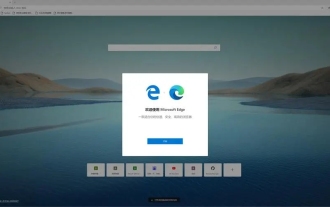 What should I do if the translation web page that comes with the Edge browser is missing?
Mar 14, 2024 pm 08:50 PM
What should I do if the translation web page that comes with the Edge browser is missing?
Mar 14, 2024 pm 08:50 PM
The edge browser comes with a translation function that allows users to translate anytime and anywhere, which brings great convenience to users. However, many users say that the built-in translation webpage is missing. Then the edge browser automatically What should I do if the translation page I brought is missing? Let this site introduce how to restore the translated web page that comes with the Edge browser if it is missing. How to restore the translation webpage that comes with the Edge browser is missing 1. Check whether the translation function is enabled: In the Edge browser, click the three dots icon in the upper right corner, and then select the "Settings" option. On the left side of the settings page, select the Language option. Make sure "Translate&rd"
 Don't worry about watching movies without subtitles! Xiaomi announces the launch of Xiaoai Translation real-time subtitles for Japanese and Korean translation
Jul 22, 2024 pm 02:11 PM
Don't worry about watching movies without subtitles! Xiaomi announces the launch of Xiaoai Translation real-time subtitles for Japanese and Korean translation
Jul 22, 2024 pm 02:11 PM
According to news on July 22, today, the official Weibo of Xiaomi ThePaper OS announced that Xiaoai Translation has been upgraded. Real-time subtitles have been added to Japanese and Korean translations, and subtitle-free videos and live conferences can be transcribed and translated in real time. Face-to-face simultaneous interpretation supports translation into 12 languages, including Chinese, English, Japanese, Korean, Russian, Portuguese, Spanish, Italian, French, German, Indonesian, and Hindi. The above functions currently only support the following three new phones: Xiaomi MIX Fold 4 Xiaomi MIX Flip Redmi K70 Extreme Edition It is reported that in 2021, Xiao Ai’s AI subtitles will be added to Japanese and Korean translations. AI subtitles use Xiaomi’s self-developed simultaneous interpretation technology to provide a faster, more stable and accurate subtitle reading experience. 1. According to the official statement, Xiaoai Translator can not only be used in audio and video venues
 How to translate Sogou browser
Feb 01, 2024 am 11:09 AM
How to translate Sogou browser
Feb 01, 2024 am 11:09 AM
How does Sogou browser translate? When we usually use Sogou browser to check information, we will encounter some websites that are all in English. Because we can’t understand English, it is very difficult to browse the website. This is also very inconvenient. It doesn’t matter if you encounter this situation! Sogou Browser has a built-in translation button. With just one click, Sogou Browser will automatically translate the entire webpage for you? If you don’t know how to operate it, the editor has compiled the specific steps on how to translate it on Sogou Browser. If you don’t know how, follow me and read on! How to translate Sogou Browser 1. Open Sogou Browser, click the translation icon in the upper right corner 2. Select the type of translation text, and then enter the text that needs to be translated 3. Sogou Browser will automatically translate the text. At this point, the above Sogou Browsing operation is completed. How to translate all contents
 How to solve the problem that Google Chrome's built-in translation fails?
Mar 13, 2024 pm 08:46 PM
How to solve the problem that Google Chrome's built-in translation fails?
Mar 13, 2024 pm 08:46 PM
Browsers generally have built-in translation functions, so you don’t have to worry about not being able to understand when browsing foreign language websites! Google Chrome is no exception, but some users find that when they open the translation function of Google Chrome, there is no response or failure. What should they do? You can try the latest solution I found. Operation tutorial: Click the three dots in the upper right corner and click Settings. Click Add Language, add English and Chinese, and make the following settings for them. The English setting asks whether to translate web pages in this language. The Chinese setting displays web pages in this language, and Chinese must be moved to the top before it can be set as the default language. If you open the webpage and no translation option pops up, right-click and select Translate Chinese, OK.
 Why can't Google Chrome translate Chinese?
Mar 11, 2024 pm 04:04 PM
Why can't Google Chrome translate Chinese?
Mar 11, 2024 pm 04:04 PM
Why can't Google Chrome translate Chinese? As we all know, Google Chrome is one of the browsers with built-in translation. When you browse pages written in other countries in this browser, the browser will automatically translate the page into Chinese. Recently, some users have said that they Chinese translation cannot be performed. At this time, we need to fix it in the settings. Next, the editor will bring you the solution to the problem that Google Chrome cannot translate into Chinese. Friends who are interested should come and take a look. Google Chrome cannot translate Chinese solutions 1. Modify the local hosts file. Hosts is a system file without an extension. It can be opened with tools such as Notepad. Its main function is to define the mapping relationship between IP addresses and host names. It is a mapping IP address
 Java Apache Camel: Building a flexible and efficient service-oriented architecture
Feb 19, 2024 pm 04:12 PM
Java Apache Camel: Building a flexible and efficient service-oriented architecture
Feb 19, 2024 pm 04:12 PM
Apache Camel is an Enterprise Service Bus (ESB)-based integration framework that can easily integrate disparate applications, services, and data sources to automate complex business processes. ApacheCamel uses route-based configuration to easily define and manage integration processes. Key features of ApacheCamel include: Flexibility: ApacheCamel can be easily integrated with a variety of applications, services, and data sources. It supports multiple protocols, including HTTP, JMS, SOAP, FTP, etc. Efficiency: ApacheCamel is very efficient, it can handle a large number of messages. It uses an asynchronous messaging mechanism, which improves performance. Expandable
 How to solve the problem that Sogou Browser cannot translate web pages
Jan 29, 2024 pm 09:18 PM
How to solve the problem that Sogou Browser cannot translate web pages
Jan 29, 2024 pm 09:18 PM
What should I do if Sogou Browser cannot translate this webpage? Sogou Browser is a very easy-to-use multi-functional browser. Its web page translation function is very powerful and can help us solve most of the troubles in study and work. However, some friends reported that Sogou Browser has a problem that it cannot translate this web page. This may be caused by improper operation. It can be solved by operating the translation function correctly. Below, the editor will bring you the problem that Sogou Browser cannot translate. Translate this page solution. Sogou Browser cannot translate this webpage Solution Method 1: 1. Download and install Sogou Browser 2. Open Sogou Browser 3. Open any English website 4. After the website is opened, click the translation icon in the upper right corner 5. Select Translate text type and click Translate current web page 6
 Building Multilingual Websites with PHP: Eliminating Language Barriers
Feb 19, 2024 pm 07:10 PM
Building Multilingual Websites with PHP: Eliminating Language Barriers
Feb 19, 2024 pm 07:10 PM
1. Prepare the database to create a new table for multilingual data, including the following fields: CREATETABLEtranslations(idINTNOTNULLAUTO_INCREMENT,localeVARCHAR(255)NOTNULL,keyVARCHAR(255)NOTNULL,valueTEXTNOTNULL,PRIMARYKEY(id)); 2. Set the language switching mechanism on the website Add a language switcher to the top or sidebar to allow users to select their preferred language. //Get the current language $current_locale=isset($_GET["locale"])?$_



