
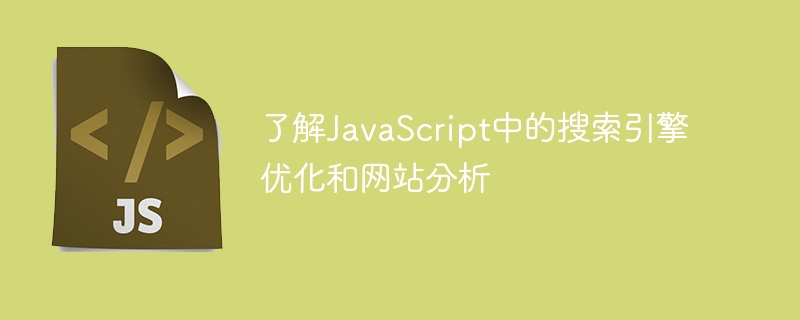
Understand Search Engine Optimization and Website Analysis in JavaScript
With the rapid development of the Internet, many businesses and individuals are aware of the importance of websites. In order for a website to rank high in search engines, search engine optimization (SEO) and website analysis have become key steps that cannot be ignored. This article will detail SEO and website analytics in JavaScript and provide specific code examples.
1. Search Engine Optimization (SEO)
Search engine optimization refers to improving the natural ranking of the website in search engines by making various technical and content adjustments to the website, thereby increasing the website’s Exposure and visits. JavaScript plays a very important role in website optimization.
1. Keyword optimization
Keywords are an important basis for search engines to determine the content of web pages. In JavaScript, we can set keywords in the page through the following code:
<meta name="keywords" content="关键词1,关键词2,关键词3">
In this code, the keywords are used as the attribute value of content, separated by commas.
2. Web page title optimization
The web page title is another important factor for search engines to determine the content of the web page. In JavaScript, we can set the web page title through the following code:
<title>网页标题</title>
In this code, the web page title is used as the content of the title tag.
3.URL optimization
URL optimization is also very important for search engines. In JavaScript, we can optimize the URL through the following code:
window.history.pushState(state, title, url);
Through this code, we can change the URL in the browser address bar and achieve a no-refresh effect on the page.
2. Website Analysis
Website analysis refers to collecting and analyzing website data in order to understand user behavior, optimize website structure and content, and thereby improve user experience and website visits. JavaScript plays an important role in website analytics.
1. Statistics of page visits
We can use Google Analytics to count page visits through the following code example:
<script async src="https://www.googletagmanager.com/gtag/js?id=UA-XXXXXX-X"></script>
<script>
window.dataLayer = window.dataLayer || [];
function gtag(){dataLayer.push(arguments);}
gtag('js', new Date());
gtag('config', 'UA-XXXXXX-X');
</script>In this code, we UA-XXXXXX-X needs to be replaced with your real Google Analytics tracking ID.
2. Track user behavior
We can use the following code example to trigger event statistics when the user clicks a button:
<button onclick="trackEvent('category', 'action', 'label')">点击按钮</button>
<script>
function trackEvent(category, action, label) {
gtag('event', action, {
'event_category': category,
'event_label': label
});
}
</script>In this code, we will The button's click event is associated with a custom statistics event and the event's category, behavior, and label are passed to Google Analytics.
3. Analyze page loading speed
We can use the following code example to analyze page loading speed through the browser performance API:
<script>
var startTime = performance.now();
window.addEventListener('load', function() {
var endTime = performance.now();
var loadTime = endTime - startTime;
console.log('页面加载时间:' + loadTime + '毫秒');
});
</script>In this code, we Record the start time and end time of page loading, and calculate the page loading time.
Summary:
By learning and understanding search engine optimization and website analysis in JavaScript, we can better optimize the website, improve user experience, and increase website visits. This article provides code examples for keyword optimization, web page title optimization, URL optimization, counting page views, tracking user behavior, and analyzing page loading speed. I hope it will be helpful to readers.
The above is the detailed content of Learn about SEO and website analytics in JavaScript. For more information, please follow other related articles on the PHP Chinese website!
