Learn about robotics and automated production in JavaScript
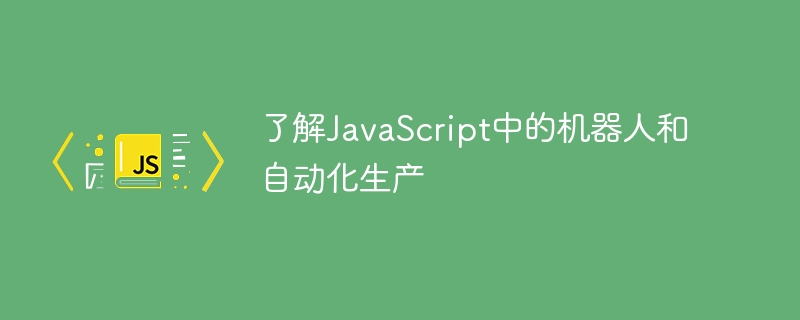
With the continuous development and advancement of technology, more and more automation tools and robots are used in all walks of life. In the field of JavaScript, robots and automated production are not uncommon. This article will introduce you to robotics and automated production in JavaScript, and provide some concrete code examples to help you better understand this area.
1. Robot
In the world of JavaScript, a robot can be defined as a program that can automatically perform some specific tasks. These tasks can be very simple, such as basic file operations, or very complex, such as simulating humans to perform some more complex operations. The most common tool for implementing bots in JavaScript is Puppeteer in Node.js.
- Puppeteer introduction
Puppeteer is a tool developed by Google and based on Node.js. It can be used to manipulate the Chrome browser or Chromium to perform tasks such as automation Testing, website crawling, PDF generation and other tasks. Using Puppeteer allows us to comprehensively control and analyze the page DOM and network requests in the Chrome browser, allowing us to perform some advanced web page operations and data capture.
- Puppeteer Usage Example
Let’s look at a simple Puppeteer usage example, which can open a web page and capture pictures of the web page:
const puppeteer = require('puppeteer');
(async () => {
const browser = await puppeteer.launch();
const page = await browser.newPage();
await page.goto('https://www.baidu.com/');
await page.screenshot({path: 'example.png'});
await browser.close();
})(); In this code, we first introduce the Puppeteer library, and then create a browser instance through the puppeteer.launch() method. Next, we create a new page through the browser.newPage() method. Then, we call the page.goto() method to load the Baidu homepage, the page.screenshot() method to intercept the picture of the web page, and save the picture as example.png . Finally, we call the browser.close() method to close the browser instance.
2. Automated production
In JavaScript, automated production can be defined as the process of automating certain tasks by writing scripts. These tasks can be performed manually, such as manually testing a website or compiling a project, or they can be computational tasks that computers can complete automatically.
- Grunt Introduction
Grunt is a JavaScript build tool that can perform many tasks through simple configuration, such as compiling code, merging files, compressing code, etc. The core idea of Grunt is to complete automated production through tasks. An example of a Grunt task could be to compile a sass file:
module.exports = function(grunt) {
grunt.initConfig({
sass: {
dist: {
files: {
'css/main.css': 'sass/main.scss'
}
}
},
});
grunt.loadNpmTasks('grunt-sass');
grunt.registerTask('default', ['sass']);
}; In this example, we use Grunt to compile the sass file. First, a task named sass is set up in the grunt.initConfig() method. This task is responsible for packaging and compiling the main.scss file and outputting it to main.css file, then load the grunt-sass plug-in through the grunt.loadNpmTasks() method, and finally use the grunt.registerTask() method Register the sass task as the default task.
- Gulp introduction
Gulp is a flow-based build tool. Unlike Grunt, the core idea of Gulp is to build processes through JavaScript code, which makes it more flexible and easier to use. Like Grunt, Gulp also has many plugins that can be used to perform various tasks. The following is an example of compiling a sass file through Gulp:
const gulp = require('gulp');
const sass = require('gulp-sass');
gulp.task('sass', function() {
return gulp.src('sass/main.scss')
.pipe(sass())
.pipe(gulp.dest('css'));
});
gulp.task('default', gulp.series('sass')); In this code, we first define a file named sass## through the gulp.task() method #The task is responsible for compiling the main.scss file into the main.css file. The gulp-sass plug-in is used here for compilation. The gulp.src() method specifies the file to be compiled, and the .pipe() method passes it to the gulp-sass plugin for processing. Finally, use the gulp.dest() method to store the compiled files in the css directory. The sass task can be registered as the default task through the gulp.series() method.
The above is the detailed content of Learn about robotics and automated production in JavaScript. For more information, please follow other related articles on the PHP Chinese website!

Hot AI Tools

Undresser.AI Undress
AI-powered app for creating realistic nude photos

AI Clothes Remover
Online AI tool for removing clothes from photos.

Undress AI Tool
Undress images for free

Clothoff.io
AI clothes remover

AI Hentai Generator
Generate AI Hentai for free.

Hot Article

Hot Tools

Notepad++7.3.1
Easy-to-use and free code editor

SublimeText3 Chinese version
Chinese version, very easy to use

Zend Studio 13.0.1
Powerful PHP integrated development environment

Dreamweaver CS6
Visual web development tools

SublimeText3 Mac version
God-level code editing software (SublimeText3)

Hot Topics
 1378
1378
 52
52
 The second generation Ameca is here! He can communicate with the audience fluently, his facial expressions are more realistic, and he can speak dozens of languages.
Mar 04, 2024 am 09:10 AM
The second generation Ameca is here! He can communicate with the audience fluently, his facial expressions are more realistic, and he can speak dozens of languages.
Mar 04, 2024 am 09:10 AM
The humanoid robot Ameca has been upgraded to the second generation! Recently, at the World Mobile Communications Conference MWC2024, the world's most advanced robot Ameca appeared again. Around the venue, Ameca attracted a large number of spectators. With the blessing of GPT-4, Ameca can respond to various problems in real time. "Let's have a dance." When asked if she had emotions, Ameca responded with a series of facial expressions that looked very lifelike. Just a few days ago, EngineeredArts, the British robotics company behind Ameca, just demonstrated the team’s latest development results. In the video, the robot Ameca has visual capabilities and can see and describe the entire room and specific objects. The most amazing thing is that she can also
 After 2 months, the humanoid robot Walker S can fold clothes
Apr 03, 2024 am 08:01 AM
After 2 months, the humanoid robot Walker S can fold clothes
Apr 03, 2024 am 08:01 AM
Editor of Machine Power Report: Wu Xin The domestic version of the humanoid robot + large model team completed the operation task of complex flexible materials such as folding clothes for the first time. With the unveiling of Figure01, which integrates OpenAI's multi-modal large model, the related progress of domestic peers has been attracting attention. Just yesterday, UBTECH, China's "number one humanoid robot stock", released the first demo of the humanoid robot WalkerS that is deeply integrated with Baidu Wenxin's large model, showing some interesting new features. Now, WalkerS, blessed by Baidu Wenxin’s large model capabilities, looks like this. Like Figure01, WalkerS does not move around, but stands behind a desk to complete a series of tasks. It can follow human commands and fold clothes
 How can AI make robots more autonomous and adaptable?
Jun 03, 2024 pm 07:18 PM
How can AI make robots more autonomous and adaptable?
Jun 03, 2024 pm 07:18 PM
In the field of industrial automation technology, there are two recent hot spots that are difficult to ignore: artificial intelligence (AI) and Nvidia. Don’t change the meaning of the original content, fine-tune the content, rewrite the content, don’t continue: “Not only that, the two are closely related, because Nvidia is expanding beyond just its original graphics processing units (GPUs). The technology extends to the field of digital twins and is closely connected to emerging AI technologies. "Recently, NVIDIA has reached cooperation with many industrial companies, including leading industrial automation companies such as Aveva, Rockwell Automation, Siemens and Schneider Electric, as well as Teradyne Robotics and its MiR and Universal Robots companies. Recently,Nvidiahascoll
 The first robot to autonomously complete human tasks appears, with five fingers that are flexible and fast, and large models support virtual space training
Mar 11, 2024 pm 12:10 PM
The first robot to autonomously complete human tasks appears, with five fingers that are flexible and fast, and large models support virtual space training
Mar 11, 2024 pm 12:10 PM
This week, FigureAI, a robotics company invested by OpenAI, Microsoft, Bezos, and Nvidia, announced that it has received nearly $700 million in financing and plans to develop a humanoid robot that can walk independently within the next year. And Tesla’s Optimus Prime has repeatedly received good news. No one doubts that this year will be the year when humanoid robots explode. SanctuaryAI, a Canadian-based robotics company, recently released a new humanoid robot, Phoenix. Officials claim that it can complete many tasks autonomously at the same speed as humans. Pheonix, the world's first robot that can autonomously complete tasks at human speeds, can gently grab, move and elegantly place each object to its left and right sides. It can autonomously identify objects
 Ten humanoid robots shaping the future
Mar 22, 2024 pm 08:51 PM
Ten humanoid robots shaping the future
Mar 22, 2024 pm 08:51 PM
The following 10 humanoid robots are shaping our future: 1. ASIMO: Developed by Honda, ASIMO is one of the most well-known humanoid robots. Standing 4 feet tall and weighing 119 pounds, ASIMO is equipped with advanced sensors and artificial intelligence capabilities that allow it to navigate complex environments and interact with humans. ASIMO's versatility makes it suitable for a variety of tasks, from assisting people with disabilities to delivering presentations at events. 2. Pepper: Created by Softbank Robotics, Pepper aims to be a social companion for humans. With its expressive face and ability to recognize emotions, Pepper can participate in conversations, help in retail settings, and even provide educational support. Pepper's
 Cloud Whale Xiaoyao 001 sweeping and mopping robot has a 'brain'! | Experience
Apr 26, 2024 pm 04:22 PM
Cloud Whale Xiaoyao 001 sweeping and mopping robot has a 'brain'! | Experience
Apr 26, 2024 pm 04:22 PM
Sweeping and mopping robots are one of the most popular smart home appliances among consumers in recent years. The convenience of operation it brings, or even the need for no operation, allows lazy people to free their hands, allowing consumers to "liberate" from daily housework and spend more time on the things they like. Improved quality of life in disguised form. Riding on this craze, almost all home appliance brands on the market are making their own sweeping and mopping robots, making the entire sweeping and mopping robot market very lively. However, the rapid expansion of the market will inevitably bring about a hidden danger: many manufacturers will use the tactics of sea of machines to quickly occupy more market share, resulting in many new products without any upgrade points. It is also said that they are "matryoshka" models. Not an exaggeration. However, not all sweeping and mopping robots are
 How to delete Apple shortcut command automation
Feb 20, 2024 pm 10:36 PM
How to delete Apple shortcut command automation
Feb 20, 2024 pm 10:36 PM
How to Delete Apple Shortcut Automation With the launch of Apple's new iOS13 system, users can use shortcuts (Apple Shortcuts) to customize and automate various mobile phone operations, which greatly improves the user's mobile phone experience. However, sometimes we may need to delete some shortcuts that are no longer needed. So, how to delete Apple shortcut command automation? Method 1: Delete through the Shortcuts app. On your iPhone or iPad, open the "Shortcuts" app. Select in the bottom navigation bar
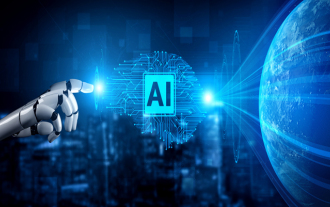 Is robotic IoT the future of manufacturing?
Mar 01, 2024 pm 06:10 PM
Is robotic IoT the future of manufacturing?
Mar 01, 2024 pm 06:10 PM
Robotic IoT is an emerging development that promises to bring together two valuable technologies: industrial robots and IoT sensors. Will the Internet of Robotic Things become mainstream in manufacturing? What is the Internet of Robotic Things? The Internet of Robotic Things (IoRT) is a form of network that connects robots to the Internet. These robots use IoT sensors to collect data and interpret their surroundings. They are often combined with various technologies such as artificial intelligence and cloud computing to speed up data processing and optimize resource utilization. The development of IoRT enables robots to sense and respond to environmental changes more intelligently, bringing more efficient solutions to various industries. By integrating with IoT technology, IoRT can not only realize autonomous operation and self-learning, but also




