Learn about security and defenses in JavaScript
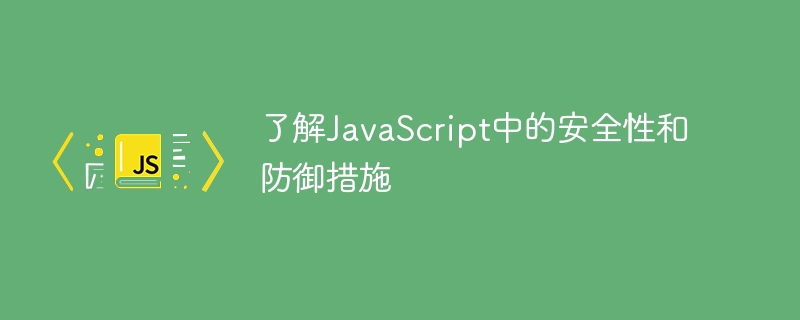
JavaScript is a scripting language widely used in web development, which can make web pages more interactive and dynamic. However, precisely because of its powerful functionality and flexibility, JavaScript also has some security risks. This article will introduce some security issues in JavaScript, as well as corresponding defensive measures, and provide some specific code examples to illustrate.
- Cross-site scripting attack (XSS)
Cross-site scripting attack refers to a malicious user inserting a malicious script into a web page to obtain the user's sensitive information or tamper with the web page content. To prevent XSS attacks, you can use the following methods: -
Input validation: Verify the data entered by the user and filter out special characters and HTML tags.
function sanitizeInput(input) { return input.replace(/[<>]/g, ""); }Copy after login Output encoding: Use appropriate encoding when inserting user-entered data into a web page.
function insertText() { var userInput = document.getElementById("input").value; var sanitizedInput = sanitizeInput(userInput); document.getElementById("output").innerText = sanitizedInput; }Copy after loginSet the Content-Security-Policy of the HTTP header: This header information can limit the execution of JavaScript and prevent the injection of malicious scripts.
Content-Security-Policy: script-src 'self'
Copy after login- Cross-site request forgery (CSRF)
Cross-site request forgery means that the attacker uses the user's logged-in identity to induce the user to visit a malicious website or click on a malicious link, thereby causing the user to not know it Initiate a request to a website. The following are several measures to prevent CSRF: Verify the referer: Verify the requested referrer on the server side to determine whether it is a legitimate source.
if (referer != 'https://example.com') { discardRequest(); }Copy after loginUse CSRF token: Store a randomly generated token in the session and add it as a parameter or header to the request wherever a request is made.
var token = generateToken(); var request = new XMLHttpRequest(); request.open('POST', '/api/update', true); request.setRequestHeader('X-CSRF-Token', token);Copy after loginSet the SameSite attribute: Set the SameSite attribute in the cookie to Strict or Lax to restrict it to only being sent within the same site.
Set-Cookie: sessionID=123; SameSite=Strict;
Copy after login- Unsafe libraries and dependencies
Third-party libraries and dependencies are often used in JavaScript development, but not all libraries are safe and reliable. Using unsafe libraries can lead to security vulnerabilities and hazards. In order to improve the security of your code, you can do the following: Regularly update libraries and dependencies: Update the versions of third-party libraries and dependencies in a timely manner to obtain the latest security patches.
npm update
Copy after loginEvaluate the security of the library: When choosing to use a third-party library, you should check whether it has known security vulnerabilities and understand the reputation and activity of its maintainers.
- 使用安全的CDN:使用可信任的内容分发网络(CDN),从可靠的源加载库文件,避免从不可信任的来源获取库文件。 总结:
The above is the detailed content of Learn about security and defenses in JavaScript. For more information, please follow other related articles on the PHP Chinese website!

Hot AI Tools

Undresser.AI Undress
AI-powered app for creating realistic nude photos

AI Clothes Remover
Online AI tool for removing clothes from photos.

Undress AI Tool
Undress images for free

Clothoff.io
AI clothes remover

AI Hentai Generator
Generate AI Hentai for free.

Hot Article

Hot Tools

Notepad++7.3.1
Easy-to-use and free code editor

SublimeText3 Chinese version
Chinese version, very easy to use

Zend Studio 13.0.1
Powerful PHP integrated development environment

Dreamweaver CS6
Visual web development tools

SublimeText3 Mac version
God-level code editing software (SublimeText3)

Hot Topics
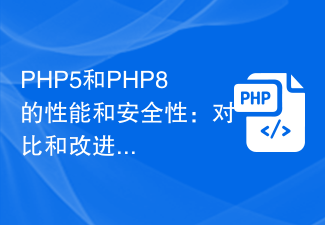 Performance and security of PHP5 and PHP8: comparison and improvements
Jan 26, 2024 am 10:19 AM
Performance and security of PHP5 and PHP8: comparison and improvements
Jan 26, 2024 am 10:19 AM
PHP is a widely used server-side scripting language used for developing web applications. It has developed into several versions, and this article will mainly discuss the comparison between PHP5 and PHP8, with a special focus on its improvements in performance and security. First let's take a look at some features of PHP5. PHP5 was released in 2004 and introduced many new functions and features, such as object-oriented programming (OOP), exception handling, namespaces, etc. These features make PHP5 more powerful and flexible, allowing developers to
 Security challenges in Golang development: How to avoid being exploited for virus creation?
Mar 19, 2024 pm 12:39 PM
Security challenges in Golang development: How to avoid being exploited for virus creation?
Mar 19, 2024 pm 12:39 PM
Security challenges in Golang development: How to avoid being exploited for virus creation? With the wide application of Golang in the field of programming, more and more developers choose to use Golang to develop various types of applications. However, like other programming languages, there are security challenges in Golang development. In particular, Golang's power and flexibility also make it a potential virus creation tool. This article will delve into security issues in Golang development and provide some methods to avoid G
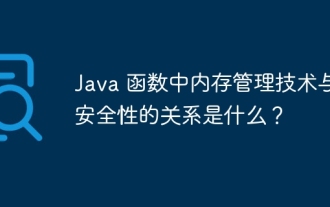 What is the relationship between memory management techniques and security in Java functions?
May 02, 2024 pm 01:06 PM
What is the relationship between memory management techniques and security in Java functions?
May 02, 2024 pm 01:06 PM
Memory management in Java involves automatic memory management, using garbage collection and reference counting to allocate, use and reclaim memory. Effective memory management is crucial for security because it prevents buffer overflows, wild pointers, and memory leaks, thereby improving the safety of your program. For example, by properly releasing objects that are no longer needed, you can avoid memory leaks, thereby improving program performance and preventing crashes.
 Simple JavaScript Tutorial: How to Get HTTP Status Code
Jan 05, 2024 pm 06:08 PM
Simple JavaScript Tutorial: How to Get HTTP Status Code
Jan 05, 2024 pm 06:08 PM
JavaScript tutorial: How to get HTTP status code, specific code examples are required. Preface: In web development, data interaction with the server is often involved. When communicating with the server, we often need to obtain the returned HTTP status code to determine whether the operation is successful, and perform corresponding processing based on different status codes. This article will teach you how to use JavaScript to obtain HTTP status codes and provide some practical code examples. Using XMLHttpRequest
 Does win11 need to install anti-virus software?
Dec 27, 2023 am 09:42 AM
Does win11 need to install anti-virus software?
Dec 27, 2023 am 09:42 AM
Win11 comes with anti-virus software. Generally speaking, the anti-virus effect is very good and does not need to be installed. However, the only disadvantage is that the virus is uninstalled first instead of reminding you in advance whether you need it. If you accept it, you don’t need to download it. Other anti-virus software. Does win11 need to install anti-virus software? Answer: No. Generally speaking, win11 comes with anti-virus software and does not require additional installation. If you don’t like the way the anti-virus software that comes with the win11 system is handled, you can reinstall it. How to turn off the anti-virus software that comes with win11: 1. First, we enter settings and click "Privacy and Security". 2. Then click "Window Security Center". 3. Then select “Virus and threat protection”. 4. Finally, you can turn it off
 How to get HTTP status code in JavaScript the easy way
Jan 05, 2024 pm 01:37 PM
How to get HTTP status code in JavaScript the easy way
Jan 05, 2024 pm 01:37 PM
Introduction to the method of obtaining HTTP status code in JavaScript: In front-end development, we often need to deal with the interaction with the back-end interface, and HTTP status code is a very important part of it. Understanding and obtaining HTTP status codes helps us better handle the data returned by the interface. This article will introduce how to use JavaScript to obtain HTTP status codes and provide specific code examples. 1. What is HTTP status code? HTTP status code means that when the browser initiates a request to the server, the service
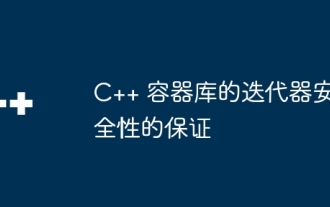 Iterator safety guarantees for C++ container libraries
Jun 05, 2024 pm 04:07 PM
Iterator safety guarantees for C++ container libraries
Jun 05, 2024 pm 04:07 PM
The C++ container library provides the following mechanisms to ensure the safety of iterators: 1. Container immutability guarantee; 2. Copy iterator; 3. Range for loop; 4. Const iterator; 5. Exception safety.
 Security analysis of Oracle default account password
Mar 09, 2024 pm 04:24 PM
Security analysis of Oracle default account password
Mar 09, 2024 pm 04:24 PM
Oracle database is a popular relational database management system. Many enterprises and organizations choose to use Oracle to store and manage their important data. In the Oracle database, there are some default accounts and passwords preset by the system, such as sys, system, etc. In daily database management and operation and maintenance work, administrators need to pay attention to the security of these default account passwords, because these accounts have higher permissions and may cause serious security problems once they are maliciously exploited. This article will cover Oracle default






