
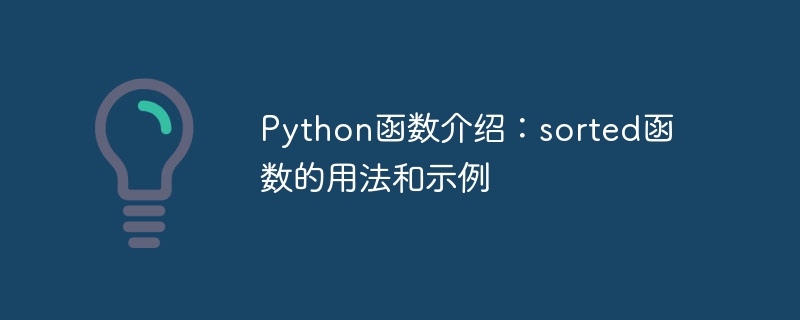
Introduction to Python functions: Usage and examples of sorted function
Python has many built-in functions, one of which is a very commonly used function is the sorted() function. The sorted() function is used to sort an iterable object and return a new sorted list. This article will introduce the usage of the sorted() function and provide some specific code examples.
numbers = [3, 1, 4, 2, 5] sorted_numbers = sorted(numbers) print(sorted_numbers)
The output result is: [1, 2, 3, 4, 5]. As you can see, the sorted() function sorts the elements of the list numbers in ascending order.
numbers = [3, -1, 4, -2, 5] sorted_numbers = sorted(numbers, key=abs) print(sorted_numbers)
The output result is: [-1, 2, 3, 4, 5]. As you can see, the sorted() function sorts the elements according to their absolute value.
numbers = [3, 1, 4, 2, 5] sorted_numbers = sorted(numbers, reverse=True) print(sorted_numbers)
The output result is: [5, 4, 3, 2, 1]. As you can see, the sorted() function sorts the elements of the list numbers in descending order.
names = ['David', 'Alice', 'Bob', 'Charlie'] sorted_names = sorted(names) print(sorted_names)
The output is: ['Alice', 'Bob', 'Charlie', ' David']. As you can see, the sorted() function sorts the strings in the list names in alphabetical order.
Summary:
This article introduces the basic usage and examples of the sorted() function. You can customize the sorting rules by specifying the key parameter, and control the sorting order by setting the reverse parameter. The sorted() function is one of the very useful functions in Python, providing a concise and effective solution for sorting iterable objects. Whether you are sorting numbers or strings, the sorted() function can do the job. I hope this article will help you understand and apply the sorted() function!
The above is the detailed content of Introduction to Python functions: usage and examples of sorted function. For more information, please follow other related articles on the PHP Chinese website!




