
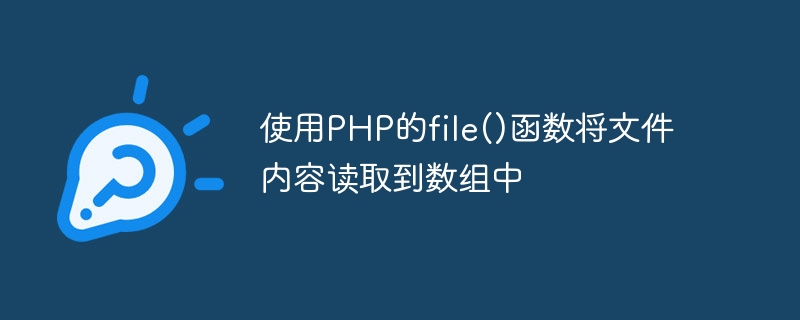
Use PHP's file() function to read the file contents into an array
In PHP, you can use the file() function to read the file contents into an array middle. The file() function reads each line of the file as an element in an array and returns the array. The following is a specific code example to demonstrate how to use the file() function to read file content:
<?php
// 定义文件路径
$filePath = 'example.txt';
// 使用file()函数将文件内容读取到数组中
$fileContent = file($filePath);
// 打印数组中的每一行内容
foreach ($fileContent as $line) {
// 去除每行末尾的换行符
$line = rtrim($line, "
");
echo $line . '<br>';
}
?>In the above code, first define the file path (such as "example.txt"), The file to be read is assigned to the variable $filePath.
Then, by calling the file() function, the file content is read into the $fileContent array.
Finally, by traversing the $fileContent array, each line of content in the array is processed or output. In the code example, the rtrim() function is used to remove the newline character at the end of each line, and the echo statement is used to output the content of each line to the page.
It should be noted that if the file does not exist or cannot be opened, the file() function will return false. Therefore, before using the file() function, it is best to check the existence of the file first.
Through the above code examples, you can easily use PHP's file() function to read the file contents into an array and further process and manipulate the data in the file.
The above is the detailed content of Read file contents into an array using PHP's file() function. For more information, please follow other related articles on the PHP Chinese website!




