
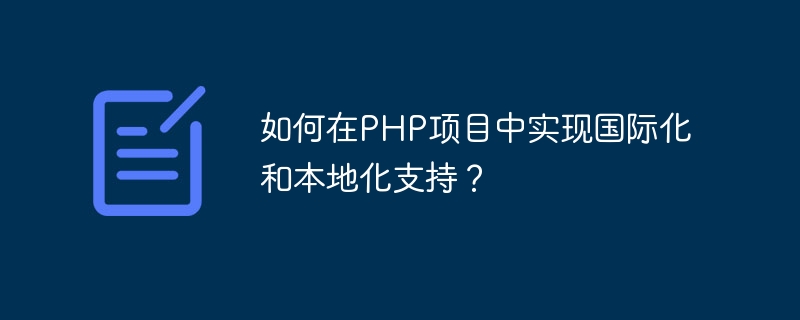
With the development of globalization, communication between various languages and cultures has become more and more common. Therefore, it is becoming increasingly important to consider internationalization and localization support when developing web applications. In this article, we will explore how to implement internationalization and localization support in PHP projects.
What are internationalization and localization?
Internationalization (i18n) and localization (l10n) are two related but different concepts. Internationalization is the ability to design an application so that it can easily adapt to various languages and cultures. Localization is the actual implementation of adapting an application to different languages and cultures.
Internationalization and localization are important steps in the web application design process. Developers must consider how to be compatible with various languages and cultures and provide appropriate support for each localized version.
Implementing internationalization and localization
There are many ways to implement internationalization and localization support in PHP, but the following steps can be used as a guide:
When implementing internationalization and localization, an important step is to create a translation file for each language. A translation file is a simple text file that contains the translations of all the phrases you want to use. Translation files should be stored in a specific directory for easy access when needed. You can use gettext or other translation software to create these files.
Each language has a unique identifier. Identifiers are typically defined using ISO 639-1 language codes. In PHP you define these languages by using functions that define identifiers.
You can use the gettext function to embed translation phrases into PHP code. The gettext function in the code will automatically read the translation phrase from the translation file and translate it into the appropriate language. For example, you can use the following code to translate a message into the user's language:
<?php
$msg = "Hello World!";
echo gettext($msg);
?>In this example, the gettext function will automatically read the translation of "Hello World!" from the translation file.
Before using the gettext function, you need to set the localization environment to the user's language. In PHP, you can use the setlocale function to set this environment as follows:
<?php
$locale = "fr_FR.utf8";
setlocale(LC_ALL, $locale);
bindtextdomain("messages", "./locale");
textdomain("messages");
?>In this example, "fr_FR.utf8" is the language identifier for French, and the bindtextdomain function is used to specify the storage translation file directory, and the textdomain function is used to set the translation domain of the gettext function.
Conclusion
Internationalization and localization are important considerations and steps when developing web applications. Implementing them in PHP requires some extra work, but it can be easily integrated into your code and lead to a better experience for your application users. For multilingual applications, the implementation of internationalization and localization can greatly reduce the cost of maintenance and updates.
The above is the detailed content of How to implement internationalization and localization support in PHP projects?. For more information, please follow other related articles on the PHP Chinese website!




