 PHP Framework
PHP Framework
 Laravel
Laravel
 How to implement permission-based data synchronization and data merging in Laravel
How to implement permission-based data synchronization and data merging in Laravel
How to implement permission-based data synchronization and data merging in Laravel
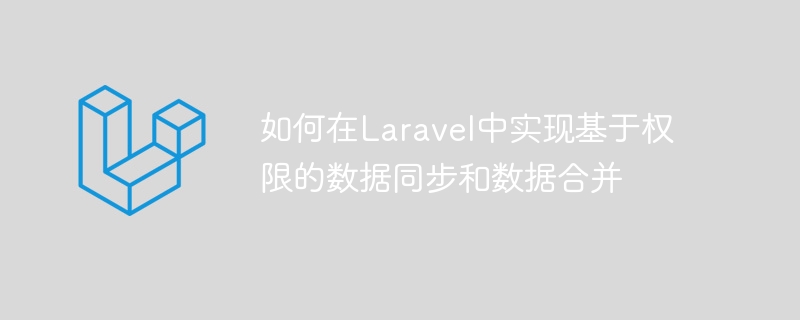
How to implement permission-based data synchronization and data merging in Laravel
When developing web applications, data synchronization and data merging are very common requirements. In some cases, we may need to restrict data synchronization and merging operations based on user permissions to ensure data security and legality. This article will introduce how to implement permission-based data synchronization and data merging functions in the Laravel framework, and provide specific code examples.
1. Data synchronization
Data synchronization refers to comparing data from two or more data sources and performing corresponding operations based on the comparison results. In practical applications, we may need to synchronize data from different data sources to maintain data consistency. The following are the steps to implement permission-based data synchronization in Laravel:
- Define user permissions
First, we need to define the user permissions table in the database for storage Users who can perform data synchronization operations and their permissions. The permission table can contain user ID and permission fields, as shown below:
users:
- id
- name
permissions:
- user_id
- sync_data- Check user permissions
Before performing the data synchronization operation, we need to check whether the current user has corresponding permissions. You can write a method to check permissions in the controller, as shown below:
public function checkPermission($user_id)
{
$permission = Permission::where('user_id', $user_id)->first();
if ($permission && $permission->sync_data) {
return true;
} else {
return false;
}
}- Implement data synchronization logic
If the user has permissions to perform data synchronization operations, we can Write corresponding logic to achieve data synchronization. The following is a simple example:
public function syncData()
{
// 检查当前用户权限
$user_id = Auth::user()->id;
if (!$this->checkPermission($user_id)) {
// 如果没有权限,返回错误信息
return response()->json(['error' => 'Permission denied'], 403);
}
// 进行数据同步操作
// ...
return response()->json(['success' => 'Data synchronized successfully']);
}2. Data merging
Data merging refers to merging data from different data sources to create a new data collection. In some cases, we may need to merge data from different data sources based on the user's permissions and return the merged results to the user. Here are the steps to implement permission-based data merging in Laravel:
- Define data source and user permissions
We need to define the data source table and user permissions in the database Table, as shown below:
data_sources:
- id
- name
permissions:
- user_id
- merge_data- Check user permissions
Before performing the data merging operation, we need to check whether the current user has the corresponding permissions. You can write a method in the controller to check permissions, similar to the method in data synchronization.
- Implement data merging logic
If the user has permission to perform data merging operations, we can write corresponding logic to implement data merging. The following is a simple example:
public function mergeData()
{
// 检查当前用户权限
$user_id = Auth::user()->id;
if (!$this->checkPermission($user_id)) {
// 如果没有权限,返回错误信息
return response()->json(['error' => 'Permission denied'], 403);
}
// 进行数据合并操作
// ...
return response()->json(['success' => 'Data merged successfully']);
}The above are the steps and sample code to implement permission-based data synchronization and data merging in the Laravel framework. By defining user permissions and checking whether users have the corresponding permissions, we can ensure the security and legality of data synchronization and data merging operations. Based on specific needs, we can further expand and optimize these functions. I hope this article can help you implement permission-based data synchronization and data merging in Laravel development.
The above is the detailed content of How to implement permission-based data synchronization and data merging in Laravel. For more information, please follow other related articles on the PHP Chinese website!

Hot AI Tools

Undresser.AI Undress
AI-powered app for creating realistic nude photos

AI Clothes Remover
Online AI tool for removing clothes from photos.

Undress AI Tool
Undress images for free

Clothoff.io
AI clothes remover

AI Hentai Generator
Generate AI Hentai for free.

Hot Article

Hot Tools

Notepad++7.3.1
Easy-to-use and free code editor

SublimeText3 Chinese version
Chinese version, very easy to use

Zend Studio 13.0.1
Powerful PHP integrated development environment

Dreamweaver CS6
Visual web development tools

SublimeText3 Mac version
God-level code editing software (SublimeText3)

Hot Topics
 How to implement permission control and user management in uniapp
Oct 20, 2023 am 11:15 AM
How to implement permission control and user management in uniapp
Oct 20, 2023 am 11:15 AM
How to implement permission control and user management in uniapp With the development of mobile applications, permission control and user management have become an important part of application development. In uniapp, we can use some practical methods to implement these two functions and improve the security and user experience of the application. This article will introduce how to implement permission control and user management in uniapp, and provide some specific code examples for reference. 1. Permission Control Permission control refers to setting different operating permissions for different users or user groups in an application to protect the application.
 How to implement synchronous and asynchronous data processing functions in PHP
Sep 25, 2023 pm 05:33 PM
How to implement synchronous and asynchronous data processing functions in PHP
Sep 25, 2023 pm 05:33 PM
How to implement synchronous and asynchronous data processing functions in PHP. With the continuous development of the Internet, real-time updating of web pages and asynchronous processing of data have become more and more important. As a popular back-end development language, PHP also needs to be able to handle synchronous and asynchronous requests for data. This article will introduce how to implement synchronous and asynchronous data processing functions in PHP and provide specific code examples. 1. Synchronous processing of data Synchronous processing of data means that after the request is sent, wait for the server to complete processing and return the data before continuing to the next step. The following is
 Implementing user permissions and access control using PHP and SQLite
Jul 29, 2023 pm 02:33 PM
Implementing user permissions and access control using PHP and SQLite
Jul 29, 2023 pm 02:33 PM
Implementing user permissions and access control using PHP and SQLite In modern web applications, user permissions and access control are a very important part. With proper permissions management, you can ensure that only authorized users can access specific pages and functions. In this article, we will learn how to implement basic user permissions and access control using PHP and SQLite. First, we need to create a SQLite database to store information about users and their permissions. The following is the structure of a simple user table and permission table
 User management and permission control in Laravel: implementing multiple users and role assignments
Aug 12, 2023 pm 02:57 PM
User management and permission control in Laravel: implementing multiple users and role assignments
Aug 12, 2023 pm 02:57 PM
User management and permission control in Laravel: Implementing multi-user and role assignment Introduction: In modern web applications, user management and permission control are one of the very important functions. Laravel, as a popular PHP framework, provides powerful and flexible tools to implement permission control for multiple users and role assignments. This article will introduce how to implement user management and permission control functions in Laravel, and provide relevant code examples. 1. Installation and configuration First, implement user management in Laravel
 PHP and SOAP: How to achieve synchronous and asynchronous processing of data
Jul 28, 2023 pm 03:29 PM
PHP and SOAP: How to achieve synchronous and asynchronous processing of data
Jul 28, 2023 pm 03:29 PM
PHP and SOAP: How to implement synchronous and asynchronous processing of data Introduction: In modern web applications, synchronous and asynchronous processing of data are becoming more and more important. Synchronous processing refers to processing only one request at a time and waiting for the completion of the request before processing the next request; asynchronous processing refers to processing multiple requests at the same time without waiting for the completion of a certain request. In this article, we will introduce how to use PHP and SOAP to achieve synchronous and asynchronous processing of data. 1. Introduction to SOAP SOAP (SimpleObject
 Best Practices for Laravel Permissions Features: How to Correctly Control User Permissions
Nov 02, 2023 pm 12:32 PM
Best Practices for Laravel Permissions Features: How to Correctly Control User Permissions
Nov 02, 2023 pm 12:32 PM
Best practices for Laravel permission functions: How to correctly control user permissions requires specific code examples Introduction: Laravel is a very powerful and popular PHP framework that provides many functions and tools to help us develop efficient and secure web applications. One important feature is permission control, which restricts user access to different parts of the application based on their roles and permissions. Proper permission control is a key component of any web application to protect sensitive data and functionality from unauthorized access
 How to use ACL (Access Control List) for permission control in Zend Framework
Jul 29, 2023 am 09:24 AM
How to use ACL (Access Control List) for permission control in Zend Framework
Jul 29, 2023 am 09:24 AM
How to use ACL (AccessControlList) for permission control in Zend Framework Introduction: In a web application, permission control is a crucial function. It ensures that users can only access the pages and features they are authorized to access and prevents unauthorized access. The Zend framework provides a convenient way to implement permission control, using the ACL (AccessControlList) component. This article will introduce how to use ACL in Zend Framework
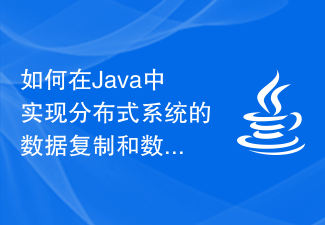 How to implement data replication and data synchronization in distributed systems in Java
Oct 09, 2023 pm 06:37 PM
How to implement data replication and data synchronization in distributed systems in Java
Oct 09, 2023 pm 06:37 PM
How to implement data replication and data synchronization in distributed systems in Java. With the rise of distributed systems, data replication and data synchronization have become important means to ensure data consistency and reliability. In Java, we can use some common frameworks and technologies to implement data replication and data synchronization in distributed systems. This article will introduce in detail how to use Java to implement data replication and data synchronization in distributed systems, and give specific code examples. 1. Data replication Data replication is the process of copying data from one node to another node.





