 Web Front-end
Web Front-end
 JS Tutorial
JS Tutorial
 JavaScript development experience sharing: How to optimize web page loading speed
JavaScript development experience sharing: How to optimize web page loading speed
JavaScript development experience sharing: How to optimize web page loading speed
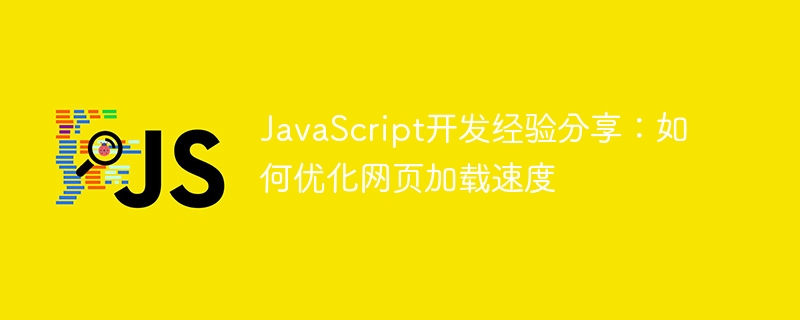
In the context of today's rapid development of the Internet, website performance has become one of the important criteria for users to judge the quality of a website. Optimizing web page loading speed can improve the user experience of visiting your website and can have a huge impact on search engine optimization. Today we will share some JavaScript development experiences to help you optimize web page loading speed.
1. Reduce HTTP requests
During the website development process, it is necessary to reduce the number of HTTP requests as much as possible. This is the most basic principle for optimizing the loading speed of web pages. Therefore, multiple files need to be merged into one, such as CSS files, JS files, images and other materials.
2. Use CDN
Using CDN (content distribution network) can distribute content to multiple nodes around the world, allowing users to get faster response times from servers in the nearest location. In this way, the access speed of your website will be greatly improved. If you don’t know CDN, you can choose to use excellent CDN service providers such as Alibaba Cloud CDN, Tencent Cloud CDN and Baidu CDN.
3. Picture optimization
Pictures are commonly used materials in websites, but pay attention to their size. Images that are too large will slow down the loading speed of your website. You can use image compression tools to reduce the size of your images without affecting quality. In addition, you can also use images in WebP format, which can better maintain a balance between clarity and file size.
4. Lazy loading
Lazy loading is a technology that can improve page loading speed. It can delay the loading of certain resources until a user needs to use it. This technology is particularly suitable for components such as carousels and videos on long pages.
5. Use gzip compression
The HTTP protocol supports the use of gzip compression for data transmission. This compression method can significantly reduce the size of the file, thereby increasing the download speed of web pages. Website developers can choose to enable gzip compression to optimize the performance of their websites. For specific methods, please refer to the user guide.
6. Optimize CSS and JavaScript
CSS and JavaScript files are the main file types, and if their size is smaller, the download speed of the website will be faster. You can use CSS compressor and JavaScript compressor to compress their size. This reduces file download time and makes web pages load faster.
By using the above techniques, you can greatly optimize the performance of your website while increasing the likelihood of your site ranking in search engines. Both website development beginners and website professionals can benefit from it.
The above is the detailed content of JavaScript development experience sharing: How to optimize web page loading speed. For more information, please follow other related articles on the PHP Chinese website!

Hot AI Tools

Undresser.AI Undress
AI-powered app for creating realistic nude photos

AI Clothes Remover
Online AI tool for removing clothes from photos.

Undress AI Tool
Undress images for free

Clothoff.io
AI clothes remover

AI Hentai Generator
Generate AI Hentai for free.

Hot Article

Hot Tools

Notepad++7.3.1
Easy-to-use and free code editor

SublimeText3 Chinese version
Chinese version, very easy to use

Zend Studio 13.0.1
Powerful PHP integrated development environment

Dreamweaver CS6
Visual web development tools

SublimeText3 Mac version
God-level code editing software (SublimeText3)

Hot Topics
 1378
1378
 52
52
 Laravel development experience sharing: Tips to improve page loading speed
Nov 22, 2023 pm 04:33 PM
Laravel development experience sharing: Tips to improve page loading speed
Nov 22, 2023 pm 04:33 PM
Laravel development experience sharing: Tips to improve page loading speed With the development of the Internet, users have higher and higher requirements for web page loading speed. During the development process of Laravel, how to improve page loading speed has become an important issue. This article will share some tips to improve page loading speed and help developers optimize website performance. 1. Use caching technology Caching is an effective way to improve the loading speed of web pages. Laravel provides a variety of caching mechanisms, such as file caching, database caching, Redis caching, etc.
 Git multi-person collaborative development practical experience sharing
Nov 03, 2023 am 08:53 AM
Git multi-person collaborative development practical experience sharing
Nov 03, 2023 am 08:53 AM
Git multi-person collaborative development practical experience sharing Introduction: In the field of software development, multi-person collaboration is a very important workflow, especially for large projects. Effective multi-person collaboration can improve development efficiency and reduce conflicts and errors. As the most popular version control system currently, Git provides powerful support for multi-person collaboration. This article will share some practical experiences of multi-person collaboration in Git to help development teams better utilize Git for collaborative development. 1. Branch management When using Git for multi-person collaborative development, branch management is very important.
 What should I do if Chrome browser is slow to open web pages?
Mar 14, 2024 pm 03:52 PM
What should I do if Chrome browser is slow to open web pages?
Mar 14, 2024 pm 03:52 PM
What should I do if Chrome browser is slow to open web pages? Chrome browser is a very fast browser software. This browser can provide users with a safe and stable browsing environment. Many friends like it very much. However, some users said that they are browsing the web when using Google Chrome. The loading speed is very slow, so don’t worry if this happens. This article will give you a detailed introduction to how to improve the loading speed of web pages in the Chrome browser. Come and take a look. How to improve the loading speed of web pages in Chrome First, open Google Chrome, then find the three vertical dot icons in the upper right corner, click on it to expand more options. 2. In the second step, after opening the three vertical dots icon, we find "Settings" in the menu list
 CSS web page loading animation: create various cool loading animation effects
Nov 18, 2023 pm 02:28 PM
CSS web page loading animation: create various cool loading animation effects
Nov 18, 2023 pm 02:28 PM
When a user enters a web page, the most impatient thing is waiting for the page to load. In order to alleviate users' anxiety, many websites have begun to use CSS loading animations to make page loading more interesting. In this article, we will learn how to use CSS to create various cool loading animation effects, and provide specific code examples to help you implement it. 1. Basic Animation First, let us create some basic loading animations. We can use the animation property in CSS to create a basic animation. animat
 Experience summary of travel booking platform development project based on C#
Nov 03, 2023 pm 12:28 PM
Experience summary of travel booking platform development project based on C#
Nov 03, 2023 pm 12:28 PM
With the development of the Internet, the tourism industry has also ushered in new changes. The traditional travel agency model can no longer meet the needs of modern people, so online travel booking platforms have become one of the main channels in the current travel market. This article will share the experience summary of a C#-based travel booking platform development project. 1. Project needs analysis Before starting the project, we need to conduct sufficient market research. Determine the needs and direction of the project by analyzing existing online travel booking platforms on the market, their functions, user needs, etc., and provide the basis for subsequent development and design.
 Golang development experience sharing: how to conduct efficient performance analysis
Nov 23, 2023 am 10:47 AM
Golang development experience sharing: how to conduct efficient performance analysis
Nov 23, 2023 am 10:47 AM
With the continuous development of computer technology, performance has become one of the important indicators in software development. In the Golang development process, performance is also a very important aspect. In order to ensure the efficient operation of the program, performance analysis and optimization must be performed. Let me share with you how to conduct efficient performance analysis. 1. Basic concepts Before performing performance analysis, you need to understand some related basic concepts: (1) CPU time: refers to the total time the CPU spends executing the program, usually expressed in clock cycles or seconds. (2)
 Summary of ThinkPHP development experience: How to generate API documents
Nov 22, 2023 pm 06:33 PM
Summary of ThinkPHP development experience: How to generate API documents
Nov 22, 2023 pm 06:33 PM
ThinkPHP is an open source web development framework based on PHP, which is widely used in the development of various web applications. In actual projects, how to generate clear and accurate API documentation is a part of the development process that cannot be ignored. This article will summarize some ThinkPHP development experience, focusing on how to generate API documents to help developers improve work efficiency and code quality. 1. Project directory structure Before generating API documents, you first need to
 Summary of ThinkPHP development experience: How to perform performance tuning
Nov 22, 2023 pm 12:23 PM
Summary of ThinkPHP development experience: How to perform performance tuning
Nov 22, 2023 pm 12:23 PM
ThinkPHP is a very popular and powerful PHP development framework. It has rich functions and flexible scalability, so it is widely used when developing projects. However, when the project scale gradually increases or there are many concurrent requests, performance issues often become a problem that troubles developers and users. This article will summarize some experience and techniques for performance tuning of ThinkPHP to help developers better optimize project performance. First of all, rational use of ThinkPHP’s caching mechanism is one of the important means to improve performance.



