
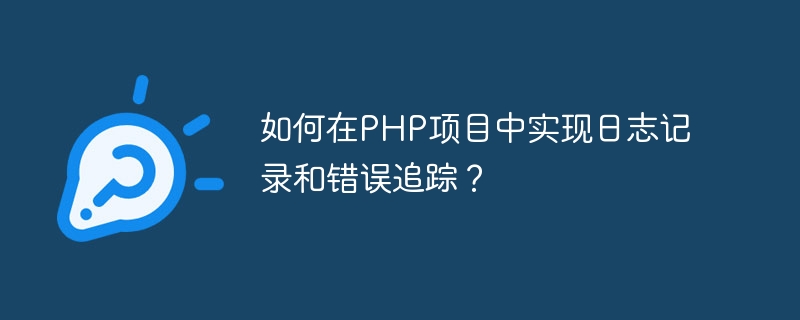
How to implement logging and error tracking in PHP projects?
In the process of developing PHP projects, logging and error tracking are very important functions. By recording logs, we can track and troubleshoot problems in the project in a timely manner, and it also facilitates subsequent error analysis and repair. This article will introduce how to implement logging and error tracking in PHP projects.
1. Logging
First, we need to create a file to store log information. You can create a logs directory in the project and create a file named log.txt in the directory.
In a PHP project, you can enable the error logging function by configuring the php.ini file. Find and open the php.ini file, search for "error_log", and configure it to the specified log file path and file name, for example:
error_log = /path/to/logs/log.txt
In the code, you can use PHP's error_log function to record logs. This function accepts two parameters, the first parameter is the log information to be recorded, and the second parameter is the log level (optional, default is 0). Examples are as follows:
error_log('This is a log message.');
2. Error tracking
In order to better track errors, we can enable PHP error reporting in the development environment. In the development environment, open the php.ini file, find and modify the following configuration:
display_errors = On
error_reporting = E_ALL
In PHP projects, you can use try-catch statements to handle errors. Place code that may cause errors in a try block, and then catch and handle errors in a catch block. The example is as follows:
try {
// 可能出现错误的代码
} catch (Exception $e) {
// 处理错误信息
}
In addition to using try-catch statements, we can also handle errors through custom error handling functions. In the code, use the set_error_handler function to specify the error handling function. An example is as follows:
function customErrorHandler($errno, $errstr, $errfile, $errline) {
// 处理错误信息
}
set_error_handler("customErrorHandler");
By customizing the error handling function, we can handle errors more flexibly, such as recording error logs or performing error analysis.
3. Summary
By implementing the logging and error tracking functions, we can better understand the problems in the project and be able to troubleshoot and repair errors in a timely manner. In a PHP project, the logging function can be easily implemented by configuring the php.ini file and using the error_log function. By turning on error reporting, using try-catch statements or custom error handling functions, errors can be tracked and handled effectively. In actual development, we can choose appropriate logging and error tracking methods based on the needs and scale of the project.
The above is the detailed content of How to implement logging and error tracking in PHP projects?. For more information, please follow other related articles on the PHP Chinese website!




