How to use middleware for multi-language support in Laravel
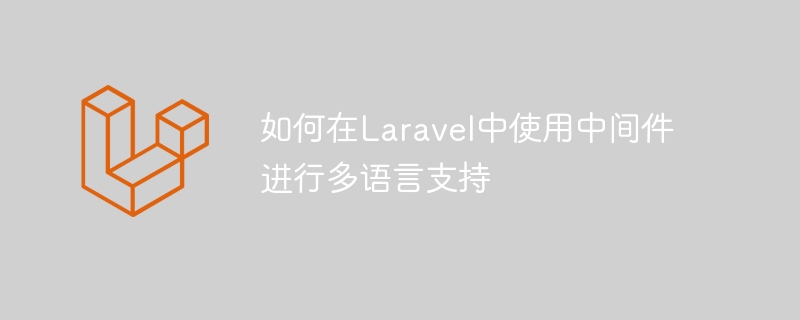
Laravel is a widely used PHP framework that provides many convenient features and tools, including middleware that supports multiple languages. In this article, we will detail how to use middleware to implement Laravel's multi-language support and provide some specific code examples.
- Configure language package
First, we need to configure Laravel's language package so that it can support multiple languages. In Laravel, language packages are usually placed in the resources/lang directory, where each language has a corresponding subdirectory. For example, if we want to support English and French, we need to create two subdirectories, en and fr, in the resources/lang directory.
Then, in each subdirectory, we need to create a messages.php file that contains all the strings we want to translate. For example, create the messages.php file in the en directory as follows:
return [
'welcome' => 'Welcome to my website!',
'about' => 'About us',
'contact' => 'Contact us',
];Next, create the messages.php file in the fr directory as follows:
return [
'welcome' => 'Bienvenue sur mon site web!',
'about' => 'À propos de nous',
'contact' => 'Contactez-nous',
];In this way, we have configured the language package . Next, we need to write middleware to implement multi-language support.
- Create middleware
In Laravel, we can use middleware to handle requests. Therefore, we can create a middleware that checks the user's language settings and loads the appropriate language pack based on their settings. The following is a simple middleware example:
<?php
namespace AppHttpMiddleware;
use Closure;
use IlluminateHttpRequest;
class SetLanguage
{
public function handle(Request $request, Closure $next)
{
// 检查请求中是否设置了语言参数
$language = $request->input('lang', 'en');
// 检查语言包是否存在
if (!in_array($language, ['en', 'fr'])) {
abort(400, 'Invalid language');
}
// 设置当前语言
app()->setLocale($language);
// 继续处理请求
return $next($request);
}
}This middleware will read the lang parameter in the request and set the current language based on its value. If there is no lang parameter in the request, it will default to English. If an invalid language is specified in the request, it will return an HTTP 400 error.
We can register this middleware in the app/Http/Kernel.php file as follows:
protected $middlewareGroups = [
'web' => [
AppHttpMiddlewareSetLanguage::class,
// ...
],
// ...
];In this way, each request will go through this middleware and set the current language .
- Using multilingual strings
Now that we have configured the language pack and middleware, we can use multilingual strings in our code. Laravel provides a translation function trans(), which can select the corresponding string according to the current language. For example, we can use it in the view:
<h1 id="trans-messages-welcome">{{ trans('messages.welcome') }}</h1>In this example, the trans() function will select the corresponding "welcome" string based on the current language. If the current language is English, it will return "Welcome" to my website!", if in French it will return "Bienvenue sur mon site web!".
In addition to views, we can also use the trans() function in controllers, form validators, email templates, etc. anywhere.
Summary
In this article, we introduced how to use Laravel's middleware to achieve multi-language support and provided some specific code examples. By using this approach we can easily add multilingual functionality to our application.
The above is the detailed content of How to use middleware for multi-language support in Laravel. For more information, please follow other related articles on the PHP Chinese website!

Hot AI Tools

Undresser.AI Undress
AI-powered app for creating realistic nude photos

AI Clothes Remover
Online AI tool for removing clothes from photos.

Undress AI Tool
Undress images for free

Clothoff.io
AI clothes remover

AI Hentai Generator
Generate AI Hentai for free.

Hot Article

Hot Tools

Notepad++7.3.1
Easy-to-use and free code editor

SublimeText3 Chinese version
Chinese version, very easy to use

Zend Studio 13.0.1
Powerful PHP integrated development environment

Dreamweaver CS6
Visual web development tools

SublimeText3 Mac version
God-level code editing software (SublimeText3)

Hot Topics
 1377
1377
 52
52
 What is the principle of tomcat middleware
Dec 27, 2023 pm 04:40 PM
What is the principle of tomcat middleware
Dec 27, 2023 pm 04:40 PM
The principle of tomcat middleware is implemented based on Java Servlet and Java EE specifications. As a Servlet container, Tomcat is responsible for processing HTTP requests and responses and providing the running environment for Web applications. The principles of Tomcat middleware mainly involve: 1. Container model; 2. Component architecture; 3. Servlet processing mechanism; 4. Event listening and filters; 5. Configuration management; 6. Security; 7. Clustering and load balancing; 8. Connector technology; 9. Embedded mode, etc.
 How to use Laravel to implement multi-language support
Nov 04, 2023 am 11:07 AM
How to use Laravel to implement multi-language support
Nov 04, 2023 am 11:07 AM
Laravel is a very popular PHP framework that provides a large number of features and libraries that make web application development easier and more efficient. One of the important features is multi-language support. Laravel achieves multi-language support through its own language package mechanism and third-party libraries. This article will introduce how to use Laravel to implement multi-language support and provide specific code examples. Using Laravel's language pack function Laravel comes with a language pack mechanism that allows us to easily implement multilingualism
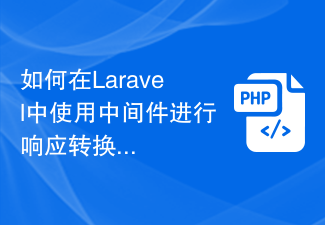 How to use middleware for response transformation in Laravel
Nov 03, 2023 am 09:57 AM
How to use middleware for response transformation in Laravel
Nov 03, 2023 am 09:57 AM
How to use middleware for response conversion in Laravel Middleware is one of the very powerful and practical features in the Laravel framework. It allows us to process requests and responses before the request enters the controller or before the response is sent to the client. In this article, I will demonstrate how to use middleware for response transformation in Laravel. Before starting, make sure you have Laravel installed and a new project created. Now we will follow these steps: Create a new middleware Open
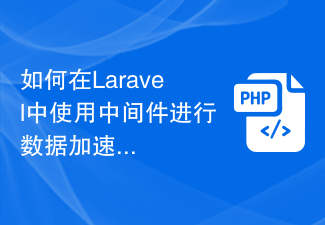 How to use middleware for data acceleration in Laravel
Nov 02, 2023 am 09:40 AM
How to use middleware for data acceleration in Laravel
Nov 02, 2023 am 09:40 AM
How to use middleware for data acceleration in Laravel Introduction: When developing web applications using the Laravel framework, data acceleration is the key to improving application performance. Middleware is an important feature provided by Laravel that handles requests before they reach the controller or before the response is returned. This article will focus on how to use middleware to achieve data acceleration in Laravel and provide specific code examples. 1. What is middleware? Middleware is a mechanism in the Laravel framework. It is used
 How to handle form validation using middleware in Laravel
Nov 02, 2023 pm 03:57 PM
How to handle form validation using middleware in Laravel
Nov 02, 2023 pm 03:57 PM
How to use middleware to handle form validation in Laravel, specific code examples are required Introduction: Form validation is a very common task in Laravel. In order to ensure the validity and security of the data entered by users, we usually verify the data submitted in the form. Laravel provides a convenient form validation function and also supports the use of middleware to handle form validation. This article will introduce in detail how to use middleware to handle form validation in Laravel and provide specific code examples.
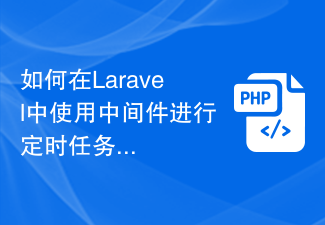 How to use middleware for scheduled task scheduling in Laravel
Nov 02, 2023 pm 02:26 PM
How to use middleware for scheduled task scheduling in Laravel
Nov 02, 2023 pm 02:26 PM
How to use middleware for scheduled task scheduling in Laravel Introduction: Laravel is a popular PHP open source framework that provides convenient and powerful tools to develop web applications. One of the important features is scheduled tasks, which allows developers to run specific tasks at specified intervals. In this article, we will introduce how to use middleware to implement Laravel's scheduled task scheduling, and provide specific code examples. Environment Preparation Before starting, we need to make sure
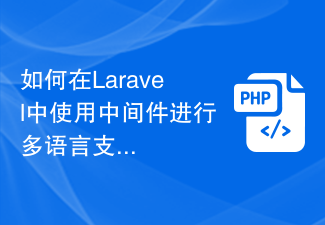 How to use middleware for multi-language support in Laravel
Nov 03, 2023 pm 01:07 PM
How to use middleware for multi-language support in Laravel
Nov 03, 2023 pm 01:07 PM
Laravel is a widely used PHP framework that provides many convenient features and tools, including middleware that supports multiple languages. In this article, we will detail how to use middleware to implement Laravel's multi-language support and provide some specific code examples. Configuring the language pack First, we need to configure Laravel's language pack so that it can support multiple languages. In Laravel, language packages are usually placed in the resources/lang directory, where each language
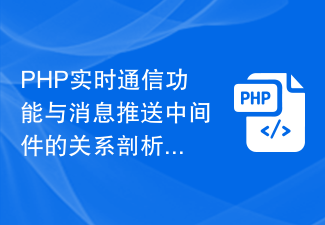 Analysis of the relationship between PHP real-time communication function and message push middleware
Aug 10, 2023 pm 12:42 PM
Analysis of the relationship between PHP real-time communication function and message push middleware
Aug 10, 2023 pm 12:42 PM
Analysis of the relationship between PHP real-time communication function and message push middleware With the development of the Internet, the importance of real-time communication function in Web applications has become increasingly prominent. Real-time communication allows users to send and receive messages in real-time in applications, and can be applied to a variety of scenarios, such as real-time chat, instant notification, etc. In the field of PHP, there are many ways to implement real-time communication functions, and one of the common ways is to use message push middleware. This article will introduce the relationship between PHP real-time communication function and message push middleware, and how to use message push




