 Web Front-end
Web Front-end
 JS Tutorial
JS Tutorial
 Code optimization and performance tuning experience in JavaScript development
Code optimization and performance tuning experience in JavaScript development
Code optimization and performance tuning experience in JavaScript development
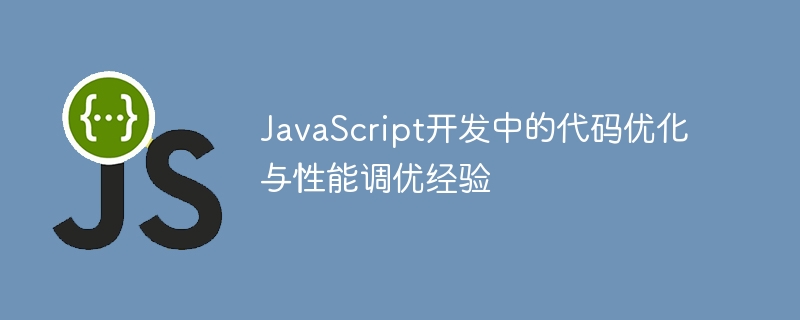
Code optimization and performance tuning experience in JavaScript development
With the rapid development of the Internet, JavaScript, as a powerful scripting language, plays a role in Web development plays an important role. However, due to the interpreted nature of JavaScript and browser differences, developers often encounter performance bottlenecks and code maintainability issues. In order to improve website performance and user experience, optimizing JavaScript code is particularly important. This article will share some code optimization and performance tuning experiences in JavaScript development.
- Reduce DOM operations: DOM operations are common operations in JavaScript development, but frequent DOM operations will lead to performance degradation. Therefore, it is recommended to minimize the number of DOM operations. You can use DocumentFragment, cloneNode and other methods to cache DOM operations and then update them all at once.
- Use event delegation: Event delegation is an effective way to optimize performance. You can bind event handlers to parent elements and handle events on child elements through the bubbling mechanism. Doing so can reduce the number of event bindings and improve performance.
- Avoid using global variables: Too many global variables will occupy memory and easily lead to variable naming conflicts. It is recommended to use a modular development method to encapsulate variables inside functions to reduce the use of global variables.
- Use appropriate data structures: In JavaScript, using appropriate data structures can improve execution efficiency. For example, use object literals instead of arrays for lookup operations, and use Maps or Sets to store large amounts of data.
- Use loops appropriately: avoid performing time-consuming operations in loops and improve performance by optimizing loops. For example, use cached length values in loops to avoid recalculating the length each loop.
- Use throttling and anti-shake: Throttling and anti-shake are common performance optimization methods. Throttling can limit the execution frequency of functions and improve performance; anti-shaking can delay execution after an event is triggered to avoid triggering frequent operations.
- Lazy loading and preloading: For a large number of resource files, lazy loading or preloading can be performed. Lazy loading can delay loading of images or other resources, while preloading can load resources that may be used in advance after the page is loaded.
- Compression and caching: Compressing and caching JavaScript code can reduce file size and load time. You can use tools such as UglifyJS for code compression and set appropriate caching rules.
In addition to the above experience, there are other detailed optimizations that can help improve the performance of JavaScript. For example, use event listeners appropriately, use requestAnimationFrame instead of setTimeout, etc. In addition, the browser's DevTools tool provides many performance analysis tools that can be used to detect performance issues in JavaScript code.
In short, JavaScript performance optimization is a complex and extensive topic. Developers can continuously improve code and improve JavaScript execution efficiency and user experience through continuous learning and practice, combined with specific needs and scenarios.
The above is the detailed content of Code optimization and performance tuning experience in JavaScript development. For more information, please follow other related articles on the PHP Chinese website!

Hot AI Tools

Undresser.AI Undress
AI-powered app for creating realistic nude photos

AI Clothes Remover
Online AI tool for removing clothes from photos.

Undress AI Tool
Undress images for free

Clothoff.io
AI clothes remover

AI Hentai Generator
Generate AI Hentai for free.

Hot Article

Hot Tools

Notepad++7.3.1
Easy-to-use and free code editor

SublimeText3 Chinese version
Chinese version, very easy to use

Zend Studio 13.0.1
Powerful PHP integrated development environment

Dreamweaver CS6
Visual web development tools

SublimeText3 Mac version
God-level code editing software (SublimeText3)

Hot Topics
 1377
1377
 52
52
 Code optimization and performance tuning experience in JavaScript development
Nov 03, 2023 pm 01:33 PM
Code optimization and performance tuning experience in JavaScript development
Nov 03, 2023 pm 01:33 PM
Code Optimization and Performance Tuning Experience in JavaScript Development With the rapid development of the Internet, JavaScript, as a powerful scripting language, plays an important role in Web development. However, due to the interpreted nature of JavaScript and browser differences, developers often encounter performance bottlenecks and code maintainability issues. In order to improve website performance and user experience, optimizing JavaScript code is particularly important. This article will share some JavaScript development
 How to handle the rendering and optimization of large amounts of data in Vue technology development
Oct 11, 2023 am 08:18 AM
How to handle the rendering and optimization of large amounts of data in Vue technology development
Oct 11, 2023 am 08:18 AM
How to handle the rendering and optimization of large amounts of data in Vue technology development requires specific code examples. With the development of the Internet and the rapid increase in data volume, front-end development often faces the problem of rendering and displaying large amounts of data. For developers of Vue technology, how to efficiently handle the rendering and optimization of large amounts of data has become an important topic. This article will focus on the methods of handling large amounts of data rendering and optimization in Vue technology development, and provide specific code examples. Paginated display When the amount of data is too large, rendering all the data at once may
 How to reduce server load through php functions?
Oct 05, 2023 am 10:42 AM
How to reduce server load through php functions?
Oct 05, 2023 am 10:42 AM
How to reduce server load through PHP functions? Server load refers to the number of requests or load handled by the server per unit of time. When the server load is too high, it may cause the server to respond slowly or crash, affecting the normal operation of the website. For situations where the server load is too high, we can take some measures to reduce the load and optimize server performance. This article will introduce some methods to reduce server load through PHP functions and provide specific code examples. 1. Use cache Cache is a way to save data in memory or other storage
 C# development suggestions: code refactoring and optimization practices
Nov 22, 2023 am 09:29 AM
C# development suggestions: code refactoring and optimization practices
Nov 22, 2023 am 09:29 AM
C# development is a widely used programming language that provides many powerful functions and tools, but developers often face the challenge of code refactoring and optimization. Code refactoring and optimization are essential aspects of the development process, aiming to improve the readability, maintainability and performance of the code. Code refactoring refers to modifying the structure and design of the code to better understand and maintain the code. The goal of code refactoring is to simplify the code, eliminate code duplication, and improve the scalability and reusability of the code. Code refactoring can make the code easier to understand and modify, reduce errors and
 How to optimize image matching speed in C++ development
Aug 21, 2023 pm 11:01 PM
How to optimize image matching speed in C++ development
Aug 21, 2023 pm 11:01 PM
How to optimize image matching speed in C++ development Introduction: With the continuous development of image processing technology, image matching plays an important role in the fields of computer vision and image recognition. In C++ development, how to optimize image matching speed has become a key issue. This article will introduce some techniques to improve image matching speed through algorithm optimization, multi-threading technology and hardware acceleration. 1. Algorithm Optimization Feature Extraction Algorithm Selection In image matching, feature extraction is a key step. Choosing a feature extraction algorithm suitable for the target scene can greatly
 Optimize Python website access speed and use image compression, CSS merging and other technologies to improve access efficiency.
Aug 04, 2023 pm 07:05 PM
Optimize Python website access speed and use image compression, CSS merging and other technologies to improve access efficiency.
Aug 04, 2023 pm 07:05 PM
Optimize Python website access speed, use image compression, CSS merging and other technologies to improve access efficiency Summary: With the rapid development of the Internet, website access speed has become a crucial part of user experience. In Python development, we can optimize the access speed of the website through some technical means, including image compression, CSS merging, etc. This article will introduce the principles of these technologies in detail and give specific code examples to help developers optimize the access speed of Python websites. 1. Image compression Image compression
 Practical C++ programming skills: several key points to improve application performance
Nov 27, 2023 am 11:13 AM
Practical C++ programming skills: several key points to improve application performance
Nov 27, 2023 am 11:13 AM
With the continuous development of computer applications, the requirements for program performance are becoming higher and higher. As a powerful and flexible programming language, C++ can optimize program performance and improve application response speed and efficiency through some techniques. This article will introduce some practical C++ programming techniques to help developers improve application performance. First, use memory management rationally. In C++, dynamic memory allocation and release is a very important process. Incorrect or unreasonable memory management often leads to memory leaks, memory fragmentation and performance degradation. Optimize memory
 How to optimize dictionary search speed in C++ development
Aug 21, 2023 pm 10:36 PM
How to optimize dictionary search speed in C++ development
Aug 21, 2023 pm 10:36 PM
How to Optimize Dictionary Search Speed in C++ Development Summary: Using dictionaries for data search is a common task in C++ development. However, as the amount of data in the dictionary increases, the efficiency of the search may decrease. This article will introduce some methods to optimize dictionary search speed in C++ development, including the selection of data structures, optimization of algorithms, and the application of parallel processing. Introduction: In most applications, fast search of data is critical. In C++ development, we usually use dictionaries to store and retrieve data. However



