 Web Front-end
Web Front-end
 JS Tutorial
JS Tutorial
 Use JavaScript functions to implement scrolling effects and page navigation
Use JavaScript functions to implement scrolling effects and page navigation
Use JavaScript functions to implement scrolling effects and page navigation
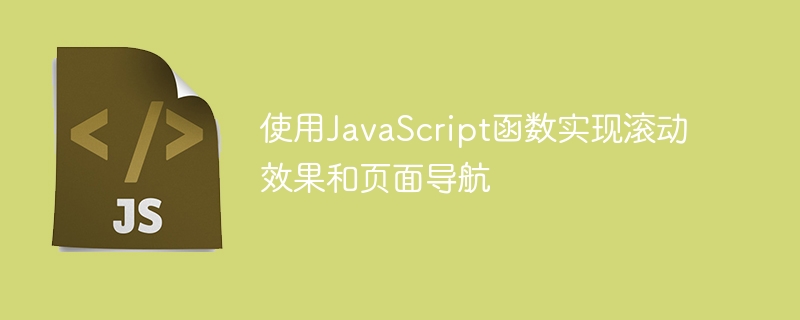
Use JavaScript functions to implement scrolling effects and page navigation
With the development of web design, scrolling effects and page navigation have become an important part of page design. This effect can increase user experience and provide users with a more convenient browsing experience.
In this article, we will discuss how to use JavaScript functions to achieve scrolling effects and page navigation. At the same time, some specific code examples will be provided in the article.
1. Realize the scrolling effect
In modern web design, the scrolling effect is widely used. Users can move through different parts of the page by triggering a scroll effect by clicking buttons in the navigation bar. The code below implements a simple scrolling effect.
function scrollTo(element) {
window.scroll({
behavior: 'smooth',
left: 0,
top: element.offsetTop
});
}In the above code, we declare a scrollTo function, which can scroll to a specified element by passing the ID of an element.
<a href="#" onclick="scrollTo(document.getElementById('section-1'));">Section 1</a>In the above code, we use an onclick event to call our scrollTo function. The parameter of the scrollTo function is the element we want to scroll to.
2. Implement page navigation
Web page navigation allows users to easily find the content they need. Web page navigation can be achieved by creating a navigation bar and placing various functional links in the navigation bar. Here's an example.
The above code can create three links in the navigation bar, which point to the specified page elements. Although the implementation of the scrollTo function in this part of the code has been introduced in the previous part, in actual application, this part of the code fully explains how to implement the navigation bar in the page.
In this article, we introduced how to use JavaScript functions to implement scrolling effects and navigation bars. These methods are widely used in modern web design to enhance user experience and make it easier for users to browse web content. At the same time, we show some concrete code examples that implement these functions.
The above is the detailed content of Use JavaScript functions to implement scrolling effects and page navigation. For more information, please follow other related articles on the PHP Chinese website!

Hot AI Tools

Undresser.AI Undress
AI-powered app for creating realistic nude photos

AI Clothes Remover
Online AI tool for removing clothes from photos.

Undress AI Tool
Undress images for free

Clothoff.io
AI clothes remover

Video Face Swap
Swap faces in any video effortlessly with our completely free AI face swap tool!

Hot Article

Hot Tools

Notepad++7.3.1
Easy-to-use and free code editor

SublimeText3 Chinese version
Chinese version, very easy to use

Zend Studio 13.0.1
Powerful PHP integrated development environment

Dreamweaver CS6
Visual web development tools

SublimeText3 Mac version
God-level code editing software (SublimeText3)

Hot Topics
 1390
1390
 52
52
 Tips for dynamically creating new functions in golang functions
Apr 25, 2024 pm 02:39 PM
Tips for dynamically creating new functions in golang functions
Apr 25, 2024 pm 02:39 PM
Go language provides two dynamic function creation technologies: closure and reflection. closures allow access to variables within the closure scope, and reflection can create new functions using the FuncOf function. These technologies are useful in customizing HTTP routers, implementing highly customizable systems, and building pluggable components.
 Considerations for parameter order in C++ function naming
Apr 24, 2024 pm 04:21 PM
Considerations for parameter order in C++ function naming
Apr 24, 2024 pm 04:21 PM
In C++ function naming, it is crucial to consider parameter order to improve readability, reduce errors, and facilitate refactoring. Common parameter order conventions include: action-object, object-action, semantic meaning, and standard library compliance. The optimal order depends on the purpose of the function, parameter types, potential confusion, and language conventions.
 How to write efficient and maintainable functions in Java?
Apr 24, 2024 am 11:33 AM
How to write efficient and maintainable functions in Java?
Apr 24, 2024 am 11:33 AM
The key to writing efficient and maintainable Java functions is: keep it simple. Use meaningful naming. Handle special situations. Use appropriate visibility.
 Complete collection of excel function formulas
May 07, 2024 pm 12:04 PM
Complete collection of excel function formulas
May 07, 2024 pm 12:04 PM
1. The SUM function is used to sum the numbers in a column or a group of cells, for example: =SUM(A1:J10). 2. The AVERAGE function is used to calculate the average of the numbers in a column or a group of cells, for example: =AVERAGE(A1:A10). 3. COUNT function, used to count the number of numbers or text in a column or a group of cells, for example: =COUNT(A1:A10) 4. IF function, used to make logical judgments based on specified conditions and return the corresponding result.
 Comparison of the advantages and disadvantages of C++ function default parameters and variable parameters
Apr 21, 2024 am 10:21 AM
Comparison of the advantages and disadvantages of C++ function default parameters and variable parameters
Apr 21, 2024 am 10:21 AM
The advantages of default parameters in C++ functions include simplifying calls, enhancing readability, and avoiding errors. The disadvantages are limited flexibility and naming restrictions. Advantages of variadic parameters include unlimited flexibility and dynamic binding. Disadvantages include greater complexity, implicit type conversions, and difficulty in debugging.
 What are the benefits of C++ functions returning reference types?
Apr 20, 2024 pm 09:12 PM
What are the benefits of C++ functions returning reference types?
Apr 20, 2024 pm 09:12 PM
The benefits of functions returning reference types in C++ include: Performance improvements: Passing by reference avoids object copying, thus saving memory and time. Direct modification: The caller can directly modify the returned reference object without reassigning it. Code simplicity: Passing by reference simplifies the code and requires no additional assignment operations.
 Amap launches upgraded version of driving ETA service: real-time analysis of current road conditions and more accurate estimated arrival time
Apr 30, 2024 am 08:37 AM
Amap launches upgraded version of driving ETA service: real-time analysis of current road conditions and more accurate estimated arrival time
Apr 30, 2024 am 08:37 AM
According to news from this site on April 29, Amap officially announced the launch of an upgraded version of driving ETA (Note from this site: ETA is the estimated time of arrival, which refers to the estimated time it will take for the user to depart from the current moment and follow a given route to the destination. ) service, which aims to help users make more accurate route planning duration and traffic condition estimates, and assist users in making travel decisions. This map application is the latest upgraded Amap App. It introduces the "ultra-large-scale graph convolutional neural network model", which can better capture and learn traffic flow patterns, support urban road networks and highway systems, and can Accurately depict the spatiotemporal dynamic changes of traffic conditions. In addition, the new version of the map further integrates the iTransformer time series prediction model to support real-time analysis.
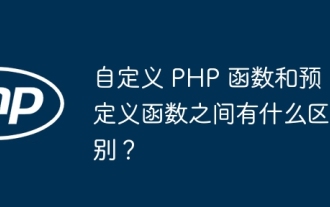 What is the difference between custom PHP functions and predefined functions?
Apr 22, 2024 pm 02:21 PM
What is the difference between custom PHP functions and predefined functions?
Apr 22, 2024 pm 02:21 PM
The difference between custom PHP functions and predefined functions is: Scope: Custom functions are limited to the scope of their definition, while predefined functions are accessible throughout the script. How to define: Custom functions are defined using the function keyword, while predefined functions are defined by the PHP kernel. Parameter passing: Custom functions receive parameters, while predefined functions may not require parameters. Extensibility: Custom functions can be created as needed, while predefined functions are built-in and cannot be modified.



