 Backend Development
Backend Development
 Golang
Golang
 Master the time.NewTimer function in Go language documentation to implement a single timer
Master the time.NewTimer function in Go language documentation to implement a single timer
Master the time.NewTimer function in Go language documentation to implement a single timer
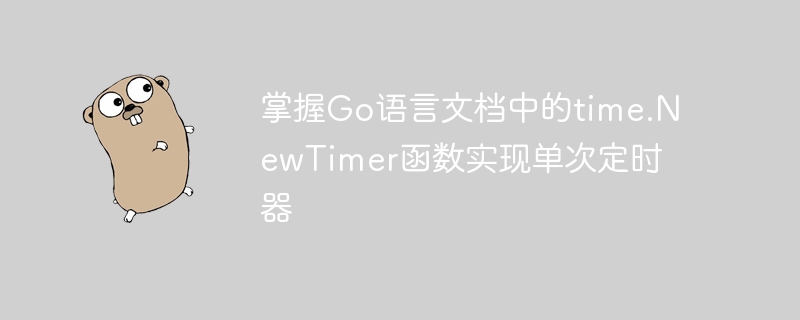
Master the time.NewTimer function in the Go language documentation to implement a single timer, and attach specific code examples.
Time is the benchmark of our lives, and timers are one of the most commonly used tools in programming. In the Go language, we can use the time package to handle time-related operations, and the NewTimer function can be used to create a one-shot timer. This article will introduce how to use the NewTimer function to implement a simple one-shot timer, and attach specific code examples.
In the Go language, the time package provides many time-related functions and types, including a function called NewTimer. The NewTimer function is defined as follows:
func NewTimer(d Duration) *Timer
The NewTimer function will return a pointer of type Timer. The Timer type represents a one-shot timer. It has a channel named C and when the timer expires it sends a time to the channel. We can get notification of timer expiration by reading data from this channel.
The following is a sample code that uses the NewTimer function to create a single timer:
1 2 3 4 5 6 7 8 9 10 11 12 13 14 15 16 17 18 19 20 21 22 23 24 25 26 27 |
|
In the above code, we first use the NewTimer function of the time package to create two timers, respectively. for timer1 and timer2. The duration of timer1 is 2 seconds and the duration of timer2 is 1 second.
In the next line of timer timer1, we use the syntax to wait for the timer to expire. When the data in channel timer1.C is read, we know that the timer has expired. We can see in the console whether the timer has expired by outputting the corresponding message.
In the next line of timer timer2, we wait for the timer to expire in a new goroutine. This ensures that the expiration of the timer does not block the running of the main goroutine.
Finally, we use the Sleep function of the time package to block the main goroutine so that the program does not exit immediately. After waiting for 3 seconds, both timers timer1 and timer2 have expired, and corresponding messages will be output.
Through the sample code in this article, we can understand and master how to use the time.NewTimer function in the Go language document to implement a single timer. I hope this article can be helpful to everyone.
The above is the detailed content of Master the time.NewTimer function in Go language documentation to implement a single timer. For more information, please follow other related articles on the PHP Chinese website!

Hot AI Tools

Undresser.AI Undress
AI-powered app for creating realistic nude photos

AI Clothes Remover
Online AI tool for removing clothes from photos.

Undress AI Tool
Undress images for free

Clothoff.io
AI clothes remover

Video Face Swap
Swap faces in any video effortlessly with our completely free AI face swap tool!

Hot Article

Hot Tools

Notepad++7.3.1
Easy-to-use and free code editor

SublimeText3 Chinese version
Chinese version, very easy to use

Zend Studio 13.0.1
Powerful PHP integrated development environment

Dreamweaver CS6
Visual web development tools

SublimeText3 Mac version
God-level code editing software (SublimeText3)

Hot Topics
 1387
1387
 52
52
 What is the problem with Queue thread in Go's crawler Colly?
Apr 02, 2025 pm 02:09 PM
What is the problem with Queue thread in Go's crawler Colly?
Apr 02, 2025 pm 02:09 PM
Queue threading problem in Go crawler Colly explores the problem of using the Colly crawler library in Go language, developers often encounter problems with threads and request queues. �...
 What libraries are used for floating point number operations in Go?
Apr 02, 2025 pm 02:06 PM
What libraries are used for floating point number operations in Go?
Apr 02, 2025 pm 02:06 PM
The library used for floating-point number operation in Go language introduces how to ensure the accuracy is...
 How to solve the user_id type conversion problem when using Redis Stream to implement message queues in Go language?
Apr 02, 2025 pm 04:54 PM
How to solve the user_id type conversion problem when using Redis Stream to implement message queues in Go language?
Apr 02, 2025 pm 04:54 PM
The problem of using RedisStream to implement message queues in Go language is using Go language and Redis...
 In Go, why does printing strings with Println and string() functions have different effects?
Apr 02, 2025 pm 02:03 PM
In Go, why does printing strings with Println and string() functions have different effects?
Apr 02, 2025 pm 02:03 PM
The difference between string printing in Go language: The difference in the effect of using Println and string() functions is in Go...
 What should I do if the custom structure labels in GoLand are not displayed?
Apr 02, 2025 pm 05:09 PM
What should I do if the custom structure labels in GoLand are not displayed?
Apr 02, 2025 pm 05:09 PM
What should I do if the custom structure labels in GoLand are not displayed? When using GoLand for Go language development, many developers will encounter custom structure tags...
 What is the difference between `var` and `type` keyword definition structure in Go language?
Apr 02, 2025 pm 12:57 PM
What is the difference between `var` and `type` keyword definition structure in Go language?
Apr 02, 2025 pm 12:57 PM
Two ways to define structures in Go language: the difference between var and type keywords. When defining structures, Go language often sees two different ways of writing: First...
 Which libraries in Go are developed by large companies or provided by well-known open source projects?
Apr 02, 2025 pm 04:12 PM
Which libraries in Go are developed by large companies or provided by well-known open source projects?
Apr 02, 2025 pm 04:12 PM
Which libraries in Go are developed by large companies or well-known open source projects? When programming in Go, developers often encounter some common needs, ...
 Why is it necessary to pass pointers when using Go and viper libraries?
Apr 02, 2025 pm 04:00 PM
Why is it necessary to pass pointers when using Go and viper libraries?
Apr 02, 2025 pm 04:00 PM
Go pointer syntax and addressing problems in the use of viper library When programming in Go language, it is crucial to understand the syntax and usage of pointers, especially in...



