 Web Front-end
Web Front-end
 JS Tutorial
JS Tutorial
 JavaScript cross-browser compatibility experience sharing in front-end development
JavaScript cross-browser compatibility experience sharing in front-end development
JavaScript cross-browser compatibility experience sharing in front-end development
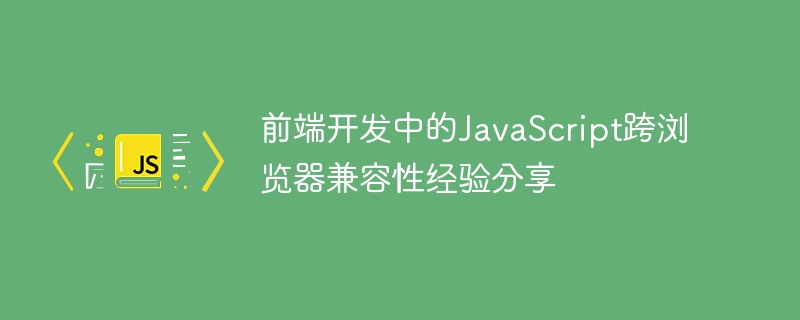
In today's Internet era, Web front-end development is undoubtedly a popular field. As front-end developers, we often need to use JavaScript to add dynamic effects and interactivity to web pages. However, since different browsers have different parsing and support for JavaScript, cross-browser compatibility has become a major problem in front-end development. In this article, I will share some of my experience with JavaScript cross-browser compatibility accumulated in front-end development.
First of all, the most basic thing is to ensure that our code executes correctly in each browser. In order to do this, we need to understand the JavaScript support of different browsers. W3Schools (www.w3schools.com) provides compatibility information about different browsers, we can find relevant information here. Additionally, MDN Web Docs (developer.mozilla.org) is also a great resource, providing detailed documentation on JavaScript standards and browser compatibility.
Secondly, we need to avoid using browser-specific APIs or properties. Since different browser manufacturers implement JavaScript differently, some browsers may provide their own specific APIs or properties. Using these specific APIs or properties will cause the code to not work properly in other browsers. To maintain consistency across browser environments, we should try to avoid using these specific APIs or properties and instead use standard JavaScript methods and properties.
In addition, we can also use some JavaScript libraries or frameworks to simplify the processing of cross-browser compatibility. For example, jQuery is a very popular JavaScript library that simplifies writing common tasks such as DOM manipulation, event handling, and Ajax. jQuery has solved most of the cross-browser compatibility issues, and we can directly use the methods it provides without considering the differences between different browsers.
In addition to jQuery, there are many other JavaScript libraries and frameworks that can help us solve cross-browser compatibility issues. For example, React is a JavaScript library used to build user interfaces, and its virtual DOM mechanism can effectively reduce differences between browsers. In addition, frameworks such as Angular and Vue.js also provide some cross-browser compatibility solutions.
In addition, we can also use some tools to help us test the compatibility of the code in different browsers. For example, Browserstack is a popular cross-browser testing platform that can simulate a variety of different devices and browser environments to help us test and debug code compatibility. In addition, you can use Babel to convert ES6 and above JavaScript code to ES5 code to ensure compatibility on older browsers.
Finally, we should also follow some coding standards and best practices to ensure the stability and maintainability of the code. For example, the reasonable use of technical means such as annotations, modular programming, error handling, and code layering can improve the quality and readability of the code. At the same time, we should frequently conduct code reviews and tests, and follow software development processes such as version control and continuous integration to ensure the stability and reliability of the code.
To sum up, JavaScript cross-browser compatibility is an issue that cannot be ignored in front-end development. By understanding the compatibility situation of different browsers, avoiding the use of browser-specific APIs or properties, using JavaScript libraries and frameworks, using testing tools, and following coding standards and best practices, we can effectively solve cross-browser compatibility issues, Improve our code quality and development efficiency. Only code that can run normally on various browsers can provide users with a good user experience and better meet their needs. Therefore, cross-browser compatibility is definitely an important issue that must be faced and solved in front-end development.
The above is the detailed content of JavaScript cross-browser compatibility experience sharing in front-end development. For more information, please follow other related articles on the PHP Chinese website!

Hot AI Tools

Undresser.AI Undress
AI-powered app for creating realistic nude photos

AI Clothes Remover
Online AI tool for removing clothes from photos.

Undress AI Tool
Undress images for free

Clothoff.io
AI clothes remover

AI Hentai Generator
Generate AI Hentai for free.

Hot Article

Hot Tools

Notepad++7.3.1
Easy-to-use and free code editor

SublimeText3 Chinese version
Chinese version, very easy to use

Zend Studio 13.0.1
Powerful PHP integrated development environment

Dreamweaver CS6
Visual web development tools

SublimeText3 Mac version
God-level code editing software (SublimeText3)

Hot Topics
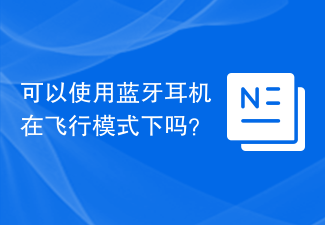 Can I use Bluetooth headphones in airplane mode?
Feb 19, 2024 pm 10:56 PM
Can I use Bluetooth headphones in airplane mode?
Feb 19, 2024 pm 10:56 PM
With the continuous development of modern technology, wireless Bluetooth headsets have become an indispensable part of people's daily lives. The emergence of wireless headphones frees our hands, allowing us to enjoy music, calls and other entertainment activities more freely. However, when we fly, we are often asked to put our phones in airplane mode. So the question is, can I use Bluetooth headphones in airplane mode? In this article, we will explore this question. First, let’s understand what airplane mode does and means. Airplane mode is a special mode for mobile phones
 How compatible is the Go language on Linux systems?
Mar 22, 2024 am 10:36 AM
How compatible is the Go language on Linux systems?
Mar 22, 2024 am 10:36 AM
The Go language has very good compatibility on Linux systems. It can run seamlessly on various Linux distributions and supports processors of different architectures. This article will introduce the compatibility of Go language on Linux systems and demonstrate its powerful applicability through specific code examples. 1. Install the Go language environment. Installing the Go language environment on a Linux system is very simple. You only need to download the corresponding Go binary package and set the relevant environment variables. Following are the steps to install Go language on Ubuntu system:
 WIN10 compatibility lost, steps to recover it
Mar 27, 2024 am 11:36 AM
WIN10 compatibility lost, steps to recover it
Mar 27, 2024 am 11:36 AM
1. Right-click the program and find that the [Compatibility] tab is not found in the properties window that opens. 2. On the Win10 desktop, right-click the Start button in the lower left corner of the desktop and select the [Run] menu item in the pop-up menu. 3. The Win10 run window will open, enter gpedit.msc in the window, and then click the OK button. 4. The Local Group Policy Editor window will open. In the window, click the [Computer Configuration/Administrative Templates/Windows Components] menu item. 5. In the opened Windows component menu, find the [Application Compatibility] menu item, and then find the [Remove Program Compatibility Property Page] setting item in the right window. 6. Right-click the setting item, and in the pop-up menu
 Win11 installation version recommended
Jan 08, 2024 am 08:21 AM
Win11 installation version recommended
Jan 08, 2024 am 08:21 AM
Many friends find that they need to choose among many versions when installing win11. They don’t know which version to choose is better. Generally speaking, we will choose to download the windows11pro version, but other versions also have their own characteristics. Let’s take a look at them together. . Which version of the win11 system is the best: Answer: It is best to choose the professional version, but other versions also have their own characteristics. 1. Select windows11pro when selecting the system to install the win11 professional version. 2. If you want to download the win11 professional version directly, you can also download it from this site. 3. The professional version of win11 has the most comprehensive functions in win11 currently, and is very suitable for users who want to fully experience win11 in advance. Win
 The difference and connection between front-end and back-end development
Mar 26, 2024 am 09:24 AM
The difference and connection between front-end and back-end development
Mar 26, 2024 am 09:24 AM
Front-end and back-end development are two essential aspects of building a complete web application. There are obvious differences between them, but they are closely related. This article will analyze the differences and connections between front-end and back-end development. First, let’s take a look at the specific definitions and tasks of front-end development and back-end development. Front-end development is mainly responsible for building the user interface and user interaction part, that is, what users see and operate in the browser. Front-end developers typically use technologies such as HTML, CSS, and JavaScript to implement the design and functionality of web pages
 Laptop does not support win11 solution
Jan 11, 2024 pm 10:48 PM
Laptop does not support win11 solution
Jan 11, 2024 pm 10:48 PM
Many people now like to use laptops because they are more portable than desktop computers and are very convenient for mobile office and study. However, the configuration of laptops is relatively poor compared to desktops, so some users find that their laptops do not support the win11 system, but in fact, almost all computers can be upgraded to win11. What to do if your laptop does not support win11: 1. If a computer does not support win11, there may be many different reasons. 2. We can download a "whynotwin11" software to detect which part does not meet the requirements, and then prescribe the right medicine. 3. Of course, if we can consider updating without going through the system, we can actually skip system detection and install it.
 Compatibility issues of PHP framework in different PHP versions
Jun 02, 2024 am 09:34 AM
Compatibility issues of PHP framework in different PHP versions
Jun 02, 2024 am 09:34 AM
The problem of PHP framework compatibility lies in the syntax changes, function deprecation, class or method changes that may be brought about after PHP upgrade. The solution is to check the framework documentation, update the framework, and adjust specific code. For example, Laravel9.x requires PHP8.0 or higher. When upgrading, you need to update Composer, adjust the code, and update dependencies.
 Learn to use sessionstorage to improve front-end development efficiency
Jan 13, 2024 am 11:56 AM
Learn to use sessionstorage to improve front-end development efficiency
Jan 13, 2024 am 11:56 AM
To master the role of sessionStorage and improve front-end development efficiency, specific code examples are required. With the rapid development of the Internet, the field of front-end development is also changing with each passing day. When doing front-end development, we often need to process large amounts of data and store it in the browser for subsequent use. SessionStorage is a very important front-end development tool that can provide us with temporary local storage solutions and improve development efficiency. This article will introduce the role of sessionStorage,





