Performance optimization strategies in Vue project development
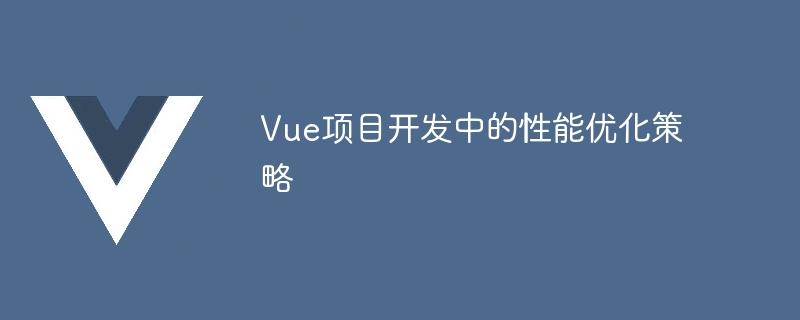
Performance optimization strategies in Vue project development
With the widespread application of Vue.js, more and more developers are beginning to use Vue to build their projects . However, when developing large and complex Vue projects, performance optimization becomes an important task. Optimizing the performance of your project not only improves user experience, but also reduces server load and improves website maintainability. This article will introduce some performance optimization strategies in Vue project development.
- Reasonable use of Vue instructions
Vue instructions are one of the powerful and flexible features in Vue.js. However, inappropriate use of directives can lead to performance issues. When using Vue directives, avoid using v-if and v-for directives on a large number of elements. These instructions frequently calculate and update the DOM, slowing down application performance. Consider optimizing these issues by calculating properties or using the v-show directive. Also, the use of the v-html directive should be minimized as it leads to the risk of XSS attacks.
- Using Vue’s asynchronous components
In a Vue project, the loading and rendering of components is a performance-consuming process. You can reduce the number of components on initial load by using Vue's asynchronous components. By loading components on demand, you can optimize first-screen load times and reduce the load on your server. Vue provides two ways to load asynchronous components: asynchronous components based on the import function and built-in asynchronous components based on Vue.
- Reasonable processing of data
In the Vue project, data processing is a key link. Frequent useless data updates and triggering redundant calculations should be avoided. Within a component, computed properties should be used instead of methods to perform data calculations, because computed properties cache calculation results and will only be recalculated when the dependent data changes. In addition, you can use the v-once directive to cache static content to avoid unnecessary re-rendering.
- Use Vue's optimization tools appropriately
Vue provides a series of optimization tools that can help developers identify and solve performance bottlenecks. One such tool is Vue Devtools, which helps developers view component status and performance data in real time in the browser. In addition, Vue also provides Webpack plug-ins vue-loader and vue-template-compiler, which can optimize the compilation process of components.
In addition to the above strategies, there are some other performance optimization techniques that can be used. For example, you can use a CDN to deploy Vue files, making them load faster. You can use route lazy loading technology to load routes on demand and reduce the file size for initial loading. In addition, for large data lists, virtual scrolling can be used to optimize rendering performance.
To sum up, performance optimization in Vue project development is a complex and important task. Reasonable use of Vue instructions, use of asynchronous components, reasonable processing of data, and use of Vue's optimization tools are all key strategies for performance optimization. By using these strategies, you can improve the performance of your Vue project, improve user experience, and reduce the load on the server.
The above is the detailed content of Performance optimization strategies in Vue project development. For more information, please follow other related articles on the PHP Chinese website!

Hot AI Tools

Undresser.AI Undress
AI-powered app for creating realistic nude photos

AI Clothes Remover
Online AI tool for removing clothes from photos.

Undress AI Tool
Undress images for free

Clothoff.io
AI clothes remover

AI Hentai Generator
Generate AI Hentai for free.

Hot Article

Hot Tools

Notepad++7.3.1
Easy-to-use and free code editor

SublimeText3 Chinese version
Chinese version, very easy to use

Zend Studio 13.0.1
Powerful PHP integrated development environment

Dreamweaver CS6
Visual web development tools

SublimeText3 Mac version
God-level code editing software (SublimeText3)

Hot Topics
 1377
1377
 52
52
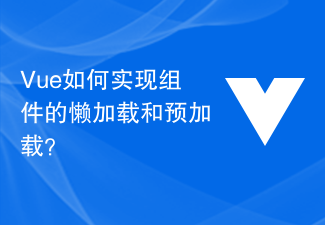 How does Vue implement lazy loading and preloading of components?
Jun 27, 2023 pm 03:24 PM
How does Vue implement lazy loading and preloading of components?
Jun 27, 2023 pm 03:24 PM
As web applications become increasingly complex, front-end developers need to better provide functionality and user experience while ensuring page loading speeds. This involves lazy loading and preloading of Vue components, which are important means to optimize the performance of Vue applications. This article will provide an in-depth introduction to the implementation methods of lazy loading and preloading of Vue components. 1. What is lazy loading? Lazy loading means that the code of a component will only be loaded when the user needs to access it, instead of loading the code of all components at the beginning. This can reduce
 How to clear cache data of QQ Browser
Jan 29, 2024 pm 06:03 PM
How to clear cache data of QQ Browser
Jan 29, 2024 pm 06:03 PM
How to clear QQ browser cache data? QQ Browser is a search software with a large number of users. Its excellent speed and rich functions make many users use this software regularly. We all know that after using software for a long time, it will leave a lot of cache files and other junk information. If not cleaned up in time, it will slow down the browser's response speed. At this time, we need to clean it regularly and in time. After clearing the cache, it will be more convenient to use and the response speed will be better. Let’s take a look at how to clear the cache when using QQ Browser! QQ Browser cache data cleaning method and steps are introduced. Step 1: Open QQ Browser and click the "Menu" bar in the upper right corner of the main page. Step 2: In the drop-down menu bar option, click Play
 Vue lazy loading image failure problem solution
Jun 29, 2023 pm 10:42 PM
Vue lazy loading image failure problem solution
Jun 29, 2023 pm 10:42 PM
How to solve the problem of lazy loading failure of images in Vue development Lazy loading (LazyLoad) is one of the optimization technologies commonly used in modern web development. Especially when loading a large number of images and resources, it can effectively reduce the burden on the page and improve the user experience. However, when developing using the Vue framework, sometimes we may encounter the problem of lazy loading of images failing. This article will introduce some common problems and solutions so that developers can better deal with this problem. Image resource path error First, we need to ensure that the image resource
 What are the methods of lazy loading?
Nov 13, 2023 pm 03:14 PM
What are the methods of lazy loading?
Nov 13, 2023 pm 03:14 PM
The methods of lazy loading include lazy loading of pictures, lazy loading of videos, lazy loading of script files, lazy loading of data, etc. Detailed introduction: 1. Image lazy loading is a common lazy loading implementation method. When the page is loaded, only the images in the visible area are loaded, and the images in other areas are presented in the form of placeholders. When the user scrolls the page to The real image is loaded when the image position is specified. Image lazy loading can be achieved by using the existing JavaScript library or custom code; 2. Video lazy loading is implemented in a similar way to image lazy loading, such as when the page is loading, etc.
 How to implement lazy loading using C# Lazy
Feb 19, 2024 am 09:42 AM
How to implement lazy loading using C# Lazy
Feb 19, 2024 am 09:42 AM
How to use Lazy to implement lazy loading in C# requires specific code examples. In software development, lazy loading (Lazyloading) is a lazy loading technology, which can help us improve the performance and resource utilization efficiency of the program. In C#, we can use the Lazy class to implement lazy loading. This article will introduce the basic concepts of the Lazy class and how to use it to implement lazy loading, and will provide specific code examples. First, we need to understand Lazy
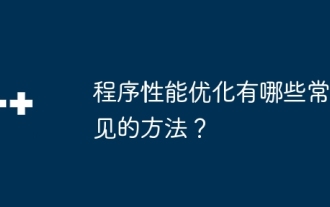 What are the common methods for program performance optimization?
May 09, 2024 am 09:57 AM
What are the common methods for program performance optimization?
May 09, 2024 am 09:57 AM
Program performance optimization methods include: Algorithm optimization: Choose an algorithm with lower time complexity and reduce loops and conditional statements. Data structure selection: Select appropriate data structures based on data access patterns, such as lookup trees and hash tables. Memory optimization: avoid creating unnecessary objects, release memory that is no longer used, and use memory pool technology. Thread optimization: identify tasks that can be parallelized and optimize the thread synchronization mechanism. Database optimization: Create indexes to speed up data retrieval, optimize query statements, and use cache or NoSQL databases to improve performance.
 How to implement lazy loading in PHP array paging?
May 03, 2024 am 08:51 AM
How to implement lazy loading in PHP array paging?
May 03, 2024 am 08:51 AM
The way to implement lazy loading when paging PHP arrays is to use an iterator to load only one element of the data set. Create an ArrayPaginator object, specifying the array and page size. Iterate over the object in a foreach loop, loading and processing the next page of data each time. Advantages: improved paging performance, reduced memory consumption, and on-demand loading support.
 What does lazy loading mean?
Nov 20, 2023 pm 02:12 PM
What does lazy loading mean?
Nov 20, 2023 pm 02:12 PM
Lazy loading is a programming pattern that refers to loading data only when needed, rather than obtaining data immediately when the object is initialized or loaded. The purpose of lazy loading is to delay the loading of data to save system resources and Improve performance.




