 Web Front-end
Web Front-end
 CSS Tutorial
CSS Tutorial
 Project practice: experience sharing on how to use CSS to create responsive web pages
Project practice: experience sharing on how to use CSS to create responsive web pages
Project practice: experience sharing on how to use CSS to create responsive web pages
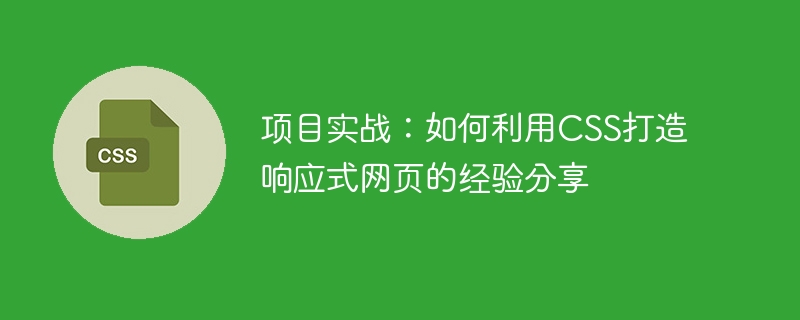
Practical Project: Experience Sharing on How to Use CSS to Create Responsive Web Pages
With the popularity of mobile devices and the continuous growth of web page visits, responsive web design has Become an important part of modern web design. Through reasonable CSS layout and media query technology, web pages can automatically adjust the layout and style according to the screen sizes of different devices to adapt to the browsing effects on different devices. This article will share some experiences and techniques in applying CSS to create responsive web pages in actual projects.
1. Develop a design plan
Before starting the project, you first need to clarify the design plan. We need to consider the usage habits and needs of users in different places on different devices. By researching user portraits, analyzing access data and market trends, we can develop a design plan suitable for target users.
Factors to be considered in the design plan include: the types of devices to be supported, the visual layout on different devices, the structure and interaction method of the navigation menu, the form of content display, etc. At the same time, factors such as web page performance and loading speed should also be taken into consideration.
2. Make a scalable layout
In CSS, we can achieve the scaling of web page content by setting the width, margin, and maximum/minimum width of the container element. In this way, whether you are browsing the web on a large screen or a small screen, the content can adapt to the screen size to avoid overflow or incomplete display.
When designing the layout, consider the horizontal and vertical space limitations of different devices. You can use technologies such as grid system or Flexbox layout to divide the page into multiple areas and set corresponding styles. By breaking the page into multiple independently scalable modules, you can better cope with the needs of different screen sizes.
3. Media query technology
Media query (media query) is a very important feature in CSS3, which can apply different CSS styles according to the characteristics of the device and the screen size. Through media queries, we can optimize layout and style for different screen sizes based on screen width, device pixel ratio and other conditions.
The syntax of media queries is as follows:
@media screen and (max-width: 600px) {
/ Apply these styles on screens with a width less than or equal to 600px/
}
By using media queries, we can formulate style rules under different breakpoints to adapt to different screen sizes. Generally speaking, multiple breakpoints can be defined, such as mobile phone screen, tablet screen, desktop screen, etc.
4. Optimize pictures and fonts
In responsive web design, the optimization of pictures and fonts is very important. Large-sized images and font files will increase page loading time and affect user experience.
For images, you can use the CSS background-image attribute to load different images according to the screen size of different devices to reduce the size of the image file. At the same time, you can use CSS's responsive images technology to control the adaptive image size by setting the max-width attribute.
For fonts, you can use web fonts such as Google Fonts or custom font files. By using the best formatting and compression techniques for your font files, you can reduce the size of your font files and speed up page loading.
5. Testing and Optimization
After completing the responsive web design, sufficient testing must be conducted and optimization based on the test results. You can use various device and browser emulators to check how web pages will look on various screen sizes. At the same time, the performance and loading speed of the web page should also be tested to ensure that users can access the web page quickly.
During the optimization process, web page layout and style can be fine-tuned to obtain a better user experience. At the same time, attention should also be paid to SEO optimization to ensure that responsive web pages are competitive in search engine rankings.
Summary
By rationally using CSS layout and media query technology, we can create responsive web pages that adapt to different device screen sizes. In actual projects, it is necessary to formulate a design plan based on the needs of the target users and equipment characteristics, and conduct sufficient testing and optimization. Through continuous learning and practice, we can continuously improve our abilities and experience in responsive web design.
The above is the detailed content of Project practice: experience sharing on how to use CSS to create responsive web pages. For more information, please follow other related articles on the PHP Chinese website!

Hot AI Tools

Undresser.AI Undress
AI-powered app for creating realistic nude photos

AI Clothes Remover
Online AI tool for removing clothes from photos.

Undress AI Tool
Undress images for free

Clothoff.io
AI clothes remover

Video Face Swap
Swap faces in any video effortlessly with our completely free AI face swap tool!

Hot Article

Hot Tools

Notepad++7.3.1
Easy-to-use and free code editor

SublimeText3 Chinese version
Chinese version, very easy to use

Zend Studio 13.0.1
Powerful PHP integrated development environment

Dreamweaver CS6
Visual web development tools

SublimeText3 Mac version
God-level code editing software (SublimeText3)

Hot Topics
 1387
1387
 52
52
 How to use bootstrap in vue
Apr 07, 2025 pm 11:33 PM
How to use bootstrap in vue
Apr 07, 2025 pm 11:33 PM
Using Bootstrap in Vue.js is divided into five steps: Install Bootstrap. Import Bootstrap in main.js. Use the Bootstrap component directly in the template. Optional: Custom style. Optional: Use plug-ins.
 The Roles of HTML, CSS, and JavaScript: Core Responsibilities
Apr 08, 2025 pm 07:05 PM
The Roles of HTML, CSS, and JavaScript: Core Responsibilities
Apr 08, 2025 pm 07:05 PM
HTML defines the web structure, CSS is responsible for style and layout, and JavaScript gives dynamic interaction. The three perform their duties in web development and jointly build a colorful website.
 How to write split lines on bootstrap
Apr 07, 2025 pm 03:12 PM
How to write split lines on bootstrap
Apr 07, 2025 pm 03:12 PM
There are two ways to create a Bootstrap split line: using the tag, which creates a horizontal split line. Use the CSS border property to create custom style split lines.
 Understanding HTML, CSS, and JavaScript: A Beginner's Guide
Apr 12, 2025 am 12:02 AM
Understanding HTML, CSS, and JavaScript: A Beginner's Guide
Apr 12, 2025 am 12:02 AM
WebdevelopmentreliesonHTML,CSS,andJavaScript:1)HTMLstructurescontent,2)CSSstylesit,and3)JavaScriptaddsinteractivity,formingthebasisofmodernwebexperiences.
 How to resize bootstrap
Apr 07, 2025 pm 03:18 PM
How to resize bootstrap
Apr 07, 2025 pm 03:18 PM
To adjust the size of elements in Bootstrap, you can use the dimension class, which includes: adjusting width: .col-, .w-, .mw-adjust height: .h-, .min-h-, .max-h-
 How to use bootstrap button
Apr 07, 2025 pm 03:09 PM
How to use bootstrap button
Apr 07, 2025 pm 03:09 PM
How to use the Bootstrap button? Introduce Bootstrap CSS to create button elements and add Bootstrap button class to add button text
 How to set up the framework for bootstrap
Apr 07, 2025 pm 03:27 PM
How to set up the framework for bootstrap
Apr 07, 2025 pm 03:27 PM
To set up the Bootstrap framework, you need to follow these steps: 1. Reference the Bootstrap file via CDN; 2. Download and host the file on your own server; 3. Include the Bootstrap file in HTML; 4. Compile Sass/Less as needed; 5. Import a custom file (optional). Once setup is complete, you can use Bootstrap's grid systems, components, and styles to create responsive websites and applications.
 How to insert pictures on bootstrap
Apr 07, 2025 pm 03:30 PM
How to insert pictures on bootstrap
Apr 07, 2025 pm 03:30 PM
There are several ways to insert images in Bootstrap: insert images directly, using the HTML img tag. With the Bootstrap image component, you can provide responsive images and more styles. Set the image size, use the img-fluid class to make the image adaptable. Set the border, using the img-bordered class. Set the rounded corners and use the img-rounded class. Set the shadow, use the shadow class. Resize and position the image, using CSS style. Using the background image, use the background-image CSS property.



