
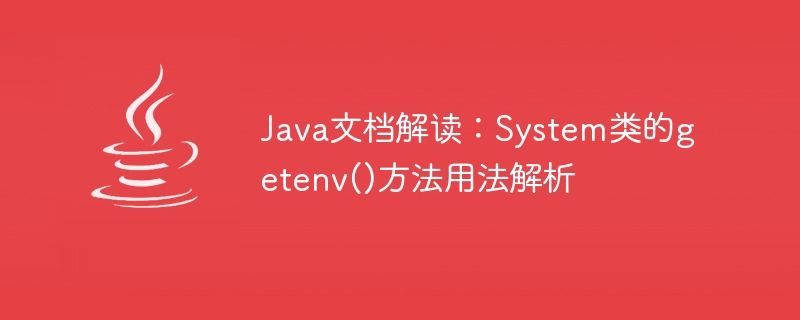
Interpretation of Java documentation: Usage analysis of getenv() method of System class, specific code examples are required
In Java programs, we often need to obtain operating system environment variables value. Java provides a System class, which contains some useful environment variable-related methods, among which the getenv() method is used to obtain the value of environment variables. In this article, we will delve into the use of the getenv() method of the System class and provide some practical code examples.
The getenv() method of the System class is used to obtain the value of a specific environment variable. The return value of this method is a string type value, which represents the value of the specified environment variable. The definition of this method is as follows:
public static String getenv(String name)
This method has only one parameter name, which is a string type value that represents the name of the specific environment variable to be obtained. Below is some sample code showing how to use the getenv() method to get the values of different environment variables.
String javaHome = System.getenv("JAVA_HOME");
System.out.println("Java home directory: " + javaHome);String userName = System.getenv("USERNAME");
System.out.println("Username: " + userName);String pathSeparator = System.getenv("PATH_SEPARATOR");
System.out.println("Path separator: " + separator);It should be noted that the getenv() method returns a string type value. If you want to get an integer or Boolean value, you need to use the corresponding conversion method in Java.
In addition, if you want to get the value of a non-existent environment variable, the getenv() method will return null. Therefore, when using this method, you need to first check whether the value it returns is null to avoid the occurrence of a null pointer exception.
String tmpDir = System.getenv("TMP_DIR");
if(tmpDir == null) {
System.out.println("TMP_DIR is not defined.");
} else {
System.out.println("TMP_DIR: " + tmpDir);
}To summarize, the getenv() method of the System class is a simple and convenient way to obtain the value of a specific environment variable. Use it to easily get the value of operating system environment variables in a Java program. When using, you need to pay attention to the null value and use the corresponding conversion method provided by Java to convert the string type return value into the required data type.
The above is the relevant introduction and sample code of the getenv() method of the System class in this article. I hope it can be helpful to your Java program development.
The above is the detailed content of Interpretation of Java documentation: Usage analysis of getenv() method of System class. For more information, please follow other related articles on the PHP Chinese website!
