
The disappearance of the same city on Douyin may be caused by Douyin version updates, network problems, account abnormalities, Douyin server failures, equipment problems and privacy settings. The solution is as follows: 1. Update the Douyin version. Log in again after updating Douyin to see if the same-city function can be restored; 2. Network problems, reconnect to the network or change the network environment; 3. If the account is abnormal, contact customer service to find out. Reasons for the ban and seeking to unblock it; 4. Douyin server failure, use the same city function again later to see if it can return to normal; 5. Equipment problems, etc.
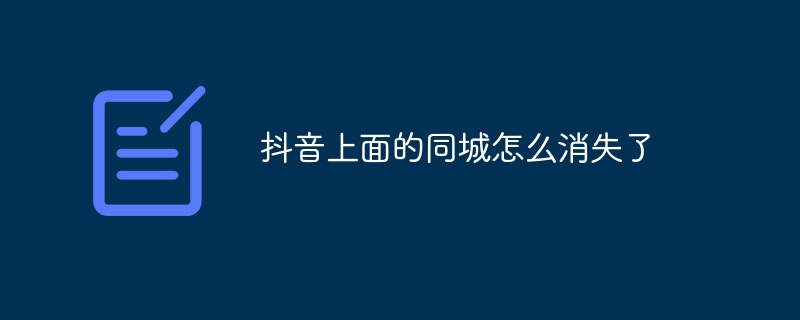
The operating system of this tutorial: ios16.6 system, Douyin version 27.4.0, iphone14 mobile phone.
The same city function on Douyin has disappeared, which may be caused by the following reasons:
1. Douyin version update: Douyin may update the software version from time to time. After the update This may result in changes to some functions. If you find that the same city function has disappeared, you can check whether the Douyin version has been updated to the latest version. If so, you can try to log in to Douyin again to see if the same city function can be restored.
2. Network problems: Sometimes, the network is unstable or the signal is poor, which may also cause the Douyin city function to not work properly. You can try to reconnect to the network or change the network environment to see if the problem can be solved.
3. Abnormal account: If your account is abnormal, you may not be able to use the same city function. You can check whether the account is blocked or abnormal. If it is blocked or abnormal, then you need to contact customer service to understand the reason for the ban and seek to unblock it.
4. Douyin server failure: Sometimes, Douyin server may fail, causing the same city function to not work properly. You can try to use the same city function again later to see if it can return to normal.
5. Equipment problems: If there is a problem with your equipment, it may also cause the Douyin city function to not work properly. You can try changing the device to see if that solves the problem.
6. Privacy settings: If you turn off the permission to display in the same city, you may not be able to use the same city function. You can check the privacy settings to see if the permission for intra-city display is turned off. If so, you can try to turn on the permission to see if the intra-city function can be restored.
In short, the same city function on Douyin disappeared, which may be caused by many reasons. You can try the above methods to see if they solve the problem. If the problem still cannot be solved, then you can contact Douyin customer service for help. Customer service may provide you with more detailed solutions.
The above is the detailed content of Why did the same city on Douyin disappear?. For more information, please follow other related articles on the PHP Chinese website!
 Douyin cannot download and save videos
Douyin cannot download and save videos
 How to watch live broadcast playback records on Douyin
How to watch live broadcast playback records on Douyin
 Check friends' online status on TikTok
Check friends' online status on TikTok
 What's the matter with Douyin crashing?
What's the matter with Douyin crashing?
 Why can't I see visitors on my TikTok
Why can't I see visitors on my TikTok
 How many people can you raise on Douyin?
How many people can you raise on Douyin?
 How to get Douyin Xiaohuoren
How to get Douyin Xiaohuoren
 How to raise a little fireman on Douyin
How to raise a little fireman on Douyin




