 Java
Java
 javaTutorial
javaTutorial
 Java documentation interpretation: Detailed introduction to the replace() method of the StringBuilder class
Java documentation interpretation: Detailed introduction to the replace() method of the StringBuilder class
Java documentation interpretation: Detailed introduction to the replace() method of the StringBuilder class
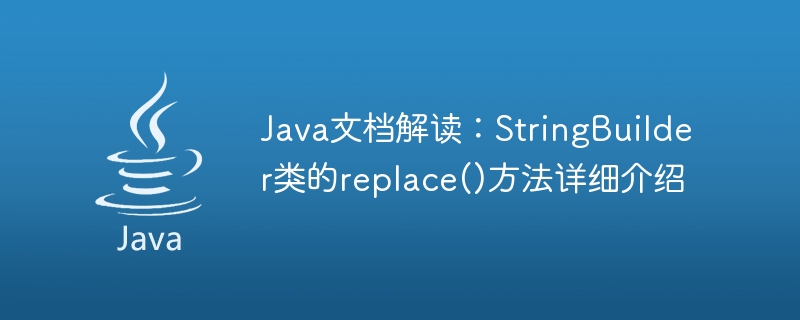
Interpretation of Java documentation: Detailed introduction to the replace() method of the StringBuilder class
In Java, documentation is an important guide to understanding and using Java libraries. This article will introduce the replace() method of the StringBuilder class in Java in detail, including the method's function, parameters, return type, and detailed code examples.
- Method function and description
The StringBuilder class is a class for variable string operations in Java. It provides a series of convenient methods to operate strings. The replace() method is one of them, used to replace the character or substring at the specified position with a new character or substring. - Method Parameters
The replacement() method accepts three parameters: startIndex, endIndex and replacement. - startIndex is the starting position to be replaced, included in the replacement range.
- endIndex is the end position to be replaced and is not included in the replacement range.
- replacement is the new character or substring used for replacement.
- Method return type
The replace() method returns a reference to the current StringBuilder object, which enables chained method calls. The returned reference can be used to implement other StringBuilder methods. - Code example
The following is a sample code using the replace() method:
public class StringBuilderReplaceExample {
public static void main(String[] args) {
StringBuilder stringBuilder = new StringBuilder("Hello, World!");
System.out.println("Before replacement: " + stringBuilder);
// 使用replace()方法替换字符或子串
stringBuilder.replace(7, 12, "Java");
System.out.println("After replacement: " + stringBuilder);
}
}In this example, we create a StringBuilder object and initialize it A string "Hello, World!". We then use the replace() method to replace the substring "World" at index 7 to 11 with "Java". Finally, we print out the replacement result.
Run the above code, the output result will be:
Before replacement: Hello, World! After replacement: Hello, Java!
- Replace characters or substrings in multiple positions
The replace() method can also be used to replace multiple positions character or substring. Just call the replace() method multiple times. Here is a sample code:
public class StringBuilderReplaceMultipleExample {
public static void main(String[] args) {
StringBuilder stringBuilder = new StringBuilder("Hello, World!");
System.out.println("Before replacement: " + stringBuilder);
// 替换第一个o为J
stringBuilder.replace(4, 5, "J");
// 用两个e替换两个l
stringBuilder.replace(10, 11, "e");
System.out.println("After replacement: " + stringBuilder);
}
}In this example, we first replace the character 'o' at index 4 with 'J', and then replace the character 'l' with index 10 Two 'e's. The final output will be:
Before replacement: Hello, World! After replacement: HellJe, Werld!
Through these two examples, we can clearly see how the replace() method plays the role of replacing characters and substrings in the StringBuilder class.
When using the replace() method, you need to pay attention to the range of the starting position and the ending position. If the starting position is greater than the ending position, or exceeds the length range of the string, an IndexOutOfBoundsException exception will be thrown. Therefore, in actual use, we should always ensure that startIndex and endIndex are valid.
Summary:
This article introduces the replace() method of the StringBuilder class in Java in detail, including the function of the method, parameters, return type and detailed code examples. I hope this article is helpful in understanding and using the replace() method of the StringBuilder class. In actual development, strings can be operated and modified efficiently by rationally using various methods of StringBuilder.
The above is the detailed content of Java documentation interpretation: Detailed introduction to the replace() method of the StringBuilder class. For more information, please follow other related articles on the PHP Chinese website!

Hot AI Tools

Undresser.AI Undress
AI-powered app for creating realistic nude photos

AI Clothes Remover
Online AI tool for removing clothes from photos.

Undress AI Tool
Undress images for free

Clothoff.io
AI clothes remover

AI Hentai Generator
Generate AI Hentai for free.

Hot Article

Hot Tools

Notepad++7.3.1
Easy-to-use and free code editor

SublimeText3 Chinese version
Chinese version, very easy to use

Zend Studio 13.0.1
Powerful PHP integrated development environment

Dreamweaver CS6
Visual web development tools

SublimeText3 Mac version
God-level code editing software (SublimeText3)

Hot Topics
 Interpretation of Java documentation: Usage analysis of hasNextInt() method of Scanner class
Nov 04, 2023 am 08:12 AM
Interpretation of Java documentation: Usage analysis of hasNextInt() method of Scanner class
Nov 04, 2023 am 08:12 AM
Interpretation of Java documentation: Usage analysis of the hasNextInt() method of the Scanner class. Specific code examples are required. Introduction The Scanner class in Java is a practical tool that can be used to scan and parse text from the input stream. The Scanner class provides a variety of methods to meet different needs, one of which is the hasNextInt() method. This method is used to check whether the next input is of type int. Method syntax The syntax of the hasNextInt() method is as follows: publ
 Interpretation of Java documentation: Detailed explanation of usage of containsKey() method of HashMap class
Nov 04, 2023 am 08:12 AM
Interpretation of Java documentation: Detailed explanation of usage of containsKey() method of HashMap class
Nov 04, 2023 am 08:12 AM
Interpretation of Java documentation: Detailed explanation of the usage of the containsKey() method of the HashMap class. Specific code examples are required. Introduction: HashMap is a commonly used data structure in Java. It provides efficient storage and search functions. The containsKey() method is used to determine whether the HashMap contains the specified key. This article will explain in detail how to use the containsKey() method of the HashMap class and provide specific code examples. 1. cont
 Interpretation of Java documentation: Functional analysis of the listFiles() method of the File class
Nov 03, 2023 pm 04:00 PM
Interpretation of Java documentation: Functional analysis of the listFiles() method of the File class
Nov 03, 2023 pm 04:00 PM
Java document interpretation: Function analysis of the listFiles() method of the File class, specific code examples are required. The File class is an important class in the JavaIO package and is used to represent the abstract path name of a file or directory. The File class provides a series of commonly used methods, among which the listFiles() method is used to obtain all files and subdirectories in a specified directory. The signature of the listFiles() method is as follows: publicFile[]listFiles()listFi
 Interpretation of Java documentation: Detailed introduction to the reverse() method of the StringBuilder class
Nov 04, 2023 pm 02:45 PM
Interpretation of Java documentation: Detailed introduction to the reverse() method of the StringBuilder class
Nov 04, 2023 pm 02:45 PM
Interpretation of Java documentation: A detailed introduction to the reverse() method of the StringBuilder class. Specific code examples are required. Introduction: In Java programming, strings are a common data type. To operate and process strings, Java provides many built-in classes and methods. Among them, the StringBuilder class is a very useful class that allows us to dynamically modify and transform strings. In this article, we will delve into the re
 Interpretation of Java documentation: Usage analysis of setProperties() method of System class
Nov 04, 2023 am 09:32 AM
Interpretation of Java documentation: Usage analysis of setProperties() method of System class
Nov 04, 2023 am 09:32 AM
Java document interpretation: Usage analysis of the setProperties() method of the System class Introduction In Java development, the System class is a very important class. It provides many useful static methods and properties that allow us to better manage and control the system. One of the useful methods is setProperties(). This article will analyze the setProperties() method in detail and provide specific code examples. what is set
 Interpretation of Java documentation: Detailed explanation of the usage of the put() method of the HashMap class
Nov 03, 2023 am 10:00 AM
Interpretation of Java documentation: Detailed explanation of the usage of the put() method of the HashMap class
Nov 03, 2023 am 10:00 AM
HashMap is a commonly used data structure in Java. It implements the Map interface and provides a storage method based on key-value pairs. When using HashMap, the put() method is one of the commonly used operations. This article will introduce in detail the usage of the put() method of the HashMap class. The put() method of the HashMap class can store the specified key-value pair into the Map. If the key already exists, the original value will be overwritten. The syntax of the put() method is as follows: Vput(Kkey,Vval
 Interpretation of Java documentation: Analysis of the function of the lastIndexOf() method of the LinkedList class
Nov 04, 2023 pm 01:36 PM
Interpretation of Java documentation: Analysis of the function of the lastIndexOf() method of the LinkedList class
Nov 04, 2023 pm 01:36 PM
Interpretation of Java documentation: Functional analysis of the lastIndexOf() method of the LinkedList class. Specific code examples are required. The LinkedList class is one of the commonly used linked list data structure classes in Java. It provides a series of methods for operating and managing linked lists. Among them, the lastIndexOf() method is a common method in the LinkedList class. This article will analyze the function of this method and provide specific code examples. last of LinkedList class
 Interpretation of Java documentation: Usage analysis of nanoTime() method of System class
Nov 04, 2023 pm 01:49 PM
Interpretation of Java documentation: Usage analysis of nanoTime() method of System class
Nov 04, 2023 pm 01:49 PM
Interpretation of Java documentation: Usage analysis of the nanoTime() method of the System class, specific code examples are required. The System class in the Java programming language is a class that contains various useful tool methods. It provides a series of static methods that allow developers to Easily implement some basic system functions. The System.nanoTime() method is one of the very practical methods. In this article we will explore its usage in depth. System.nanoTime() method returns





