Use JavaScript functions to dynamically update data visualizations
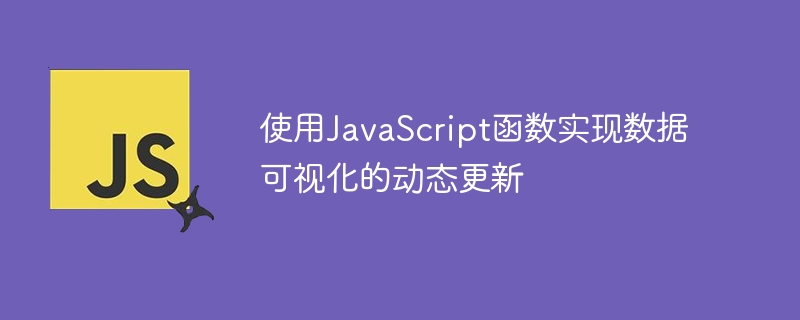
Use JavaScript functions to implement dynamic updates of data visualization
Data visualization is a very important part in the era of big data. It can display data in an intuitive way and help People understand and analyze data better. JavaScript, as a client-side scripting language, can achieve dynamic updates of data visualization through functions. This article will introduce how to use JavaScript functions to achieve this functionality and provide specific code examples.
1. Basics of Data Visualization
Before we start writing code, we first need to understand some basic knowledge. Data visualization usually displays data by drawing charts. In JavaScript, we can use some commonly used libraries to draw charts, such as D3.js, ECharts, etc. These libraries provide rich APIs and functions that can help us quickly draw various types of charts.
2. Dynamic update of data
In practical applications, data often changes dynamically. In order to achieve dynamic updating of data, we need to write some functions to update the data in the chart and redraw the chart. The following is a simple sample code:
// 定义数据
var data = [10, 20, 30, 40, 50];
// 定义画布的宽度和高度
var width = 400;
var height = 300;
// 创建SVG画布
var svg = d3.select("body")
.append("svg")
.attr("width", width)
.attr("height", height);
// 创建柱状图
svg.selectAll("rect")
.data(data)
.enter()
.append("rect")
.attr("x", function(d, i) {return i * 50;})
.attr("y", function(d, i) {return height - d;})
.attr("width", 40)
.attr("height", function(d, i) {return d;})
.attr("fill", "blue");
// 定义更新函数
function updateData() {
// 生成随机数据
var newData = [];
for (var i = 0; i < data.length; i++) {
newData.push(Math.random() * 50);
}
// 更新图表
svg.selectAll("rect")
.data(newData)
.transition()
.duration(1000)
.attr("y", function(d, i) {return height - d;})
.attr("height", function(d, i) {return d;});
}
// 每隔一段时间调用更新函数
setInterval(updateData, 2000);The above code first defines an array containing 5 data, then creates an SVG canvas, and uses the D3.js library to draw a histogram. Then a function named updateData is defined, which generates random data and updates the chart. Finally, use the setInterval function to call the updateData function every 2 seconds to achieve dynamic updating of data.
3. Conclusion
This article introduces how to use JavaScript functions to achieve dynamic updates of data visualization, and provides a simple code example. Of course, this is just a basic example, and actual applications will be more complicated. I hope readers can use this example to further delve into and explore the world of data visualization.
The above is the detailed content of Use JavaScript functions to dynamically update data visualizations. For more information, please follow other related articles on the PHP Chinese website!

Hot AI Tools

Undresser.AI Undress
AI-powered app for creating realistic nude photos

AI Clothes Remover
Online AI tool for removing clothes from photos.

Undress AI Tool
Undress images for free

Clothoff.io
AI clothes remover

Video Face Swap
Swap faces in any video effortlessly with our completely free AI face swap tool!

Hot Article

Hot Tools

Notepad++7.3.1
Easy-to-use and free code editor

SublimeText3 Chinese version
Chinese version, very easy to use

Zend Studio 13.0.1
Powerful PHP integrated development environment

Dreamweaver CS6
Visual web development tools

SublimeText3 Mac version
God-level code editing software (SublimeText3)

Hot Topics
 1387
1387
 52
52
 How to use Layui to implement drag-and-drop data visualization dashboard function
Oct 26, 2023 am 11:27 AM
How to use Layui to implement drag-and-drop data visualization dashboard function
Oct 26, 2023 am 11:27 AM
How to use Layui to implement drag-and-drop data visualization dashboard function Introduction: Data visualization is increasingly used in modern life, and the development of dashboards is an important part of it. This article mainly introduces how to use the Layui framework to implement a drag-and-drop data visualization dashboard function, allowing users to flexibly customize their own data display modules. 1. Preparation to download the Layui framework. First, we need to download and configure the Layui framework. You can download it on Layui’s official website (https://www
 ECharts histogram (horizontal): how to display data ranking
Dec 17, 2023 pm 01:54 PM
ECharts histogram (horizontal): how to display data ranking
Dec 17, 2023 pm 01:54 PM
ECharts histogram (horizontal): How to display data rankings requires specific code examples. In data visualization, histogram is a commonly used chart type, which can visually display the size and relative relationship of data. ECharts is an excellent data visualization tool that provides developers with rich chart types and powerful configuration options. This article will introduce how to use the histogram (horizontal) in ECharts to display data rankings, and give specific code examples. First, we need to prepare a data containing ranking data
 Asynchronous Programming of JavaScript Functions: Essential Tips for Handling Complex Tasks
Nov 18, 2023 am 10:06 AM
Asynchronous Programming of JavaScript Functions: Essential Tips for Handling Complex Tasks
Nov 18, 2023 am 10:06 AM
JavaScript Function Asynchronous Programming: Essential Skills for Handling Complex Tasks Introduction: In modern front-end development, handling complex tasks has become an indispensable part. JavaScript function asynchronous programming skills are the key to solving these complex tasks. This article will introduce the basic concepts and common practical methods of JavaScript function asynchronous programming, and provide specific code examples to help readers better understand and use these techniques. 1. Basic concepts of asynchronous programming In traditional synchronous programming, the code is
 Graphviz Tutorial: Create Intuitive Data Visualizations
Apr 07, 2024 pm 10:00 PM
Graphviz Tutorial: Create Intuitive Data Visualizations
Apr 07, 2024 pm 10:00 PM
Graphviz is an open source toolkit that can be used to draw charts and graphs. It uses the DOT language to specify the chart structure. After installing Graphviz, you can use the DOT language to create charts, such as drawing knowledge graphs. After you generate your graph, you can use Graphviz's powerful features to visualize your data and improve its understandability.
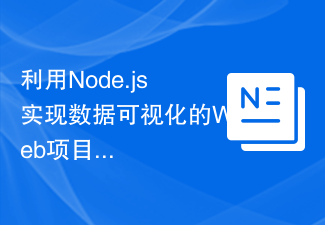 Web project for data visualization using Node.js
Nov 08, 2023 pm 03:32 PM
Web project for data visualization using Node.js
Nov 08, 2023 pm 03:32 PM
Web projects that use Node.js to implement data visualization require specific code examples. With the advent of the big data era, data visualization has become a very important way of displaying data. By converting data into charts, graphs, maps and other forms, it can visually display the trends, correlations and distribution of data, helping people better understand and analyze the data. As an efficient and flexible server-side JavaScript environment, Node.js can well implement data visualization web projects. in the text,
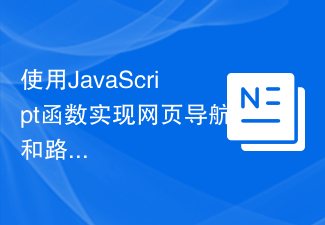 Use JavaScript functions to implement web page navigation and routing
Nov 04, 2023 am 09:46 AM
Use JavaScript functions to implement web page navigation and routing
Nov 04, 2023 am 09:46 AM
In modern web applications, implementing web page navigation and routing is a very important part. Using JavaScript functions to implement this function can make our web applications more flexible, scalable and user-friendly. This article will introduce how to use JavaScript functions to implement web page navigation and routing, and provide specific code examples. Implementing web page navigation For a web application, web page navigation is the most frequently operated part by users. When a user clicks on the page
 Visualization technology of PHP data structure
May 07, 2024 pm 06:06 PM
Visualization technology of PHP data structure
May 07, 2024 pm 06:06 PM
There are three main technologies for visualizing data structures in PHP: Graphviz: an open source tool that can create graphical representations such as charts, directed acyclic graphs, and decision trees. D3.js: JavaScript library for creating interactive, data-driven visualizations, generating HTML and data from PHP, and then visualizing it on the client side using D3.js. ASCIIFlow: A library for creating textual representation of data flow diagrams, suitable for visualization of processes and algorithms.
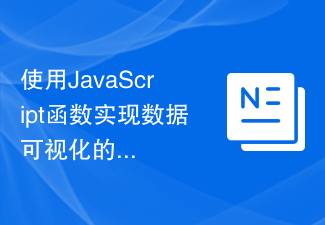 Real-time updates to data visualizations using JavaScript functions
Nov 04, 2023 pm 03:30 PM
Real-time updates to data visualizations using JavaScript functions
Nov 04, 2023 pm 03:30 PM
Real-time updates of data visualization using JavaScript functions With the development of data science and artificial intelligence, data visualization has become an important data analysis and display tool. By visualizing data, we can understand the relationships and trends between data more intuitively. In web development, JavaScript is a commonly used scripting language with powerful data processing and dynamic interaction functions. This article will introduce how to use JavaScript functions to achieve real-time updates of data visualization, and show the specific




