 Web Front-end
Web Front-end
 CSS Tutorial
CSS Tutorial
 Project Practice: Experience Sharing on How to Use CSS Animation to Create Cool Effects
Project Practice: Experience Sharing on How to Use CSS Animation to Create Cool Effects
Project Practice: Experience Sharing on How to Use CSS Animation to Create Cool Effects
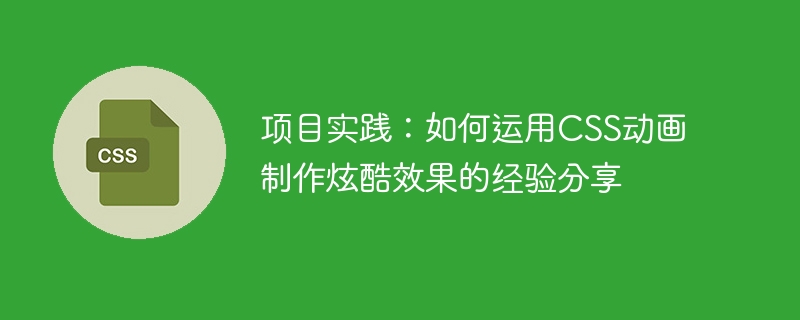
CSS animation is one of the techniques commonly used by many front-end developers. It can achieve some very interesting effects, such as cool buttons, smooth page loading effects, and dynamic page content. etc. In this article, I will share some experiences on how to use CSS animations to create cool effects. Let’s take a look!
- Basic knowledge of making animation
Before we start making animation, we need to understand some basic knowledge. First, if we want to use CSS animation, we need to understand the concept of "animation" in CSS. CSS animation is implemented through keyframes. Keyframes refer to certain states within a certain period of time, and there are transitions between these states. For example, we can set the position of an element at the first second to (0,0) and the position at the second second to (100,100). Through CSS animation, the element will move along this path. .
Secondly, we need to understand the syntax of CSS animation. The following is a simple example:
@keyframes example {
0% {transform: translateX(0);}
50% {transform: translateX(100px);}
100% { transform: translateX(0);}
}
.example {
animation: example 1s ease-in-out infinite;
}This example specifies the state of the animation through @keyframes and applies the animation to specific elements through the .example class. In the above code, we define an animation named example, which has three states: 0%, 50%, and 100%. At 0%, the position of the element is the initial position, that is, the displacement in the X-axis direction is 0. At 50%, the element's position is moved 100 pixels to the right. At 100%, the element is back to its original position. Finally, we apply animation to the .example element through the animation attribute.
This is just a simple example. Of course, there are many other syntax and properties that can be used in CSS animations, such as animation-duration, animation-delay, animation-timing-function, etc. In the actual production process, we need to flexibly use these attributes according to specific needs.
- Tips for making cool effects
After mastering the basic knowledge of CSS animation, we can start to create some cool effects. Below I will share some practical skills:
2.1 Making button animations
Making button animations is a very common need. Below we will use "shaking button" as an example to introduce how to use CSS animation to achieve this effect.
@keyframes shake {
10%, 90% {
transform: translate3d(-1px, 0, 0);
}
20%, 80% {
transform: translate3d(2px, 0, 0);
}
30%, 50%, 70% {
transform: translate3d(-4px, 0, 0);
}
40%, 60% {
transform: translate3d(4px, 0, 0);
}
}
button {
animation: shake 0.82s cubic-bezier(.36,.07,.19,.97) infinite;
}The above code defines an animation named shake and then applies it to a button. In this animation, we realize the movement effect of the button through the transform attribute, and adjust the easing effect of the animation through the cubic-bezier function. After applying this animation to the button, you can see the "shaking" effect we expect.
2.2 Pictures flying in and out
This effect is a bit like a slideshow. Each time a picture flies in from the top or bottom, and then the previous picture flies out from the top or bottom. . The following code achieves this effect:
@keyframes slideIn {
0% {
transform: translateY(-100%);
}
100% {
transform: translateY(0);
}
}
@keyframes slideOut {
0% {
transform: translateY(0);
}
100% {
transform: translateY(100%);
}
}
.slide-show {
position: relative;
height: 300px;
overflow: hidden;
}
.slide-show img {
position: absolute;
width: 100%;
top: 0;
bottom: 0;
margin: auto;
animation-duration: 1s;
animation-timing-function: ease-in-out;
animation-fill-mode: forwards;
}
.slide-show .slide1 {
animation-name: slideIn;
}
.slide-show .slide2 {
animation-name: slideOut;
}
.slide-show .slide2.active {
animation-name: slideIn;
}In the above code, we define two animations named slideIn and slideOut, thereby achieving the effect of the picture flying in and out. Then wrap the pictures through a container .slide-show, and assign a different class name to each picture (such as .slide1, .slide2). When we need to switch pictures, we only need to change the class name of the current picture to "active" and then use JavaScript to operate the DOM.
The above two examples are just the tip of the iceberg of CSS animation. We hope to help readers better master CSS animation and create more cool effects.
The above is the detailed content of Project Practice: Experience Sharing on How to Use CSS Animation to Create Cool Effects. For more information, please follow other related articles on the PHP Chinese website!

Hot AI Tools

Undresser.AI Undress
AI-powered app for creating realistic nude photos

AI Clothes Remover
Online AI tool for removing clothes from photos.

Undress AI Tool
Undress images for free

Clothoff.io
AI clothes remover

AI Hentai Generator
Generate AI Hentai for free.

Hot Article

Hot Tools

Notepad++7.3.1
Easy-to-use and free code editor

SublimeText3 Chinese version
Chinese version, very easy to use

Zend Studio 13.0.1
Powerful PHP integrated development environment

Dreamweaver CS6
Visual web development tools

SublimeText3 Mac version
God-level code editing software (SublimeText3)

Hot Topics
 1370
1370
 52
52
 CSS Animation Guide: Teach you step-by-step how to create lightning effects
Oct 20, 2023 pm 03:55 PM
CSS Animation Guide: Teach you step-by-step how to create lightning effects
Oct 20, 2023 pm 03:55 PM
CSS Animation Guide: Teach you step by step how to create lightning effects Introduction: CSS animation is an indispensable part of modern web design. It can bring vivid effects and interactivity to web pages and enhance user experience. In this guide, we’ll take a closer look at how to use CSS to create a lightning effect, along with specific code examples. 1. Create an HTML structure: First, we need to create an HTML structure to accommodate our lightning effects. We can use a <div> element to wrap the lightning effect and provide
 CSS Animation Tutorial: Teach you step-by-step to achieve page turning effects
Oct 24, 2023 am 09:30 AM
CSS Animation Tutorial: Teach you step-by-step to achieve page turning effects
Oct 24, 2023 am 09:30 AM
CSS Animation Tutorial: Teach you step-by-step to implement page turning effects, specific code examples are required CSS animation is an essential part of modern website design. It can add vividness to web pages, attract users' attention, and improve user experience. One of the common CSS animation effects is the page turning effect. In this tutorial, I'll take you step by step to achieve this eye-catching effect and provide specific code examples. First, we need to create a basic HTML structure. The code is as follows: <!DOCTYPE
 Experience sharing on implementing real-time recommendation system using MongoDB
Nov 03, 2023 pm 04:37 PM
Experience sharing on implementing real-time recommendation system using MongoDB
Nov 03, 2023 pm 04:37 PM
With the development of the Internet, people's lives are becoming more and more digital, and the demand for personalization is becoming stronger and stronger. In this era of information explosion, users are often faced with massive amounts of information and have no choice, so the importance of real-time recommendation systems has become increasingly prominent. This article will share the experience of using MongoDB to implement a real-time recommendation system, hoping to provide some inspiration and help to developers. 1. Introduction to MongoDB MongoDB is an open source NoSQL database known for its high performance, easy scalability and flexible data model. Compared to biography
 C# development experience sharing: efficient programming skills and practices
Nov 23, 2023 am 09:10 AM
C# development experience sharing: efficient programming skills and practices
Nov 23, 2023 am 09:10 AM
C# development experience sharing: efficient programming skills and practices In the field of modern software development, C# has become one of the most popular programming languages. As an object-oriented language, C# can be used to develop various types of applications, including desktop applications, web applications, mobile applications, etc. However, developing an efficient application is not just about using the correct syntax and library functions. It also requires following some programming tips and practices to improve the readability and maintainability of the code. In this article, I will share some C# programming
 How to Optimize Your Java Development Work Project Experience
Nov 02, 2023 am 09:47 AM
How to Optimize Your Java Development Work Project Experience
Nov 02, 2023 am 09:47 AM
Java development is one of the most popular programming languages in the world today, and as more and more companies and organizations use Java for application development, the number of Java developers is also increasing. However, Java developers may face some common problems, such as duplicate code, lack of documentation, inefficient development processes, etc. In this article, we'll explore some ways to optimize your Java development work project experience. Use design patterns Use design patterns to avoid code duplication and unnecessary complexity, while improving the quality of your code
 Go language development work project experience sharing
Nov 02, 2023 am 09:14 AM
Go language development work project experience sharing
Nov 02, 2023 am 09:14 AM
With the development of the Internet, the field of computer science has also ushered in many new programming languages. Among them, Go language has gradually become the first choice of many developers due to its concurrency and concise syntax. As an engineer engaged in software development, I was fortunate to participate in a work project based on the Go language, and accumulated some valuable experience and lessons in the process. First, choosing the right frameworks and libraries is crucial. Before starting the project, we conducted detailed research, tried different frameworks and libraries, and finally chose the Gin framework as our
 Git branch management strategy practical experience sharing
Nov 04, 2023 am 10:39 AM
Git branch management strategy practical experience sharing
Nov 04, 2023 am 10:39 AM
Git branch management is a very important task in the development team. A good branch management strategy can effectively improve the team's code management efficiency and development process. This article will share some practical experiences to help readers better understand and apply Git branch management strategies. 1. The importance of Git branch management Git is currently the most popular distributed version control system, which provides powerful branch management capabilities. Through a reasonable branch management strategy, it is possible to develop multiple functions, fix bugs, release versions, etc. at the same time to avoid different development tasks.
 Tips and methods for using CSS to achieve special effects for image display
Oct 24, 2023 pm 12:52 PM
Tips and methods for using CSS to achieve special effects for image display
Oct 24, 2023 pm 12:52 PM
Tips and methods for using CSS to achieve special effects for image display. Whether it is web design or application development, image display is a very common requirement. In order to improve the user experience, we can use CSS to achieve some cool image display effects. This article will introduce several commonly used techniques and methods, and provide corresponding code examples to help readers get started quickly. 1. Picture zoom special effects Zoom mouse hover effect When the mouse is hovering over the picture, the interactivity can be increased through the zoom effect. The code example is as follows: .image-zoom{



