How to carry out C++ cross-platform development?
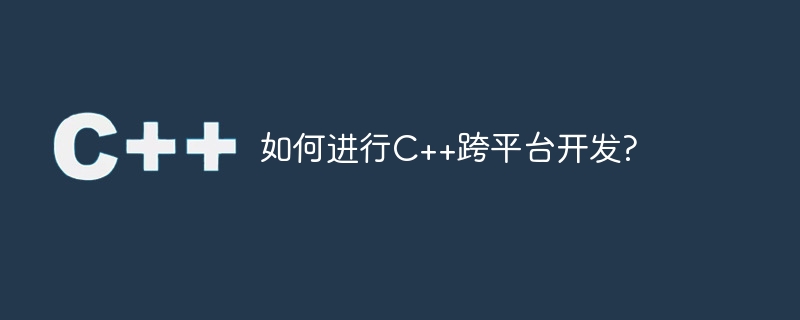
How to carry out C cross-platform development?
With the rapid development of computer technology, the operating systems we use are also diversified. As developers, we often need to run our applications on different platforms to meet the needs of our users. As a powerful programming language, C has the capability of cross-platform development and can run on different operating systems.
So, how to carry out cross-platform development in C? Below I will introduce some methods and techniques in detail.
First of all, it is very important to choose the appropriate development tools. The key to cross-platform development in C is to choose a development tool that can compile and run on multiple platforms. Currently, there are many popular cross-platform development tools to choose from, such as Eclipse, Qt Creator, Visual Studio, and Code::Blocks. These tools all provide cross-platform compilation and debugging functions, making cross-platform development easy.
Secondly, you need to write portable code. A good C program should be portable and run on multiple platforms without requiring too many modifications. To achieve this, we need to be aware of some platform-related features and limitations and avoid using them. In addition, you also need to pay attention to writing standards-compliant C code and follow some best practices to ensure the portability of the code.
In addition, it is also very important to use cross-platform libraries and frameworks. In C development, there are many excellent cross-platform libraries and frameworks to choose from, such as Boost, Qt, POCO, etc. These libraries and frameworks provide rich functionality and cross-platform support, which can help us conduct cross-platform development more easily. Using these libraries and frameworks can greatly simplify the development process and increase the portability of your code.
In addition, to carry out cross-platform development, we also need to consider the differences between different operating systems. Different operating systems have different features such as file systems, network interfaces, and system calls. When doing cross-platform development, we need to pay attention to these differences and make appropriate modifications to the code. To do this, we can use conditional compilation, using different code snippets depending on the platform. In addition, you can also use some platform-independent libraries and technologies, such as POSIX and automatic generation tools, to simplify the work of difference processing.
Finally, testing is an important part of ensuring the quality of cross-platform development. When doing cross-platform development, we need to ensure that our applications run correctly on different operating systems. To this end, we need to conduct comprehensive testing work to test the compatibility and stability of the code on different platforms. At the same time, it is also necessary to pay close attention to problems and anomalies on different platforms and make corresponding repairs and optimizations.
To summarize, C cross-platform development is a complex task, but it is also very valuable. By choosing the right development tools, writing portable code, using cross-platform libraries and frameworks, handling differences, and conducting thorough testing, we can better perform C cross-platform development and deploy our applications on multiple platforms run on it to provide a better user experience. I hope the above methods and techniques will be helpful to your cross-platform development work. good luck!
The above is the detailed content of How to carry out C++ cross-platform development?. For more information, please follow other related articles on the PHP Chinese website!

Hot AI Tools

Undresser.AI Undress
AI-powered app for creating realistic nude photos

AI Clothes Remover
Online AI tool for removing clothes from photos.

Undress AI Tool
Undress images for free

Clothoff.io
AI clothes remover

Video Face Swap
Swap faces in any video effortlessly with our completely free AI face swap tool!

Hot Article

Hot Tools

Notepad++7.3.1
Easy-to-use and free code editor

SublimeText3 Chinese version
Chinese version, very easy to use

Zend Studio 13.0.1
Powerful PHP integrated development environment

Dreamweaver CS6
Visual web development tools

SublimeText3 Mac version
God-level code editing software (SublimeText3)

Hot Topics
 1389
1389
 52
52
 How does Vue achieve multi-terminal development and cross-platform applications?
Jun 27, 2023 pm 12:01 PM
How does Vue achieve multi-terminal development and cross-platform applications?
Jun 27, 2023 pm 12:01 PM
Vue is a popular JavaScript front-end framework for building user interfaces and single-page applications. It has an easy-to-learn API, reactive data binding, component-based architecture, and an excellent ecosystem. Vue is widely popular in web development, but in addition to web applications, Vue can also be used for multi-terminal development and cross-platform applications. This article will introduce the advantages and implementation methods of Vue in multi-terminal development and cross-platform applications. 1. Multi-terminal development With the development of mobile Internet, people increasingly need to span different terminals
 Summary of experiences and lessons learned in cross-platform development using Go language
Jul 03, 2023 pm 04:37 PM
Summary of experiences and lessons learned in cross-platform development using Go language
Jul 03, 2023 pm 04:37 PM
Summary of experience and lessons learned in implementing cross-platform development with Go language Introduction: With the rapid development of the mobile Internet, cross-platform development has become the first choice for many developers. As an open source programming language, Go language is loved by developers for its simplicity, efficiency and cross-platform features. In this article, we will summarize some experiences and lessons learned in the process of using Go language for cross-platform development and illustrate it through code examples. 1. Understand the characteristics and limitations of the target platform. Before starting cross-platform development, it is very important to understand the characteristics and limitations of the target platform. different
 Go language: a new choice for cross-platform development
Jul 04, 2023 pm 03:25 PM
Go language: a new choice for cross-platform development
Jul 04, 2023 pm 03:25 PM
Go language: a new choice for cross-platform development With the continuous progress and development of information technology, the rapid development of the mobile Internet and the rapid advancement of informatization, cross-platform development has become an important requirement for modern software development. In terms of language selection for cross-platform development, Go language, as an emerging programming language, has received widespread attention and recognition for its advantages such as powerful performance, simplicity and efficiency, easy learning, and cross-platform features. Go language is a compiled, statically strongly typed, concurrent development language developed by Google. Its design goal is
 Advantages and challenges of developing cross-platform applications using Go language
Jul 03, 2023 pm 05:25 PM
Advantages and challenges of developing cross-platform applications using Go language
Jul 03, 2023 pm 05:25 PM
Advantages and Challenges of Using Go Language to Develop Cross-Platform Applications With the rapid development of the mobile Internet, cross-platform applications have become an essential skill for developers. As a simple and efficient language with excellent concurrency performance, Go language is gradually favored by developers because of its unique characteristics. This article will explore the advantages and challenges of developing cross-platform applications using the Go language and provide corresponding code examples. 1. Advantages 1. Complete language features: Go language provides a rich standard library, covering various common functions, such as file operations, network communication, etc.
 C++ development advice: How to carry out cross-platform design of C++ code
Nov 22, 2023 pm 03:11 PM
C++ development advice: How to carry out cross-platform design of C++ code
Nov 22, 2023 pm 03:11 PM
C++ development suggestions: How to carry out cross-platform design of C++ code. With the continuous emergence of mobile devices and operating systems, cross-platform development has become an important topic in the field of software development today. Especially in the field of C++ development, cross-platform design is a problem that presents both challenges and opportunities. This article aims to explore cross-platform design in C++ development, analyze its importance and how to carry out effective design. As a high-performance programming language, C++ is widely used in system-level development, game development, embedded development and other fields. However, due to
 A new choice for cross-platform development: practical tips for mastering the Go language
Jul 04, 2023 am 08:13 AM
A new choice for cross-platform development: practical tips for mastering the Go language
Jul 04, 2023 am 08:13 AM
A new choice for cross-platform development: Practical skills to master the Go language In the field of modern software development, cross-platform development has become an important requirement. In order to be able to run their applications on different operating systems and devices, developers need to find a cross-platform development language that is both efficient and easy. The Go language has become a new choice for many developers. Go language is a statically typed programming language developed by Google. It has many unique advantages in cross-platform development. This article will share some practical tips for mastering the Go language to help readers
 How uniapp realizes multi-terminal unified development
Oct 20, 2023 pm 04:39 PM
How uniapp realizes multi-terminal unified development
Oct 20, 2023 pm 04:39 PM
Uniapp is a framework based on vue.js, which can achieve one-time development and multi-end publishing, including H5, mini programs, App and other platforms. This article will introduce how to use Uniapp to achieve multi-terminal unified development, and attach code examples. 1. Project creation and configuration Create the Uniapp project in HBuilderX and select the target platform to be developed. Configure the basic information of the App in the manifest.json file of the project, such as package name, version number, etc. Configure project customization for each platform
 How to carry out C++ cross-platform development?
Nov 03, 2023 pm 05:55 PM
How to carry out C++ cross-platform development?
Nov 03, 2023 pm 05:55 PM
How to carry out cross-platform development in C++? With the rapid development of computer technology, the operating systems we use are also diversified. As developers, we often need to run our applications on different platforms to meet the needs of our users. As a powerful programming language, C++ has the capability of cross-platform development and can run on different operating systems. So, how to carry out cross-platform development in C++? Below I will introduce some methods and techniques in detail. First of all, it is very important to choose the right development tools. C++




