
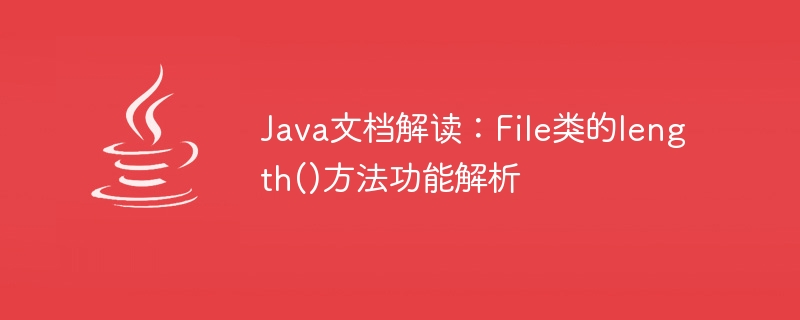
Java document interpretation: Function analysis of the length() method of the File class, specific code examples are required
Introduction
In Java's IO operations, the File class uses An abstract pathname representing a file or directory. The File class provides a series of methods for obtaining various properties and operations of files or directories. Among them, the length() method is one of the important methods provided by the File class, which is used to obtain the length of the file, that is, the number of bytes in the file.
Method Description
The length() method is an instance method of the File class, used to return the length of the file. If the File object represents a directory, the length() method will return 0. Otherwise, it returns the length of the file in bytes.
Method prototype
public long length()
Parameters
This method does not require passing any parameters.
Return value
The length() method returns a long type value, indicating the length of the file (in bytes). If the file does not exist or the File object represents a directory, this method will return 0.
Sample code
The following is a sample code that demonstrates how to use the length() method of the File class to obtain the length of a file:
import java.io.File;
public class FileLengthExample {
public static void main(String[] args) {
// 创建一个File对象,该对象代表了一个文件
File file = new File("C:/path/to/file.txt");
// 调用length()方法获取文件的长度
long length = file.length();
System.out.println("文件的长度为:" + length + " 字节");
}}
In the above example, a File object "file" is first created, which represents a path as "C:/path/to/ file.txt" file. Then the length() method is called to obtain the length of the file, and the result is stored in the variable "length". Finally, use the System.out.println() method to print out the length of the file.
Notes and Frequently Asked Questions
Summary
The length() method of the File class is a simple but commonly used method for obtaining the length of a file. This article introduces the function, method prototype, parameters, return value of this method, and gives a specific usage example. I hope that through the interpretation of this article, readers can understand the basic usage of the length() method of the File class and be able to use it flexibly in actual development.
The above is the detailed content of Interpretation of Java documentation: Analysis of the length() method function of the File class. For more information, please follow other related articles on the PHP Chinese website!
