
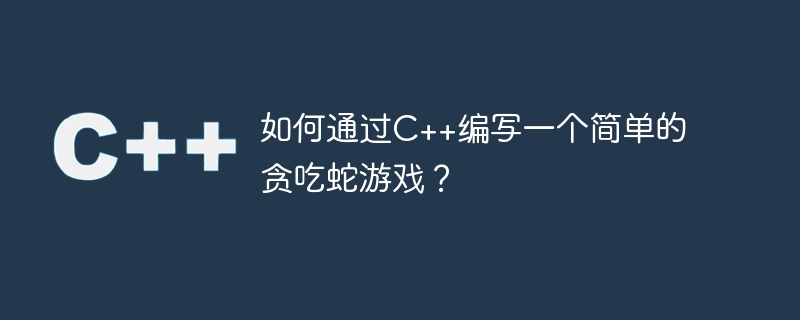
How to write a simple snake game in C?
Snake game is one of the classic games. Eat food and get points by controlling the movement of the snake. This article will introduce the steps and ideas for writing a simple snake game using C.
Steps:
Idea:
The key to writing a snake game is to clarify the logic and control flow of the game. First, we need to determine the size and initial state of the game map, including the location of walls, snakes, and food. Then, in each game loop, we need to receive input from the player and change the direction of the snake based on that input. At the same time, we also need to update the snake's position and check whether it collides with food or hits a wall, etc. Finally, we need to determine whether the game continues based on the conditions at which the game ends.
Through the above steps and ideas, we can use C to write a simple snake game. With the mastery of C language and in-depth understanding of game logic, we can also expand the game and add more functions and features to make the game richer and more interesting. Writing a snake game can not only improve our programming skills, but also cultivate our logical thinking and problem-solving skills. I hope this article was helpful in writing your Snake game.
The above is the detailed content of How to write a simple snake game in C++?. For more information, please follow other related articles on the PHP Chinese website!
 What are the differences between c++ and c language
What are the differences between c++ and c language
 Recommended learning order for c++ and python
Recommended learning order for c++ and python
 Cost-effectiveness analysis of learning python and c++
Cost-effectiveness analysis of learning python and c++
 Is c language the same as c++?
Is c language the same as c++?
 Which is better to learn first, c language or c++?
Which is better to learn first, c language or c++?
 The difference and connection between c language and c++
The difference and connection between c language and c++
 C++ software Chinese change tutorial
C++ software Chinese change tutorial
 Cost-effectiveness analysis of learning python, java and c++
Cost-effectiveness analysis of learning python, java and c++




