 Web Front-end
Web Front-end
 JS Tutorial
JS Tutorial
 Use JavaScript functions to achieve user interaction and dynamic effects
Use JavaScript functions to achieve user interaction and dynamic effects
Use JavaScript functions to achieve user interaction and dynamic effects
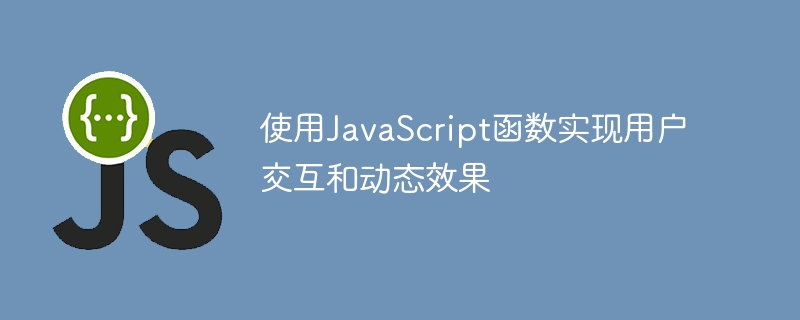
Use JavaScript functions to achieve user interaction and dynamic effects
With the development of modern web design, user interaction and dynamic effects have become the key to attracting users’ attention. As a commonly used scripting language, JavaScript has powerful functions and flexible features, and can achieve a variety of user interactions and dynamic effects. This article will introduce some common JavaScript functions and give specific code examples.
- Change element style (style)
You can easily change the style of web page elements through JavaScript functions, such as changing color, font size, background, etc.
function changeColor() {
var element = document.getElementById("myElement");
element.style.color = "red";
}
function changeFontSize() {
var element = document.getElementById("myElement");
element.style.fontSize = "20px";
}
function changeBackground() {
var element = document.getElementById("myElement");
element.style.backgroundColor = "blue";
}- Showing and hiding elements (display)
You can display and hide elements through JavaScript functions to improve the user interaction experience.
function showElement() {
var element = document.getElementById("myElement");
element.style.display = "block";
}
function hideElement() {
var element = document.getElementById("myElement");
element.style.display = "none";
}- Add and remove elements (createElement and removeChild)
Use JavaScript functions to dynamically add and remove web page elements.
function addElement() {
var element = document.createElement("p");
element.innerHTML = "这是新添加的元素";
document.body.appendChild(element);
}
function removeElement() {
var element = document.getElementById("myElement");
document.body.removeChild(element);
}- Response to user events (addEventListener)
JavaScript functions can respond to user events, such as clicks, mouse movements, etc.
function handleClick() {
alert("点击事件被触发");
}
function handleMouseMove(event) {
var x = event.clientX;
var y = event.clientY;
console.log("鼠标移动到坐标 (" + x + "," + y + ")");
}
var element = document.getElementById("myElement");
element.addEventListener("click", handleClick);
element.addEventListener("mousemove", handleMouseMove);- Achieve animation effects (setTimeout and setInterval)
Animation effects, such as gradients, scaling, etc., can be achieved through JavaScript functions.
function fadeIn(element) {
var op = 0.1; // 初始透明度为0.1
var timer = setInterval(function () {
if (op >= 1) {
clearInterval(timer);
}
element.style.opacity = op;
element.style.filter = 'alpha(opacity=' + op * 100 + ")";
op += op * 0.1;
}, 10);
}
function scaleElement(element, scale) {
var size = 100; // 初始大小为100
var timer = setInterval(function () {
if (size >= 200) {
clearInterval(timer);
}
element.style.transform = "scale(" + size / 100 + ")";
size += 10;
}, 100);
}The above are just some common examples of JavaScript functions. Through these functions, we can achieve more complex user interactions and dynamic effects. I hope this article will be helpful to you and enable you to use more creativity and imagination in web design.
The above is the detailed content of Use JavaScript functions to achieve user interaction and dynamic effects. For more information, please follow other related articles on the PHP Chinese website!

Hot AI Tools

Undresser.AI Undress
AI-powered app for creating realistic nude photos

AI Clothes Remover
Online AI tool for removing clothes from photos.

Undress AI Tool
Undress images for free

Clothoff.io
AI clothes remover

AI Hentai Generator
Generate AI Hentai for free.

Hot Article

Hot Tools

Notepad++7.3.1
Easy-to-use and free code editor

SublimeText3 Chinese version
Chinese version, very easy to use

Zend Studio 13.0.1
Powerful PHP integrated development environment

Dreamweaver CS6
Visual web development tools

SublimeText3 Mac version
God-level code editing software (SublimeText3)

Hot Topics
 1378
1378
 52
52
 Asynchronous Programming of JavaScript Functions: Essential Tips for Handling Complex Tasks
Nov 18, 2023 am 10:06 AM
Asynchronous Programming of JavaScript Functions: Essential Tips for Handling Complex Tasks
Nov 18, 2023 am 10:06 AM
JavaScript Function Asynchronous Programming: Essential Skills for Handling Complex Tasks Introduction: In modern front-end development, handling complex tasks has become an indispensable part. JavaScript function asynchronous programming skills are the key to solving these complex tasks. This article will introduce the basic concepts and common practical methods of JavaScript function asynchronous programming, and provide specific code examples to help readers better understand and use these techniques. 1. Basic concepts of asynchronous programming In traditional synchronous programming, the code is
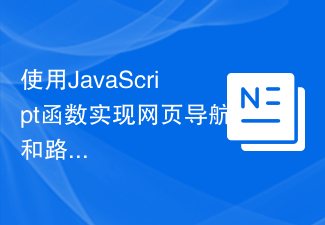 Use JavaScript functions to implement web page navigation and routing
Nov 04, 2023 am 09:46 AM
Use JavaScript functions to implement web page navigation and routing
Nov 04, 2023 am 09:46 AM
In modern web applications, implementing web page navigation and routing is a very important part. Using JavaScript functions to implement this function can make our web applications more flexible, scalable and user-friendly. This article will introduce how to use JavaScript functions to implement web page navigation and routing, and provide specific code examples. Implementing web page navigation For a web application, web page navigation is the most frequently operated part by users. When a user clicks on the page
 How to create a search box with dynamic effects using HTML, CSS and jQuery
Oct 25, 2023 am 10:28 AM
How to create a search box with dynamic effects using HTML, CSS and jQuery
Oct 25, 2023 am 10:28 AM
How to create a search box with dynamic effects using HTML, CSS, and jQuery In modern web development, a common need is to create a search box with dynamic effects. This search box can display search suggestions in real time and automatically complete keywords as the user types. This article will introduce in detail how to use HTML, CSS and jQuery to implement such a search box. Creating the HTML Structure First, we need to create a basic HTML structure. The code is as follows: <!DOCT
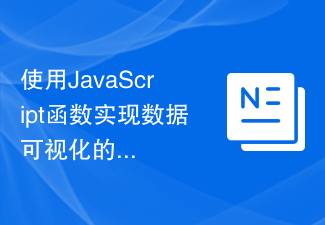 Real-time updates to data visualizations using JavaScript functions
Nov 04, 2023 pm 03:30 PM
Real-time updates to data visualizations using JavaScript functions
Nov 04, 2023 pm 03:30 PM
Real-time updates of data visualization using JavaScript functions With the development of data science and artificial intelligence, data visualization has become an important data analysis and display tool. By visualizing data, we can understand the relationships and trends between data more intuitively. In web development, JavaScript is a commonly used scripting language with powerful data processing and dynamic interaction functions. This article will introduce how to use JavaScript functions to achieve real-time updates of data visualization, and show the specific
 Use JavaScript functions to implement user login and permission verification
Nov 04, 2023 am 10:10 AM
Use JavaScript functions to implement user login and permission verification
Nov 04, 2023 am 10:10 AM
Using JavaScript functions to implement user login and permission verification With the development of the Internet, user login and permission verification have become essential functions for many websites and applications. In order to protect users' data security and access rights, we need to use some technologies and methods to verify the user's identity and restrict their access rights. As a widely used scripting language, JavaScript plays an important role in front-end development. We can use JavaScript functions to implement user login and permission verification functions
 Use JavaScript functions to implement image carousels and slideshow effects
Nov 04, 2023 am 08:59 AM
Use JavaScript functions to implement image carousels and slideshow effects
Nov 04, 2023 am 08:59 AM
JavaScript is a scripting language that can be used to add interactive effects to web pages. Among them, image carousel and slideshow effects are common web page animation effects. This article will introduce how to use JavaScript functions to achieve these two effects and provide specific code examples. Picture carousel Picture carousel is an effect that plays multiple pictures in turn in a certain way. When implementing image carousels, JavaScript timers and CSS style controls need to be used. (1) Preparation work First, in the HTML file
 How to create dynamic effects in ppt
Mar 20, 2024 pm 12:58 PM
How to create dynamic effects in ppt
Mar 20, 2024 pm 12:58 PM
When we work, we often need to use PPT. Sometimes we want to make the PPT more beautiful without looking dull. Many people will add dynamic effects to the PPT, so that if you are giving a speech, everyone will look at your PPT. It won’t be boring, but how to make the dynamic effect of ppt? Now I will share the steps with my friends! 1. First, we open the PPT on the computer, click the [Insert] button on the menu bar, click the [Picture] button, select a picture on the computer, and insert it into the PPT, as shown in the red circle in the figure below: 2 .Then, click the [Animation] function in the toolbar, and then click the style you like below, as shown in the red circle in the figure below: 3. Next, in the effect options, we can select
 Master the command line interface and user interaction of Go language
Nov 30, 2023 am 08:12 AM
Master the command line interface and user interaction of Go language
Nov 30, 2023 am 08:12 AM
Introduction to mastering the command line interface and user interaction of Go language: As an efficient, powerful and easy-to-use programming language, Go language has an increasingly wide range of applications. In actual development, many Go programs need to interact with users and display corresponding information on the command line interface. This article will introduce how to use the Go language to implement command line interface and user interaction. 1. Processing of command line parameters In the Go language, you can use os.Args to obtain command line parameters. os.Args is a string slice where the first element



