 Backend Development
Backend Development
 PHP Tutorial
PHP Tutorial
 PHP's implode() function: How to concatenate array elements into an HTML list
PHP's implode() function: How to concatenate array elements into an HTML list
PHP's implode() function: How to concatenate array elements into an HTML list
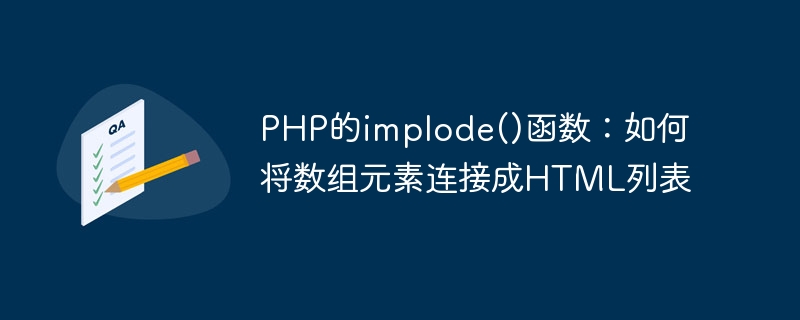
PHP is a scripting language widely used in web development. It has a rich set of built-in functions and features that allow developers to easily handle various tasks. Among them, the implode() function is a very useful function. It can concatenate the elements of an array into a string and return the string.
In this article, we will introduce how to use the implode() function to concatenate array elements into an HTML list and provide specific code examples.
First, let us understand the basic usage of the implode() function. The implode() function accepts two parameters: delimiter and array. It concatenates the values of the array into a string and inserts the specified delimiter between each value. The following is the syntax of the implode() function:
implode($separator, $array)
Among them, $separator is the separator to be inserted, which can be any string. $array is the array to be concatenated.
We can use the implode() function to connect array elements into an HTML list. The following are the specific steps and code examples to implement this function:
Step 1: Define an array containing multiple elements, each element is the content that needs to be displayed in the HTML list.
$items = array("苹果", "香蕉", "橙子", "葡萄");Step 2: Use the implode() function to concatenate the array elements into a string and insert the code of the HTML list item between each element.
$list = implode("</li><li>", $items);In the above code, we use "
Step 3: Wrap the concatenated string in an HTML list tag.
$list = "<ul><li>" . $list . "</li></ul>";
In this step, we place the concatenated string between "
- " and "
Step 4: Print the HTML list.
echo $list;
The above code will output the following HTML list:
<ul> <li>苹果</li> <li>香蕉</li> <li>橙子</li> <li>葡萄</li> </ul>
By using the implode() function, we can easily concatenate array elements into an HTML list. This method is very simple and can also improve development efficiency.
In addition to basic usage, the implode() function has other features, such as specifying the starting position and length of a string, and processing multi-dimensional arrays. If you are interested in these features, you can refer to the detailed description of the implode() function in the official PHP documentation.
To sum up, this article introduces how to use PHP's implode() function to connect array elements into an HTML list, and provides specific code examples. I hope this article can help you better use PHP to develop web applications.
The above is the detailed content of PHP's implode() function: How to concatenate array elements into an HTML list. For more information, please follow other related articles on the PHP Chinese website!

Hot AI Tools

Undresser.AI Undress
AI-powered app for creating realistic nude photos

AI Clothes Remover
Online AI tool for removing clothes from photos.

Undress AI Tool
Undress images for free

Clothoff.io
AI clothes remover

Video Face Swap
Swap faces in any video effortlessly with our completely free AI face swap tool!

Hot Article

Hot Tools

Notepad++7.3.1
Easy-to-use and free code editor

SublimeText3 Chinese version
Chinese version, very easy to use

Zend Studio 13.0.1
Powerful PHP integrated development environment

Dreamweaver CS6
Visual web development tools

SublimeText3 Mac version
God-level code editing software (SublimeText3)

Hot Topics
 1386
1386
 52
52
 The Art of PHP Array Deep Copy: Using Different Methods to Achieve a Perfect Copy
May 01, 2024 pm 12:30 PM
The Art of PHP Array Deep Copy: Using Different Methods to Achieve a Perfect Copy
May 01, 2024 pm 12:30 PM
Methods for deep copying arrays in PHP include: JSON encoding and decoding using json_decode and json_encode. Use array_map and clone to make deep copies of keys and values. Use serialize and unserialize for serialization and deserialization.
 PHP array key value flipping: Comparative performance analysis of different methods
May 03, 2024 pm 09:03 PM
PHP array key value flipping: Comparative performance analysis of different methods
May 03, 2024 pm 09:03 PM
The performance comparison of PHP array key value flipping methods shows that the array_flip() function performs better than the for loop in large arrays (more than 1 million elements) and takes less time. The for loop method of manually flipping key values takes a relatively long time.
 Complete collection of excel function formulas
May 07, 2024 pm 12:04 PM
Complete collection of excel function formulas
May 07, 2024 pm 12:04 PM
1. The SUM function is used to sum the numbers in a column or a group of cells, for example: =SUM(A1:J10). 2. The AVERAGE function is used to calculate the average of the numbers in a column or a group of cells, for example: =AVERAGE(A1:A10). 3. COUNT function, used to count the number of numbers or text in a column or a group of cells, for example: =COUNT(A1:A10) 4. IF function, used to make logical judgments based on specified conditions and return the corresponding result.
 Application of PHP array grouping function in data sorting
May 04, 2024 pm 01:03 PM
Application of PHP array grouping function in data sorting
May 04, 2024 pm 01:03 PM
PHP's array_group_by function can group elements in an array based on keys or closure functions, returning an associative array where the key is the group name and the value is an array of elements belonging to the group.
 Best Practices for Deep Copying PHP Arrays: Discover Efficient Methods
Apr 30, 2024 pm 03:42 PM
Best Practices for Deep Copying PHP Arrays: Discover Efficient Methods
Apr 30, 2024 pm 03:42 PM
The best practice for performing an array deep copy in PHP is to use json_decode(json_encode($arr)) to convert the array to a JSON string and then convert it back to an array. Use unserialize(serialize($arr)) to serialize the array to a string and then deserialize it to a new array. Use the RecursiveIteratorIterator to recursively traverse multidimensional arrays.
 PHP array multi-dimensional sorting practice: from simple to complex scenarios
Apr 29, 2024 pm 09:12 PM
PHP array multi-dimensional sorting practice: from simple to complex scenarios
Apr 29, 2024 pm 09:12 PM
Multidimensional array sorting can be divided into single column sorting and nested sorting. Single column sorting can use the array_multisort() function to sort by columns; nested sorting requires a recursive function to traverse the array and sort it. Practical cases include sorting by product name and compound sorting by sales volume and price.
 C++ Function Exception Advanced: Customized Error Handling
May 01, 2024 pm 06:39 PM
C++ Function Exception Advanced: Customized Error Handling
May 01, 2024 pm 06:39 PM
Exception handling in C++ can be enhanced through custom exception classes that provide specific error messages, contextual information, and perform custom actions based on the error type. Define an exception class inherited from std::exception to provide specific error information. Use the throw keyword to throw a custom exception. Use dynamic_cast in a try-catch block to convert the caught exception to a custom exception type. In the actual case, the open_file function throws a FileNotFoundException exception. Catching and handling the exception can provide a more specific error message.
 The role of PHP array grouping function in finding duplicate elements
May 05, 2024 am 09:21 AM
The role of PHP array grouping function in finding duplicate elements
May 05, 2024 am 09:21 AM
PHP's array_group() function can be used to group an array by a specified key to find duplicate elements. This function works through the following steps: Use key_callback to specify the grouping key. Optionally use value_callback to determine grouping values. Count grouped elements and identify duplicates. Therefore, the array_group() function is very useful for finding and processing duplicate elements.



