Summary of practical experience in resolving Git code conflicts
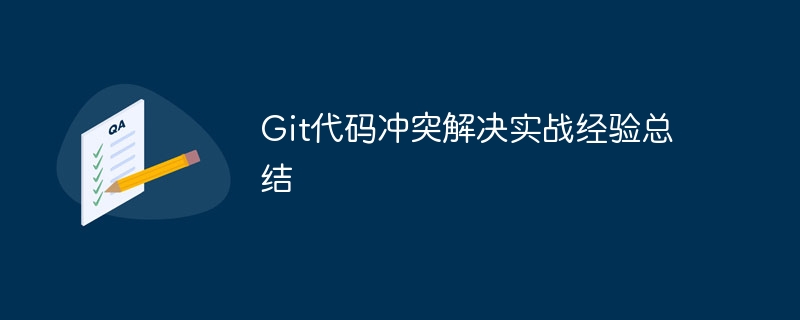
In multi-person collaborative development projects, Git is a very important version control tool. However, in actual operation, code conflicts will occur because multiple people modify the same file at the same time. Resolving code conflicts is an essential skill that developers must master. This article will summarize the experience in resolving Git code conflicts from a practical perspective.
- Avoid code conflicts
First of all, we should avoid code conflicts as much as possible. How to do it?
- Assign code module. A module is maintained by only one person and cannot be modified by others. This avoids the situation where multiple people modify the same file at the same time.
- Informed in advance. If we need to modify the code that someone else is responsible for, we should inform the other party first to avoid overwriting each other.
- Try not to make modifications on the same branch, but use branch merging. After each developer completes development on his or her own branch, the code is merged into the main branch.
- How to resolve Git code conflicts
Although we try our best to avoid code conflicts, code conflicts are still inevitable. In this case, we need to deal with it in time, otherwise it will have a negative impact on the development progress of the project. The following are common solutions to Git code conflicts:
- Manual resolution. When Git prompts for a file conflict, we need to manually open the file, find the conflict, and manually resolve the conflict. Generally speaking, we can use a text editor to resolve conflicts, merge the code, and finally save the file.
- Use Git merge tool. Git provides some merge tools to help us quickly resolve code conflicts. For example, the "git mergetool" command can open the merge tool and let us merge code. If no merge tool is specified, "vimdiff" will be used by default.
- Undo local modifications. If we are not sure how to resolve the conflict, or cannot resolve the conflict, we can use the "git checkout --
" command to undo local modifications and re-obtain the latest code. However, this command will overwrite local modifications, so be very careful when using it.
- Notes on resolving Git code conflicts
When resolving Git code conflicts, you also need to pay attention to the following points:
- Keep valid codes. When resolving conflicts, we should keep valid code and delete useless code such as comments and spaces. This can make the code more concise and easy to understand for subsequent maintenance work.
- Back up modified files. Before resolving the conflict, we should back up the modified files to avoid errors when resolving the conflict and affect the normal development of the project.
- Check the code again before submitting. After resolving conflicts, we need to check the code again for errors and ensure that all tests pass before submitting.
In short, although code conflicts are unavoidable, we can reduce the incidence of code conflicts through some methods and master the solutions to code conflicts to ensure the smooth progress of the project.
The above is the detailed content of Summary of practical experience in resolving Git code conflicts. For more information, please follow other related articles on the PHP Chinese website!

Hot AI Tools

Undresser.AI Undress
AI-powered app for creating realistic nude photos

AI Clothes Remover
Online AI tool for removing clothes from photos.

Undress AI Tool
Undress images for free

Clothoff.io
AI clothes remover

Video Face Swap
Swap faces in any video effortlessly with our completely free AI face swap tool!

Hot Article

Hot Tools

Notepad++7.3.1
Easy-to-use and free code editor

SublimeText3 Chinese version
Chinese version, very easy to use

Zend Studio 13.0.1
Powerful PHP integrated development environment

Dreamweaver CS6
Visual web development tools

SublimeText3 Mac version
God-level code editing software (SublimeText3)

Hot Topics
 1389
1389
 52
52
 What to do if the git download is not active
Apr 17, 2025 pm 04:54 PM
What to do if the git download is not active
Apr 17, 2025 pm 04:54 PM
Resolve: When Git download speed is slow, you can take the following steps: Check the network connection and try to switch the connection method. Optimize Git configuration: Increase the POST buffer size (git config --global http.postBuffer 524288000), and reduce the low-speed limit (git config --global http.lowSpeedLimit 1000). Use a Git proxy (such as git-proxy or git-lfs-proxy). Try using a different Git client (such as Sourcetree or Github Desktop). Check for fire protection
 How to download git projects to local
Apr 17, 2025 pm 04:36 PM
How to download git projects to local
Apr 17, 2025 pm 04:36 PM
To download projects locally via Git, follow these steps: Install Git. Navigate to the project directory. cloning the remote repository using the following command: git clone https://github.com/username/repository-name.git
 How to delete a repository by git
Apr 17, 2025 pm 04:03 PM
How to delete a repository by git
Apr 17, 2025 pm 04:03 PM
To delete a Git repository, follow these steps: Confirm the repository you want to delete. Local deletion of repository: Use the rm -rf command to delete its folder. Remotely delete a warehouse: Navigate to the warehouse settings, find the "Delete Warehouse" option, and confirm the operation.
 How to update code in git
Apr 17, 2025 pm 04:45 PM
How to update code in git
Apr 17, 2025 pm 04:45 PM
Steps to update git code: Check out code: git clone https://github.com/username/repo.git Get the latest changes: git fetch merge changes: git merge origin/master push changes (optional): git push origin master
 How to solve the efficient search problem in PHP projects? Typesense helps you achieve it!
Apr 17, 2025 pm 08:15 PM
How to solve the efficient search problem in PHP projects? Typesense helps you achieve it!
Apr 17, 2025 pm 08:15 PM
When developing an e-commerce website, I encountered a difficult problem: How to achieve efficient search functions in large amounts of product data? Traditional database searches are inefficient and have poor user experience. After some research, I discovered the search engine Typesense and solved this problem through its official PHP client typesense/typesense-php, which greatly improved the search performance.
 How to use git commit
Apr 17, 2025 pm 03:57 PM
How to use git commit
Apr 17, 2025 pm 03:57 PM
Git Commit is a command that records file changes to a Git repository to save a snapshot of the current state of the project. How to use it is as follows: Add changes to the temporary storage area Write a concise and informative submission message to save and exit the submission message to complete the submission optionally: Add a signature for the submission Use git log to view the submission content
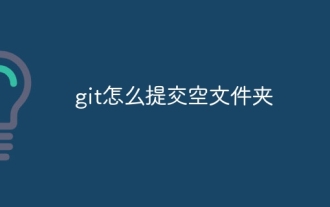 How to submit empty folders in git
Apr 17, 2025 pm 04:09 PM
How to submit empty folders in git
Apr 17, 2025 pm 04:09 PM
To submit an empty folder in Git, just follow the following steps: 1. Create an empty folder; 2. Add the folder to the staging area; 3. Submit changes and enter a commit message; 4. (Optional) Push the changes to the remote repository. Note: The name of an empty folder cannot start with . If the folder already exists, you need to use git add --force to add.
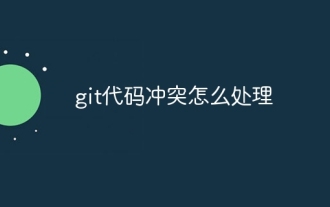 How to deal with git code conflict
Apr 17, 2025 pm 02:51 PM
How to deal with git code conflict
Apr 17, 2025 pm 02:51 PM
Code conflict refers to a conflict that occurs when multiple developers modify the same piece of code and cause Git to merge without automatically selecting changes. The resolution steps include: Open the conflicting file and find out the conflicting code. Merge the code manually and copy the changes you want to keep into the conflict marker. Delete the conflict mark. Save and submit changes.




