Master responsive layout and adaptive design in JavaScript
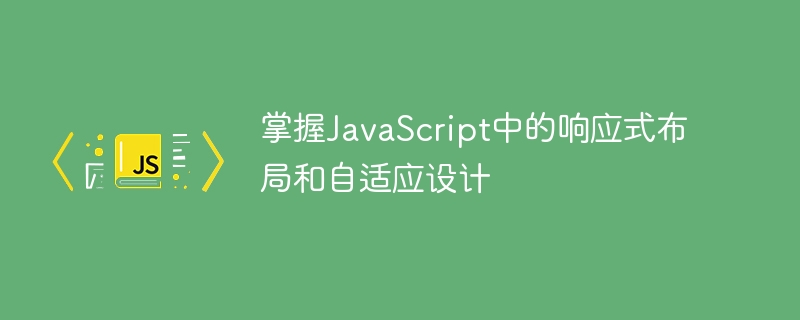
Mastering responsive layout and adaptive design in JavaScript requires specific code examples
In modern web design, responsive layout and adaptive design are very important Important concept. With the popularity of mobile devices, how to make web pages display well on different screen sizes has become a task for developers. JavaScript, as a commonly used scripting language, can help us implement responsive layout and adaptive design. This article will introduce some common JavaScript technologies and code examples to help readers better grasp these two concepts.
First, let’s introduce what responsive layout and adaptive design are. Simply put, responsive layout refers to dynamically adjusting and rearranging the layout of web pages for devices with different screen sizes to adapt to the display effects on various devices. Adaptive design refers to automatically adjusting the layout and style of web pages based on the characteristics of the device accessing the web page and the characteristics of the browser.
The realization of responsive layout and adaptive design is inseparable from the support of JavaScript technology. Below, we will introduce some common implementation methods and corresponding code examples.
1. Media Queries
Media queries are an important feature in CSS3 and the basis for implementing responsive layout. This feature allows us to apply different CSS styles on different screen sizes based on different device characteristics. JavaScript can dynamically adjust the conditions of media queries by listening to window size change events.
The following is a simple code example:
window.addEventListener('resize', function(event) {
if (window.matchMedia("(max-width: 600px)").matches) {
// 当窗口宽度小于600px时,应用移动设备样式
document.body.style.background = 'gray';
} else {
// 当窗口宽度大于等于600px时,应用桌面设备样式
document.body.style.background = 'white';
}
});The above code listens to the resize event of the window and applies the corresponding style according to the window width.
2. CSS Flexbox layout
Flexbox is a layout module of CSS that can realize flexible box layout. With JavaScript, we can dynamically change the parameters of Flexbox layout to adapt to different screen sizes.
The following is a simple code example:
window.addEventListener('resize', function(event) {
if (window.innerWidth < 600) {
// 当窗口宽度小于600px时,使用垂直布局
document.querySelector('.container').style.flexDirection = 'column';
} else {
// 当窗口宽度大于等于600px时,使用水平布局
document.querySelector('.container').style.flexDirection = 'row';
}
});The above code dynamically changes the direction of the Flexbox container according to the window width by listening to the resize event of the window.
3. JavaScript Viewport (Viewport)
The viewport refers to the visible area in the browser used to display web page content. JavaScript provides some properties and methods that can help us obtain, calculate and apply viewport-related information.
The following is a simple code example:
window.addEventListener('resize', function(event) {
var viewportWidth = Math.max(document.documentElement.clientWidth, window.innerWidth || 0);
if (viewportWidth < 600) {
// 当视口宽度小于600px时,应用移动设备样式
document.body.style.background = 'gray';
} else {
// 当视口宽度大于等于600px时,应用桌面设备样式
document.body.style.background = 'white';
}
});The above code obtains the viewport width by listening to the resize event of the window and applies the corresponding style according to the width.
The above are only some basic sample codes. The actual responsive layout and adaptive design need to be improved and optimized according to specific needs and design requirements. However, by mastering the principles and coding skills of responsive layout and adaptive design in JavaScript, we can better cope with devices of different sizes and provide a better user experience.
I hope the above content is helpful to you, and I wish you go further and further on the road of responsive layout and adaptive design.
The above is the detailed content of Master responsive layout and adaptive design in JavaScript. For more information, please follow other related articles on the PHP Chinese website!

Hot AI Tools

Undresser.AI Undress
AI-powered app for creating realistic nude photos

AI Clothes Remover
Online AI tool for removing clothes from photos.

Undress AI Tool
Undress images for free

Clothoff.io
AI clothes remover

AI Hentai Generator
Generate AI Hentai for free.

Hot Article

Hot Tools

Notepad++7.3.1
Easy-to-use and free code editor

SublimeText3 Chinese version
Chinese version, very easy to use

Zend Studio 13.0.1
Powerful PHP integrated development environment

Dreamweaver CS6
Visual web development tools

SublimeText3 Mac version
God-level code editing software (SublimeText3)

Hot Topics
 Simple JavaScript Tutorial: How to Get HTTP Status Code
Jan 05, 2024 pm 06:08 PM
Simple JavaScript Tutorial: How to Get HTTP Status Code
Jan 05, 2024 pm 06:08 PM
JavaScript tutorial: How to get HTTP status code, specific code examples are required. Preface: In web development, data interaction with the server is often involved. When communicating with the server, we often need to obtain the returned HTTP status code to determine whether the operation is successful, and perform corresponding processing based on different status codes. This article will teach you how to use JavaScript to obtain HTTP status codes and provide some practical code examples. Using XMLHttpRequest
 How to get HTTP status code in JavaScript the easy way
Jan 05, 2024 pm 01:37 PM
How to get HTTP status code in JavaScript the easy way
Jan 05, 2024 pm 01:37 PM
Introduction to the method of obtaining HTTP status code in JavaScript: In front-end development, we often need to deal with the interaction with the back-end interface, and HTTP status code is a very important part of it. Understanding and obtaining HTTP status codes helps us better handle the data returned by the interface. This article will introduce how to use JavaScript to obtain HTTP status codes and provide specific code examples. 1. What is HTTP status code? HTTP status code means that when the browser initiates a request to the server, the service
 Practical tips for using HTML fixed positioning in responsive layouts
Jan 20, 2024 am 09:55 AM
Practical tips for using HTML fixed positioning in responsive layouts
Jan 20, 2024 am 09:55 AM
Application skills of HTML fixed positioning in responsive layout, specific code examples are required. With the popularity of mobile devices and the increase in user demand for responsive layout, developers have encountered more challenges in web design. One of the key issues is how to implement fixed positioning to ensure that elements can be fixed at specific locations on the page under different screen sizes. This article will introduce the application skills of HTML fixed positioning in responsive layout and provide specific code examples. Fixed positioning in HTML is through the position attribute of CSS
 Unit Selection Guide for Responsive Layout Design
Jan 27, 2024 am 08:26 AM
Unit Selection Guide for Responsive Layout Design
Jan 27, 2024 am 08:26 AM
With the popularity of mobile devices and the development of technology, responsive layout has become one of the essential skills for designers. Responsive layout is designed to provide the best user experience for screens of different sizes, allowing web pages to automatically adjust their layout on different devices to ensure the readability and usability of content. Choosing the right units is one of the key steps in responsive layout design. This article will introduce some commonly used units and provide suggestions for selecting units. Pixel (px): Pixel is the smallest unit on the screen. It is an absolute unit and does not automatically change as the screen size changes.
 Explore the best responsive layout frameworks: the competition is fierce!
Feb 19, 2024 pm 05:19 PM
Explore the best responsive layout frameworks: the competition is fierce!
Feb 19, 2024 pm 05:19 PM
Responsive layout framework competition: who is the best choice? With the popularity and diversification of mobile devices, responsive layout of web pages has become more and more important. In order to cater to the different devices and screen sizes of users, it is essential to adopt a responsive layout framework when designing and developing web pages. However, with so many framework options out there, we can’t help but ask: which one is the best choice? The following will be a comparative evaluation of three popular responsive layout frameworks, namely Bootstrap, Foundation and Tailwind.
 Advantages and challenges of responsive layout websites
Feb 23, 2024 pm 02:39 PM
Advantages and challenges of responsive layout websites
Feb 23, 2024 pm 02:39 PM
With the popularity of mobile devices and the rapid development of the Internet, more and more users choose to access websites through mobile phones and tablets. This has brought about the development and application of responsive layout websites. Responsive layout is a flexible design method that automatically adjusts and optimizes the layout and content display of a website based on the user's device and screen size. This article will discuss the advantages and challenges of responsive layout websites. First of all, the biggest advantage of a responsive layout website is that it can provide a consistent user experience. Regardless of whether the user is using a computer, mobile phone or tablet device, the Internet
 Analysis of the principles and implementation methods of HTML responsive layout
Jan 27, 2024 am 09:03 AM
Analysis of the principles and implementation methods of HTML responsive layout
Jan 27, 2024 am 09:03 AM
Principles and Implementation Methods of HTML Responsive Layout With the popularity of mobile devices and the emergence of multiple screen sizes, developing websites that adapt to different screens has become an important task. HTML responsive layout (ResponsiveWebDesign) can automatically adjust and optimize the layout of web pages based on the screen size and resolution of different devices, as well as the user's browser window size, to provide the best user experience. Principle: The core principle of HTML responsive layout is to use CSS media queries (Media
 Implementation method of HTML's responsive layout design guide
Jan 27, 2024 am 08:26 AM
Implementation method of HTML's responsive layout design guide
Jan 27, 2024 am 08:26 AM
How to use HTML to implement responsive layout design. With the popularity of mobile devices and the rapid development of the Internet, responsive layout has become an essential skill for designers. Responsive layout allows the website to automatically adapt to different screen sizes and resolutions on different devices, allowing users to have a better browsing experience. This article will introduce how to use HTML to implement responsive layout design and provide specific code examples. Using @media query @media query is a feature in CSS3 that can be applied based on different media conditions






