Master JavaScript function nesting and scope
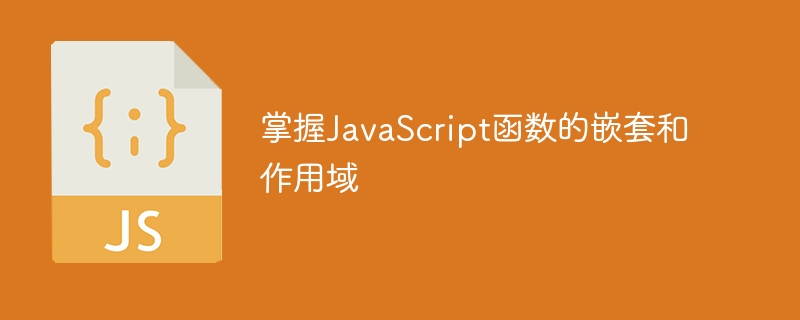
To master the nesting and scope of JavaScript functions, you need specific code examples
In JavaScript programming, functions are a very important concept. Function nesting and scoping can greatly improve code readability and flexibility. This article explains how to use nested functions and scopes correctly, and provides specific code examples.
The nesting of functions can be understood as defining another function within a function. This nesting method can divide the code into multiple small blocks, making the logic of the program clearer. At the same time, nested functions can also access variables in external functions, improving program flexibility.
Here is an example that demonstrates the nesting of functions:
function outerFunction() {
var outerVariable = "outer";
function innerFunction() {
var innerVariable = "inner";
console.log(outerVariable + " - " + innerVariable);
}
innerFunction();
}
outerFunction();In the above example, outerFunction is the outer function and innerFunction is Inner functions nested within outer functions. In the inner function, we can access the variables outerVariable declared in the outer function. Running the above code will output outer - inner, which shows that the internal function can access the variables of the external function normally.
In addition to function nesting, scope is also an important concept. Scope defines the visible range of a variable and determines the life cycle of the variable. In JavaScript, scope is divided into global scope and local scope.
Here is an example that demonstrates the concept of scope:
var globalVariable = "global";
function outerFunction() {
var outerVariable = "outer";
function innerFunction() {
var innerVariable = "inner";
console.log(globalVariable); // 输出 global
console.log(outerVariable); // 输出 outer
console.log(innerVariable); // 输出 inner
}
innerFunction();
}
outerFunction();
console.log(globalVariable); // 输出 global
console.log(outerVariable); // 抛出异常,outerVariable未定义
console.log(innerVariable); // 抛出异常,innerVariable未定义In the above example, globalVariable is a global variable and can be accessed from anywhere. Variables declared in a function, such as outerVariable and innerVariable, can only be accessed inside the function. When we try to access these variables outside the function, an exception is thrown.
By rationally using function nesting and scope, we can better organize and manage code. This code structure makes the program easier to read and maintain, and improves the reusability of the code.
Summary:
- The nesting of functions can divide the code into multiple small blocks and improve the logic clarity of the program.
- Nested functions can access variables in external functions, improving code flexibility.
- Scope defines the visible range of the variable and determines the life cycle of the variable.
- Global scope and local scope are two common scope types in JavaScript.
I hope the above code examples can help you better grasp the nesting and scope of JavaScript functions. With practice and practice, you will be able to apply these concepts to write high-quality JavaScript code.
The above is the detailed content of Master JavaScript function nesting and scope. For more information, please follow other related articles on the PHP Chinese website!

Hot AI Tools

Undresser.AI Undress
AI-powered app for creating realistic nude photos

AI Clothes Remover
Online AI tool for removing clothes from photos.

Undress AI Tool
Undress images for free

Clothoff.io
AI clothes remover

Video Face Swap
Swap faces in any video effortlessly with our completely free AI face swap tool!

Hot Article

Hot Tools

Notepad++7.3.1
Easy-to-use and free code editor

SublimeText3 Chinese version
Chinese version, very easy to use

Zend Studio 13.0.1
Powerful PHP integrated development environment

Dreamweaver CS6
Visual web development tools

SublimeText3 Mac version
God-level code editing software (SublimeText3)

Hot Topics
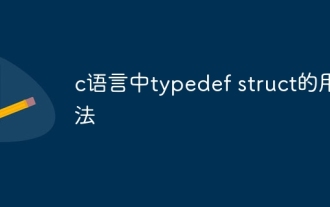 Usage of typedef struct in c language
May 09, 2024 am 10:15 AM
Usage of typedef struct in c language
May 09, 2024 am 10:15 AM
typedef struct is used in C language to create structure type aliases to simplify the use of structures. It aliases a new data type to an existing structure by specifying the structure alias. Benefits include enhanced readability, code reuse, and type checking. Note: The structure must be defined before using an alias. The alias must be unique in the program and only valid within the scope in which it is declared.
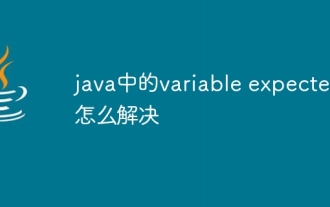 How to solve variable expected in java
May 07, 2024 am 02:48 AM
How to solve variable expected in java
May 07, 2024 am 02:48 AM
Variable expected value exceptions in Java can be solved by: initializing variables; using default values; using null values; using checks and assignments; and knowing the scope of local variables.
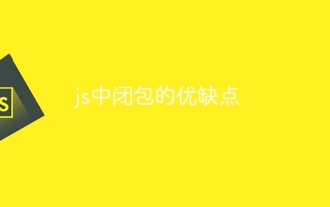 Advantages and disadvantages of closures in js
May 10, 2024 am 04:39 AM
Advantages and disadvantages of closures in js
May 10, 2024 am 04:39 AM
Advantages of JavaScript closures include maintaining variable scope, enabling modular code, deferred execution, and event handling; disadvantages include memory leaks, increased complexity, performance overhead, and scope chain effects.
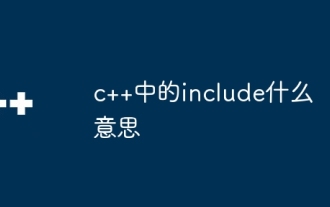 What does include mean in c++
May 09, 2024 am 01:45 AM
What does include mean in c++
May 09, 2024 am 01:45 AM
The #include preprocessor directive in C++ inserts the contents of an external source file into the current source file, copying its contents to the corresponding location in the current source file. Mainly used to include header files that contain declarations needed in the code, such as #include <iostream> to include standard input/output functions.
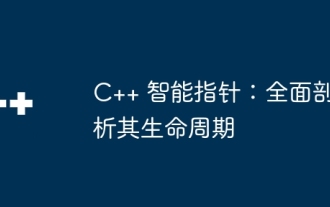 C++ smart pointers: a comprehensive analysis of their life cycle
May 09, 2024 am 11:06 AM
C++ smart pointers: a comprehensive analysis of their life cycle
May 09, 2024 am 11:06 AM
Life cycle of C++ smart pointers: Creation: Smart pointers are created when memory is allocated. Ownership transfer: Transfer ownership through a move operation. Release: Memory is released when a smart pointer goes out of scope or is explicitly released. Object destruction: When the pointed object is destroyed, the smart pointer becomes an invalid pointer.
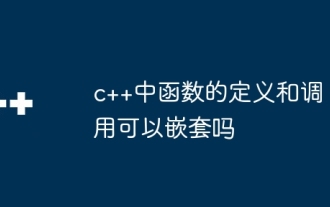 Can the definition and call of functions in C++ be nested?
May 06, 2024 pm 06:36 PM
Can the definition and call of functions in C++ be nested?
May 06, 2024 pm 06:36 PM
Can. C++ allows nested function definitions and calls. External functions can define built-in functions, and internal functions can be called directly within the scope. Nested functions enhance encapsulation, reusability, and scope control. However, internal functions cannot directly access local variables of external functions, and the return value type must be consistent with the external function declaration. Internal functions cannot be self-recursive.
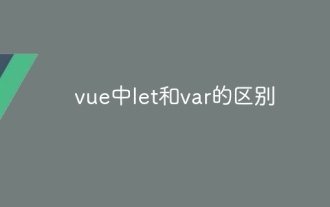 The difference between let and var in vue
May 08, 2024 pm 04:21 PM
The difference between let and var in vue
May 08, 2024 pm 04:21 PM
In Vue, there is a difference in scope when declaring variables between let and var: Scope: var has global scope and let has block-level scope. Block-level scope: var does not create a block-level scope, let creates a block-level scope. Redeclaration: var allows redeclaration of variables in the same scope, let does not.
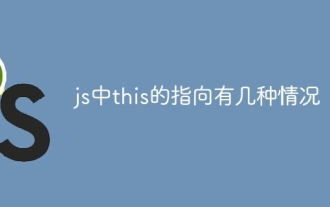 There are several situations where this in js points to
May 06, 2024 pm 02:03 PM
There are several situations where this in js points to
May 06, 2024 pm 02:03 PM
In JavaScript, the pointing types of this include: 1. Global object; 2. Function call; 3. Constructor call; 4. Event handler; 5. Arrow function (inheriting outer this). Additionally, you can explicitly set what this points to using the bind(), call(), and apply() methods.






