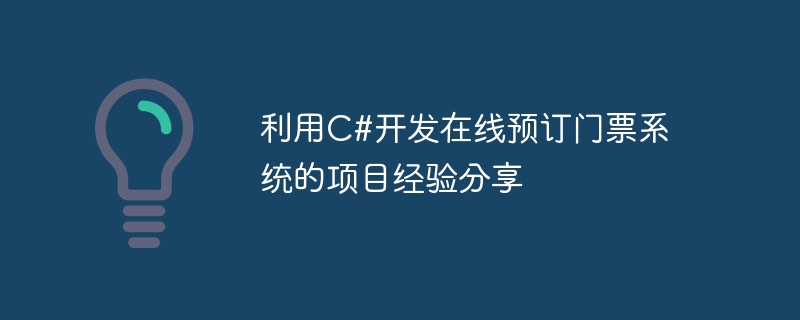Sharing project experience using C# to develop an online ticket booking system
Introduction:
With the rapid development of the Internet, more and more people are willing to go online How to order tickets. Therefore, in order to improve the convenience and efficiency of ticket booking, developing an online ticket booking system using C# has become a very popular project. This article will share my project experience and hope to provide some valuable reference for other developers.
1. Requirements Analysis
Before starting development, we first need to analyze the project requirements. Through in-depth communication with customers, we identified the following main needs:
- Users can browse different types of tickets through the system;
- Users can select their favorite tickets through the system and make reservations ;
- Users can pay ticket fees online through the system;
- The system can automatically generate a booking confirmation and send it to the user.
2. Architecture design
After determining the project requirements, we began to carry out architecture design. Based on the size and complexity of the project, we decided to implement the system using a three-tier architecture. The three-tier architecture mainly includes data access layer, business logic layer and presentation layer.
- Data access layer: Responsible for interaction with the database, including addition, deletion, modification, and query operations of ticket information, user information, etc.;
- Business logic layer: Responsible for processing the business logic of the system, such as Processes users' booking requests, generates booking confirmations, etc.;
- Presentation layer: Responsible for interacting with users and providing a user interface for users to browse, select and book tickets.
3. Database design
In the database design stage, we need to establish corresponding data tables according to needs. It mainly includes ticket information table, user information table, order information table, etc. We use a relational database to store data and use C# to interact with the database.
4. Technology Selection
In this project, we chose the following technologies to implement system functions:
- C# Language: C# is a strongly typed object-oriented programming Language, with good maintainability and scalability;
- ASP.NET MVC framework: Using this framework can realize the three-tier architecture of the system and improve the readability and maintainability of the code;
- Entity Framework: This framework can be used to easily interact with the database, simplifying the development of the data access layer;
- HTML, CSS and JavaScript: The development of the front-end interface mainly uses these technologies to achieve user-friendly User interface and interactive experience;
- Third-party payment interface: We have chosen to cooperate with a third-party payment platform to realize the function of online payment of ticket fees through the interface.
5. Development process
Before proceeding with the development process, we formulated a detailed development plan and divided and divided the functional modules of the system. The development process is mainly divided into the following stages:
- System construction: establishing the infrastructure of the project, including project folder structure, database connection configuration, etc.;
- Model design: based on needs , design the data table and entity model of the system;
- Data access layer development: realize interaction with the database, including operations such as addition, deletion, modification and query;
- Business logic layer development: write business logic, process User's booking request, generating booking confirmation, etc.;
- Presentation layer development: Create user interface to realize user interaction;
- Joint debugging test: Conduct comprehensive functional testing and testing of the entire system Performance testing to ensure the stability and reliability of the system;
- Deployment and online: deploy the system to the server and run it online.
6. Project Summary
Through the above development process, we successfully implemented an online ticket booking system. The system has a good user interface and interactive experience, which improves the convenience and efficiency of ticket booking. During the development process, we encountered various problems and challenges, but through team efforts and cooperation, we finally successfully completed the project.
In project development, we have found that the following experiences are very important:
- Fully understand the requirements: Before starting development, fully communicate with the customer to ensure that there is a clear understanding of the requirements. A clear understanding;
- Reasonable architecture design: Reasonable architecture design can improve the readability and maintainability of the code, and reduce later modification and maintenance work;
- Technical selection and practice : Choosing appropriate technologies and tools and practicing them can improve development efficiency and quality;
- Team cooperation and communication: Cooperation and communication between team members are very important, and they must be shared in a timely manner during project development experience and problem solving.
Through the development of this project, I have a deeper understanding of the application of C# and ASP.NET MVC framework, and I have also accumulated rich project development experience. I hope my experience sharing can be helpful to other developers and help more people develop better online ticket booking systems.
The above is the detailed content of Sharing project experience using C# to develop an online ticket booking system. For more information, please follow other related articles on the PHP Chinese website!