 Java
Java
 javaTutorial
javaTutorial
 How to implement the Java switch grocery shopping system with shopping cart quantity reminder function
How to implement the Java switch grocery shopping system with shopping cart quantity reminder function
How to implement the Java switch grocery shopping system with shopping cart quantity reminder function
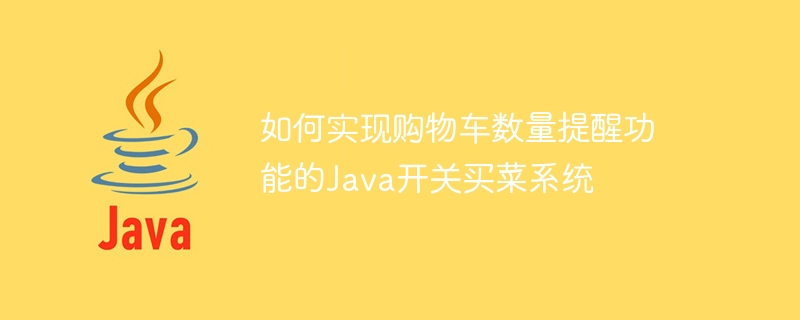
How to realize the Java switch grocery shopping system with the shopping cart quantity reminder function
With the rapid development of the Internet, e-commerce is becoming more and more popular. More and more people are beginning to shop through mobile phones or computer web pages, enjoying a convenient and efficient shopping experience. In the shopping process, the shopping cart is an indispensable tool. It facilitates users to put their favorite products into a temporary "shopping basket" and then proceed to settlement when the order is confirmed.
However, during the online shopping process, sometimes users forget that there are already several products in the shopping cart. Therefore, when designing a shopping cart, it is often necessary to add a shopping cart quantity reminder function so that users can understand the number of items in their shopping cart and avoid repeated purchases.
This article will introduce how to use Java to switch the grocery shopping system to realize the shopping cart quantity reminder function.
First, we need to define a shopping cart class, which is used to store product information in the user's shopping cart. The shopping cart class should include attributes such as product name, price and quantity. At the same time, we also need to define a method in the shopping cart class to display the number of items in the shopping cart.
public class ShoppingCart {
private String itemName;
private double price;
private int quantity;
// 构造函数
public ShoppingCart(String itemName, double price, int quantity) {
this.itemName = itemName;
this.price = price;
this.quantity = quantity;
}
// 获取购物车中的商品数量
public int getQuantity() {
return quantity;
}
// 显示购物车中的商品信息
public void displayItemInfo() {
System.out.println("商品名称:" + itemName);
System.out.println("商品价格:" + price);
System.out.println("商品数量:" + quantity);
}
}Next, we need to design a main program class to simulate the process of users adding products to the shopping cart. In the main program class, we can use an ArrayList to store the user's shopping cart information.
import java.util.ArrayList;
import java.util.Scanner;
public class Main {
public static void main(String[] args) {
ArrayList<ShoppingCart> shoppingCartList = new ArrayList<>();
Scanner scanner = new Scanner(System.in);
System.out.println("欢迎使用购物车系统!");
while (true) {
System.out.println("请选择操作:");
System.out.println("1. 添加商品到购物车");
System.out.println("2. 查看购物车中的商品数量");
System.out.println("3. 退出系统");
int choice = scanner.nextInt();
if (choice == 1) {
System.out.println("请输入商品名称:");
String itemName = scanner.next();
System.out.println("请输入商品价格:");
double price = scanner.nextDouble();
System.out.println("请输入商品数量:");
int quantity = scanner.nextInt();
ShoppingCart shoppingCart = new ShoppingCart(itemName, price, quantity);
shoppingCartList.add(shoppingCart);
System.out.println("已成功添加商品到购物车!");
} else if (choice == 2) {
int totalQuantity = 0;
for (ShoppingCart cart : shoppingCartList) {
totalQuantity += cart.getQuantity();
}
System.out.println("购物车中的商品数量为:" + totalQuantity);
} else if (choice == 3) {
System.out.println("感谢使用购物车系统,再见!");
break;
} else {
System.out.println("输入无效,请重新选择操作!");
}
}
scanner.close();
}
}Through the above program, users can add items to the shopping cart, view the number of items in the shopping cart, or exit the shopping cart system by selecting different operations.
In this way, we have implemented a Java switch grocery shopping system with a shopping cart quantity reminder function. During the shopping process, users can easily understand the number of items in their shopping cart and avoid repeated purchases. At the same time, this function also facilitates merchants to understand users' shopping habits and product sales, and provide better services and promotion strategies.
In general, the shopping cart quantity reminder function is a very important function in modern e-commerce, which can improve user shopping efficiency and experience. Through the implementation of the Java switch grocery shopping system, we can better meet the needs of users and provide better shopping services.
The above is the detailed content of How to implement the Java switch grocery shopping system with shopping cart quantity reminder function. For more information, please follow other related articles on the PHP Chinese website!

Hot AI Tools

Undresser.AI Undress
AI-powered app for creating realistic nude photos

AI Clothes Remover
Online AI tool for removing clothes from photos.

Undress AI Tool
Undress images for free

Clothoff.io
AI clothes remover

AI Hentai Generator
Generate AI Hentai for free.

Hot Article

Hot Tools

Notepad++7.3.1
Easy-to-use and free code editor

SublimeText3 Chinese version
Chinese version, very easy to use

Zend Studio 13.0.1
Powerful PHP integrated development environment

Dreamweaver CS6
Visual web development tools

SublimeText3 Mac version
God-level code editing software (SublimeText3)

Hot Topics
 1378
1378
 52
52
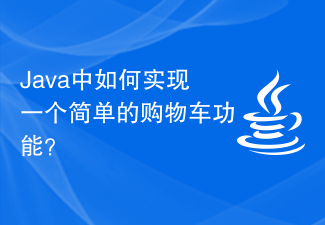 How to implement a simple shopping cart function in Java?
Nov 02, 2023 am 11:56 AM
How to implement a simple shopping cart function in Java?
Nov 02, 2023 am 11:56 AM
How to implement a simple shopping cart function in Java? The shopping cart is an important feature of an online store, which allows users to add items they want to purchase to the shopping cart and manage the items. In Java, we can implement a simple shopping cart function by using object-oriented approach. First, we need to define a product category. This class contains attributes such as product name, price, and quantity, as well as corresponding Getter and Setter methods. For example: publicclassProduct
 PHP implements shopping cart function
Jun 22, 2023 am 09:00 AM
PHP implements shopping cart function
Jun 22, 2023 am 09:00 AM
In our daily lives, online shopping has become a very common way of consumption, and the shopping cart function is also one of the important components of online shopping. So, this article will introduce how to use PHP language to implement shopping cart related functions. 1. Technical background The shopping cart is a common function on online shopping websites. When users browse some products on a website, they can add those items to a virtual shopping cart for easy selection and management during the subsequent checkout process. A shopping cart usually includes the following basic functions: Add items:
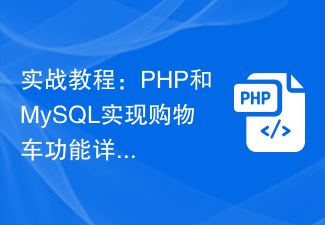 Practical tutorial: Detailed explanation of shopping cart function with PHP and MySQL
Mar 15, 2024 pm 12:27 PM
Practical tutorial: Detailed explanation of shopping cart function with PHP and MySQL
Mar 15, 2024 pm 12:27 PM
Practical tutorial: Detailed explanation of the shopping cart function with PHP and MySQL. The shopping cart function is one of the common functions in website development. Through the shopping cart, users can easily add the goods they want to buy to the shopping cart, and then proceed with settlement and payment. In this article, we will detail how to implement a simple shopping cart function using PHP and MySQL and provide specific code examples. To create a database and data table, you first need to create a data table in the MySQL database to store product information. The following is a simple data table
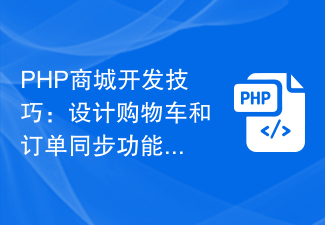 PHP mall development skills: Design shopping cart and order synchronization functions
Jul 30, 2023 pm 07:22 PM
PHP mall development skills: Design shopping cart and order synchronization functions
Jul 30, 2023 pm 07:22 PM
PHP mall development skills: Design shopping cart and order synchronization functions In a mall website, shopping cart and orders are indispensable functions. The shopping cart is used for users to purchase products and save them to a temporary shopping cart, while the order is a record generated after the user confirms the purchase of the product. In order to improve user experience and reduce errors, it is very important to design a shopping cart and order synchronization function. 1. The Concept of Shopping Cart and Order A shopping cart is usually a temporary container used to store items purchased by users. Users can add products to the shopping cart for easy browsing and management.
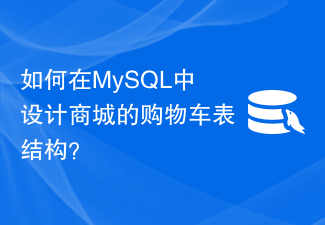 How to design the shopping cart table structure of the mall in MySQL?
Oct 30, 2023 pm 02:12 PM
How to design the shopping cart table structure of the mall in MySQL?
Oct 30, 2023 pm 02:12 PM
How to design the shopping cart table structure of the mall in MySQL? With the rapid development of e-commerce, shopping carts have become an important part of online malls. The shopping cart is used to save the products purchased by users and related information, providing users with a convenient and fast shopping experience. Designing a reasonable shopping cart table structure in MySQL can help developers store and manage shopping cart data effectively. This article will introduce how to design the shopping cart table structure of the mall in MySQL and provide some specific code examples. First, the shopping cart table should contain
 How to implement shopping cart function using Redis and JavaScript
Sep 21, 2023 pm 01:27 PM
How to implement shopping cart function using Redis and JavaScript
Sep 21, 2023 pm 01:27 PM
How to use Redis and JavaScript to implement the shopping cart function. The shopping cart is one of the very common functions in e-commerce websites. It allows users to add items of interest to the shopping cart, making it convenient for users to view and manage purchased items at any time. In this article, we will introduce how to implement the shopping cart function using Redis and JavaScript, and provide specific code examples. 1. Preparation Before starting, we need to ensure that Redis has been installed and configured, which can be done through the official website [https:/
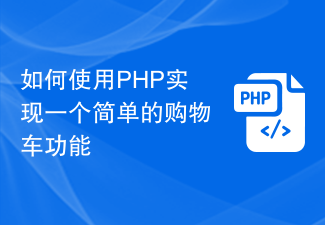 How to implement a simple shopping cart function using PHP
Sep 24, 2023 am 09:13 AM
How to implement a simple shopping cart function using PHP
Sep 24, 2023 am 09:13 AM
How to use PHP to implement a simple shopping cart function The shopping cart function is an essential part of an e-commerce website. It allows users to add items of interest to the shopping cart, and then proceed to checkout or continue browsing and adding items. This article will introduce how to use PHP to implement a simple shopping cart function and provide specific code examples. Creating the database and tables First, we need to create a database and a table to store the shopping cart data. CREATEDATABASEshopping_ca
 How to implement the Java switch grocery shopping system with shopping cart quantity reminder function
Nov 04, 2023 am 09:03 AM
How to implement the Java switch grocery shopping system with shopping cart quantity reminder function
Nov 04, 2023 am 09:03 AM
How to realize the Java switch grocery shopping system with the shopping cart quantity reminder function. With the rapid development of the Internet, e-commerce is becoming more and more popular. More and more people are beginning to shop through mobile phones or computer web pages, enjoying a convenient and efficient shopping experience. In the shopping process, the shopping cart is an indispensable tool. It facilitates users to put their favorite products into a temporary "shopping basket" and then proceed to settlement when the order is confirmed. However, during online shopping, sometimes users forget that there are already several items in the shopping cart. So when designing a shopping cart



