
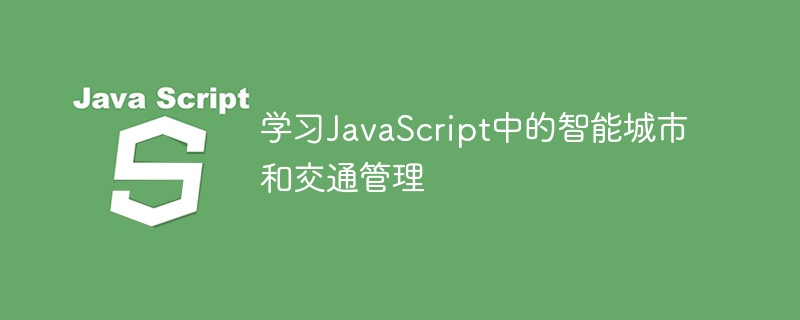
With the continuous development of cities and the increasing population, traffic problems have gradually become an important issue in people's lives. In order to solve urban traffic congestion, parking difficulties and other problems, smart cities and traffic management have gradually become hot topics. As one of the most popular programming languages currently, JavaScript has also become one of the important tools for realizing smart cities and traffic management. Next, this article will introduce how to use JavaScript to design smart cities and traffic management, and provide relevant sample code.
Signal light control is an important part of urban traffic management. Now, we can use JavaScript and IoT technology to design intelligent signal light control systems. The system can be connected to the big data analysis system through a wireless network and automatically adjust the operating mode of the signal lights according to different time periods, weather, road conditions, etc. to optimize road traffic efficiency.
The following is a sample code based on JavaScript:
function updateTrafficLight(status) {
// status为当前状态,0表示绿灯,1表示黄灯,2表示红灯
switch(status) {
case 0:
// 更新绿灯状态
break;
case 1:
// 更新黄灯状态
break;
case 2:
// 更新红灯状态
break;
default:
// 状态异常,抛出错误信息
throw new Error("Invalid traffic light status");
}
}
function getTrafficLightStatus(time, weather, roadCondition) {
// 根据时间、天气、路况等信息获取当前信号灯状态
// 省略实现细节
return status;
}
setInterval(function() {
// 每隔一段时间获取当前信号灯状态并更新
let status = getTrafficLightStatus(new Date(), getCurrentWeather(), getCurrentRoadCondition());
updateTrafficLight(status);
}, 5000);With the popularity of cars, urban parking has become a headache question. Now, we can use JavaScript and artificial intelligence technology to design smart parking management systems. The system can use cameras to identify vacant parking spaces in the parking lot and recommend vacant parking spaces to drivers through the wireless network to achieve efficient parking. At the same time, the system can also use big data analysis to predict parking needs and road conditions, providing drivers with a better parking experience.
The following is a sample code based on JavaScript:
function detectEmptyParkingLot(camera) {
// 利用摄像头识别空闲车位,并返回车位编号
// 省略实现细节
return parkingLotId;
}
function recommendParkingLot(driver, emptyParkingLot) {
// 向司机推荐空闲车位,并记录停车记录
// 省略实现细节
}
function predictParkingDemand(dateTime, location) {
// 预测特定时间和地点的停车需求
// 省略实现细节
return demand;
}
function getParkingLotMap() {
// 获取停车场内车位状态地图
// 省略实现细节
return map;
}
setInterval(function() {
// 每隔一段时间检测停车场内空闲车位
let emptyParkingLot = detectEmptyParkingLot(getCamera());
if (emptyParkingLot) {
// 如果有空闲车位,向司机推荐
let driver = getCurrentDriver();
recommendParkingLot(driver, emptyParkingLot);
}
}, 1000);
setInterval(function() {
// 每隔一段时间预测停车需求并更新车位状态地图
let dateTime = new Date();
let location = getCurrentLocation();
let demand = predictParkingDemand(dateTime, location);
let map = getParkingLotMap();
// 根据预计需求更新车位状态地图
// 省略实现细节
}, 60000);To sum up, JavaScript can be used to design smart cities and traffic management systems to implement functions such as traffic light control and intelligent parking management. The above is a sample code based on JavaScript. Readers can modify and optimize it based on their actual needs.
The above is the detailed content of Learn smart city and traffic management in JavaScript. For more information, please follow other related articles on the PHP Chinese website!
