
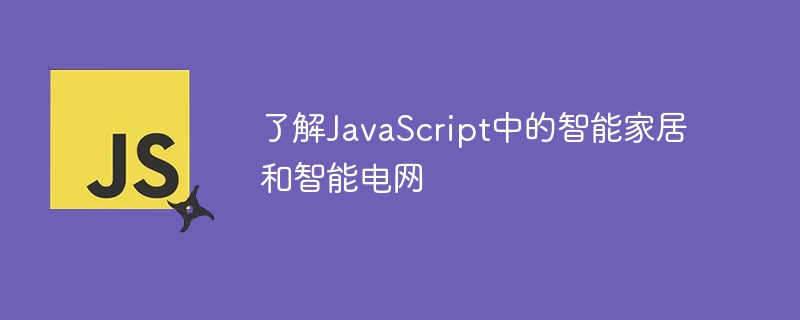
Title: Smart home and smart grid in JavaScript
Smart home and smart grid are hot topics in today’s technological development, with their convenience, efficiency and environmental protection The features have gradually attracted the attention and use of the majority of users. In the implementation process of smart homes and smart grids, JavaScript, as a widely used programming language, plays an important role. This article will help you understand the application of JavaScript in smart homes and smart grids through specific code examples.
Smart home is committed to providing a simple, convenient and intelligent living environment to make people's lives safer and more comfortable. In JavaScript, we can use some libraries and frameworks to implement various functions of smart homes.
Through JavaScript, we can use web applications or mobile applications to control various electrical devices in the home. For example, we can use the following code to control the lights in our home through a Web application:
function toggleLights() {
var lights = document.getElementById("lights");
if (lights.classList.contains("on")) {
lights.classList.remove("on");
} else {
lights.classList.add("on");
}
}
// HTML中的按钮
<button onclick="toggleLights()">Toggle Lights</button>
<div id="lights"></div>JavaScript can use a timer to perform scheduled tasks to achieve smart home scene control. For example, we can use the following code to turn off the lights in the home regularly every night:
function turnOffLights() {
var lights = document.getElementById("lights");
lights.classList.remove("on");
}
// 设置定时器
var currentTime = new Date();
var currentTimeMillis = currentTime.getTime();
var targetTime = new Date();
targetTime.setHours(22, 0, 0);
var targetTimeMillis = targetTime.getTime();
var timeDiff = targetTimeMillis - currentTimeMillis;
if (timeDiff > 0) {
setTimeout(turnOffLights, timeDiff);
}JavaScript can be combined with sensors to realize automated control of smart homes. For example, we can use the following code to monitor the indoor temperature through a temperature sensor and automatically control the operation of the air conditioner:
function checkTemperature() {
var temperature = getTemperature(); // 获取温度值的函数
if (temperature > 25) {
startAirConditioner();
} else {
stopAirConditioner();
}
}
// 设置定时器每隔一段时间执行一次温度检测
setInterval(checkTemperature, 1000);Smart grid is an important part of the modern energy system, through information Technology enables efficient utilization and optimal management of energy. In JavaScript, we can use some libraries and frameworks to implement various functions of smart grids.
Smart grid adjusts the balance of power supply and demand through load management to achieve efficient use of energy. For example, we can use the following code to automatically adjust the operating status of home appliances according to the grid load:
function adjustLoad() {
var load = getLoad(); // 获取电网负荷的函数
if (load > 80) {
turnOffNonEssentialDevices();
} else {
turnOnDevices();
}
}
// 设置定时器每隔一段时间执行一次负荷管理
setInterval(adjustLoad, 1000);JavaScript can be used to collect, analyze and display energy usage data, This helps users better manage energy consumption. For example, we can use the following code to count the daily energy consumption of the home and display it in the form of a chart:
// 假设有一个能源数据API,我们可以使用以下代码获取每天的能源消耗量数据
var data = energyDataAPI.getDailyEnergyConsumption();
// 使用图表库展示数据
var chart = new Chart('#energyChart', {
type: 'line',
data: {
labels: data.labels,
datasets: [{
label: 'Energy Consumption',
data: data.values,
backgroundColor: 'rgba(75, 192, 192, 0.2)',
borderColor: 'rgba(75, 192, 192, 1)',
borderWidth: 1
}]
},
options: {
scales: {
y: {
beginAtZero: true
}
}
}
});Through the above code example, we can see the application of JavaScript in smart homes and smart grids . Of course, these are just some simple examples, and actual application scenarios and codes will be more complex. However, through these examples, you can have a preliminary understanding of the role of JavaScript in smart homes and smart grids, and I hope it will be helpful to your learning and practice.
The above is the detailed content of Learn about smart homes and smart grids in JavaScript. For more information, please follow other related articles on the PHP Chinese website!
