How to write a simple student course withdrawal system using Java?
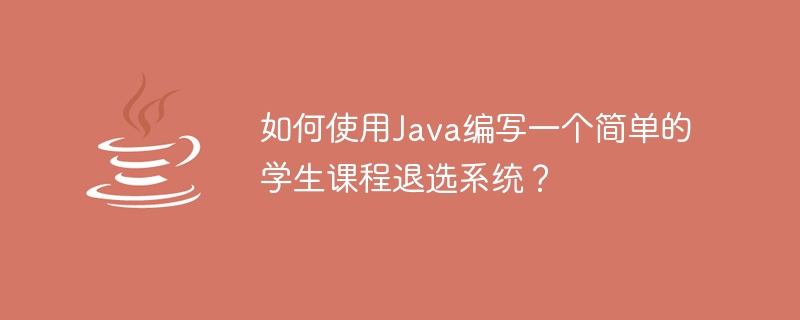
How to write a simple student course withdrawal system using Java?
Introduction:
During the course selection process, students sometimes encounter situations where they need to withdraw from certain courses. In order to facilitate students to withdraw from courses, we can design a simple student course withdrawal system. This article will introduce how to use Java to write a simple student course withdrawal system to help students conveniently withdraw.
1. System Overview:
The student course withdrawal system is a Java-based application designed to provide students with the convenient and fast function of withdrawing from courses. The system interacts with students through the user interface to implement functions such as course inquiry and withdrawal. The system can store students' basic information and selected course information, and provide corresponding operation interfaces.
2. System design:
- Student class (Student):
The student class is used to store basic information of students and selected course information. The student class contains attributes: student number, name, gender, list of selected courses, etc. The student class also includes methods: add courses, delete courses, query selected courses, etc. - Course:
The course class is used to store basic information of the course. The course class contains attributes: course number, course name, instructor, class time, etc. - StudentCourseUnselectionSystem class:
The student course unselection system class is the core class of the entire system and is used to manage student information and course information. The system class contains properties: student list, course list, etc. The system class also includes methods: add students, delete students, add courses, delete courses, query selected courses, etc.
3. System implementation:
- Create student class (Student):
First, we need to create a student class, including student number, name, gender and Selected course list and other attributes. The student class also includes methods for implementing functions such as adding courses, deleting courses, and querying selected courses. - Create a course class (Course):
Secondly, we need to create a course class, including attributes such as course number, course name, instructor, and class time. - Create a student course unselection system class (StudentCourseUnselectionSystem):
Next, we need to create a student course unselection system class to manage student information and course information. The system class contains attributes such as student list and course list. The system class also includes methods such as adding students, deleting students, adding courses, deleting courses, and querying selected courses. - Writing the user interface:
Finally, we need to write the user interface to interact with students. The user interface can be implemented through a console or a graphical interface. The user interface contains menu options that provide functions such as adding students, deleting students, adding courses, deleting courses, and querying selected courses.
4. System operation:
- Enter the student’s basic information:
First, the user needs to enter the student’s basic information, including student number, name, gender, etc. - Add a course:
Then, the user can choose to add a course and enter the course information, including course number, course name, instructor, class time, etc. - Query selected courses:
Users can choose to query selected courses, and the system will display the course information selected by students. - Delete a course:
Users can choose to delete a course, enter the course number to be deleted, and the system will delete the corresponding course. - Exit the system:
Users can choose to exit the system and end the operation.
Conclusion:
Through the above steps, we can use Java to write a simple student course withdrawal system. The system implements the management of student information and course information, and provides functions such as adding students, deleting students, adding courses, deleting courses, and querying selected courses. This simple system can help students easily withdraw from the program and improve students' learning efficiency and experience. At the same time, this system can also be used as an exercise project for learning Java programming, helping learners consolidate and apply the knowledge they have learned.
The above is the detailed content of How to write a simple student course withdrawal system using Java?. For more information, please follow other related articles on the PHP Chinese website!

Hot AI Tools

Undresser.AI Undress
AI-powered app for creating realistic nude photos

AI Clothes Remover
Online AI tool for removing clothes from photos.

Undress AI Tool
Undress images for free

Clothoff.io
AI clothes remover

AI Hentai Generator
Generate AI Hentai for free.

Hot Article

Hot Tools

Notepad++7.3.1
Easy-to-use and free code editor

SublimeText3 Chinese version
Chinese version, very easy to use

Zend Studio 13.0.1
Powerful PHP integrated development environment

Dreamweaver CS6
Visual web development tools

SublimeText3 Mac version
God-level code editing software (SublimeText3)

Hot Topics
 1378
1378
 52
52
 How does Java's classloading mechanism work, including different classloaders and their delegation models?
Mar 17, 2025 pm 05:35 PM
How does Java's classloading mechanism work, including different classloaders and their delegation models?
Mar 17, 2025 pm 05:35 PM
Java's classloading involves loading, linking, and initializing classes using a hierarchical system with Bootstrap, Extension, and Application classloaders. The parent delegation model ensures core classes are loaded first, affecting custom class loa
 How do I implement multi-level caching in Java applications using libraries like Caffeine or Guava Cache?
Mar 17, 2025 pm 05:44 PM
How do I implement multi-level caching in Java applications using libraries like Caffeine or Guava Cache?
Mar 17, 2025 pm 05:44 PM
The article discusses implementing multi-level caching in Java using Caffeine and Guava Cache to enhance application performance. It covers setup, integration, and performance benefits, along with configuration and eviction policy management best pra
 How can I use JPA (Java Persistence API) for object-relational mapping with advanced features like caching and lazy loading?
Mar 17, 2025 pm 05:43 PM
How can I use JPA (Java Persistence API) for object-relational mapping with advanced features like caching and lazy loading?
Mar 17, 2025 pm 05:43 PM
The article discusses using JPA for object-relational mapping with advanced features like caching and lazy loading. It covers setup, entity mapping, and best practices for optimizing performance while highlighting potential pitfalls.[159 characters]
 How do I use Maven or Gradle for advanced Java project management, build automation, and dependency resolution?
Mar 17, 2025 pm 05:46 PM
How do I use Maven or Gradle for advanced Java project management, build automation, and dependency resolution?
Mar 17, 2025 pm 05:46 PM
The article discusses using Maven and Gradle for Java project management, build automation, and dependency resolution, comparing their approaches and optimization strategies.
 How do I create and use custom Java libraries (JAR files) with proper versioning and dependency management?
Mar 17, 2025 pm 05:45 PM
How do I create and use custom Java libraries (JAR files) with proper versioning and dependency management?
Mar 17, 2025 pm 05:45 PM
The article discusses creating and using custom Java libraries (JAR files) with proper versioning and dependency management, using tools like Maven and Gradle.




