
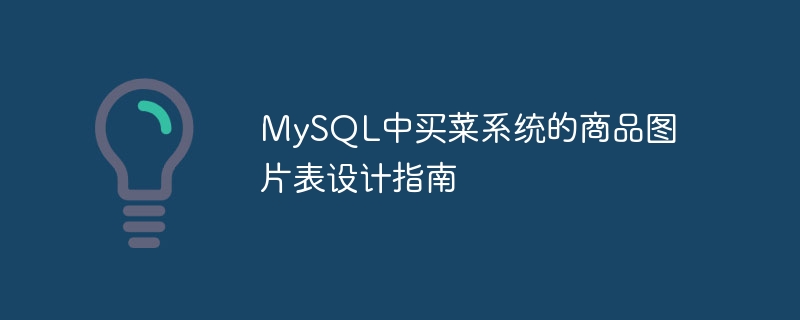
Product picture table design guide for the food shopping system in MySQL
In the food shopping system, product pictures are a very important part, which can visually display the product The appearance and features bring users a better shopping experience. Therefore, when designing the product picture table, the rationality of the data structure and query efficiency need to be taken into consideration. The following is a product image table design guide for a grocery shopping system, including specific code examples.
Table name: product_images
Field:
The SQL statement to create the table is as follows:
CREATE TABLE product_images ( image_id INT AUTO_INCREMENT PRIMARY KEY, product_id INT, image_url VARCHAR(255), image_alt VARCHAR(255), FOREIGN KEY (product_id) REFERENCES products(product_id) );
In this design, the self-increasing picture ID is used as the primary key to uniquely identify each picture. The product ID is associated with the product ID field in the product table as a foreign key to achieve a one-to-many relationship between products and product images. The image_url field stores the path of the image on the server, and specific images can be accessed through this path. The image_alt field is used to store description information of images and can be used for search engine optimization and auxiliary text display.
SQL statement example for inserting product images:
INSERT INTO product_images (product_id, image_url, image_alt) VALUES (1, 'http://example.com/images/1.jpg', '小黄瓜'); INSERT INTO product_images (product_id, image_url, image_alt) VALUES (1, 'http://example.com/images/2.jpg', '有机蔬菜'); INSERT INTO product_images (product_id, image_url, image_alt) VALUES (2, 'http://example.com/images/3.jpg', '新鲜水果');
Through the above example, you can see that each product can have multiple images, and each image is associated with the product through the product_id field. You can query the corresponding product images based on the product ID:
SELECT * FROM product_images WHERE product_id = 1;
This will return all product image information with product ID 1. If you need to obtain the main image of a product, you can achieve this by limiting the number of query results and adding sorting conditions:
SELECT * FROM product_images WHERE product_id = 1 ORDER BY image_id LIMIT 1;
The above is a product image table design guide for a grocery shopping system, through a reasonable data structure and code examples, enabling convenient product image management and query. In practical applications, it can also be appropriately expanded and optimized according to business needs to meet the specific needs of the system.
The above is the detailed content of Product picture table design guide for grocery shopping system in MySQL. For more information, please follow other related articles on the PHP Chinese website!
 The difference between gateway and router
The difference between gateway and router
 How to recover files emptied from Recycle Bin
How to recover files emptied from Recycle Bin
 How to fix libcurl.dll missing from your computer
How to fix libcurl.dll missing from your computer
 Delete exif information
Delete exif information
 WiFi shows no access to the Internet
WiFi shows no access to the Internet
 My computer can't open it by double-clicking it.
My computer can't open it by double-clicking it.
 How to restore friends after being blocked on TikTok
How to restore friends after being blocked on TikTok
 Introduction to javascript special effects code
Introduction to javascript special effects code




