
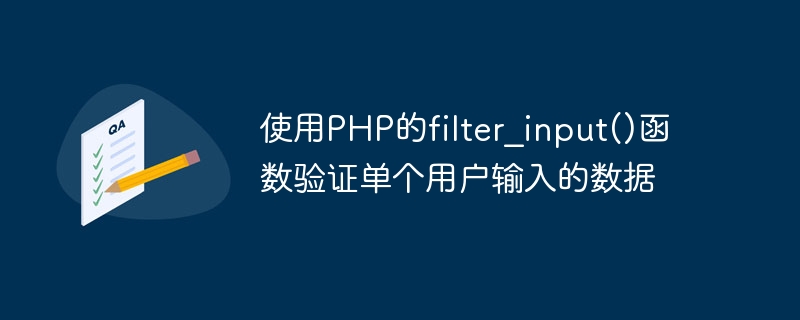
Use PHP's filter_input() function to verify data entered by a single user
When developing web applications, the security of user-entered data is very important. In order to prevent malicious attacks and vulnerabilities, we need to strictly verify and filter the data entered by users. PHP's filter_input() function provides a simple yet powerful way to validate and filter user-entered data.
The filter_input() function can be used to verify superglobal variables (such as $_GET, $_POST and $_COOKIE) and other variables. It filters the input data according to the specified filter rules and returns the filtered values. If filtering fails, returns FALSE. Here are some common filter rule examples:
Here is an example that demonstrates how to use the filter_input() function to validate the email address entered by the user:
$email = filter_input(INPUT_POST, 'email', FILTER_VALIDATE_EMAIL);
if ($email) {
echo "输入的电子邮件地址是有效的:$email";
} else {
echo "输入的电子邮件地址无效";
}In the above example, we The filter_input() function is used to validate the input named "email" submitted by the user through the POST method. We used the filter rule FILTER_VALIDATE_EMAIL to verify that the entered email address is valid. If the verification passes, a valid email address is output, otherwise "The entered email address is invalid" is output.
In addition to the verification of a single input, we can also use the filter_input_array() function to verify a set of input data. The filter_input_array() function can accept an associative array as a parameter to specify the variables to be verified and their corresponding filter rules. The following is an example that demonstrates how to use the filter_input_array() function to verify a set of input data:
$filters = array(
'name' => FILTER_SANITIZE_STRING,
'age' => array(
'filter' => FILTER_VALIDATE_INT,
'options' => array(
'min_range' => 1,
'max_range' => 100
)
),
'email' => FILTER_VALIDATE_EMAIL
);
$input = filter_input_array(INPUT_POST, $filters);
if ($input !== NULL && $input !== FALSE) {
echo "验证通过";
} else {
echo "输入数据有误";
}In the above example, we use an associative array $filters to specify the variables to be verified and their corresponding filter rules. We verified that the variable named "name" contains a valid string, we verified that the variable named "age" is an integer between 1 and 100, and we verified that the variable named "email" is Valid email address. We then use the filter_input_array() function to validate a set of input data submitted via the POST method and assign the returned results to the variable $input. If the verification passes, the output is "Verification passed", otherwise the output is "Input data is incorrect".
By using the filter_input() function or filter_input_array() function for input validation, we can effectively protect web applications from potential security risks and vulnerability attacks. Although these functions provide some security, it is still recommended to improve overall application security in conjunction with other security measures, such as using prepared statements and validating file uploads.
The above is the detailed content of Validate data entered by a single user using PHP's filter_input() function. For more information, please follow other related articles on the PHP Chinese website!




