 Web Front-end
Web Front-end
 Vue.js
Vue.js
 Vue development skills: realizing front-end and back-end separation and interface docking
Vue development skills: realizing front-end and back-end separation and interface docking
Vue development skills: realizing front-end and back-end separation and interface docking
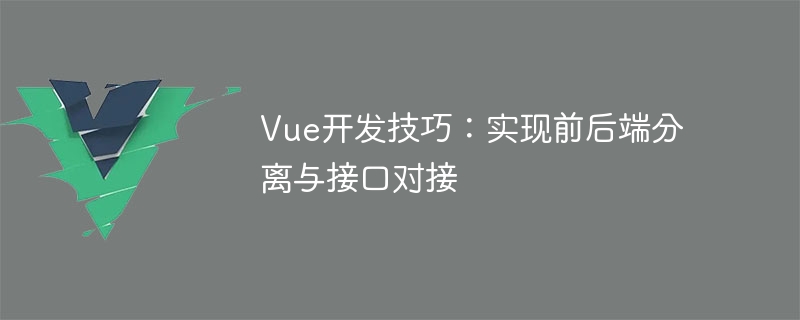
Vue development skills: realizing front-end and back-end separation and interface docking
With the development of Internet technology, front-end and back-end separation has become a common mode of modern Web development. In the development of front-end and back-end separation, Vue.js, as a popular front-end framework, has many powerful features and convenient development tools, which can help us achieve front-end and back-end separation and interface docking more efficiently. This article will introduce some Vue development techniques to help you better deal with interface docking issues in front-end and back-end separation development.
1. Use of RESTful API
RESTful API is a Web interface design style based on the HTTP protocol. It uses different HTTP verbs (GET, POST, PUT, DELETE, etc.) to operate resources. In separate development of front-end and back-end, we usually use RESTful API for data interaction between front-end and back-end. In Vue, you can use HTTP libraries such as axios to send HTTP requests to interact with the back-end interface.
Specific operations can be carried out according to the following steps:
- Install axios: To install axios in the project, you can use the npm command or directly introduce CDN resources.
- Create API module: In the project, you can create an independent folder to store the API module that interfaces with the back-end interface. In the API module, the request methods and parameters of various interfaces are defined.
- Encapsulation of request methods: In the API module, the corresponding request methods can be encapsulated according to the different needs of the interface. For example, you can encapsulate a getArticles method to obtain article list data.
- Call interface: In the Vue component, by calling the encapsulated request method, you can obtain the data returned by the back-end interface.
By using RESTful API, we can easily connect the front-end and back-end interfaces to exchange and update data.
2. Solution to cross-domain issues
In the separate development of front-end and back-end, since the front-end and back-end run on different servers respectively, cross-domain issues may be involved. In Vue, we can solve cross-domain problems by configuring proxyTable.
The specific steps are as follows:
- In the index.js file under the config folder, configure the proxyTable option.
- In the proxyTable option, set the proxy rules to map the API address that needs to cross domain to the local development server address.
- Restart the front-end development server.
By configuring proxyTable, we can let the front-end development server proxy interface requests to solve cross-domain problems, thereby achieving normal docking of front-end and back-end interfaces.
3. Use of Vuex
Vuex is the state management library officially recommended by Vue.js, which can easily manage and share the public state of Vue applications. In front-end and back-end separation development, we can use Vuex to share and manage front-end and back-end data.
The specific steps are as follows:
- Install Vuex: To install Vuex in the project, you can use the npm command or directly introduce CDN resources.
- Create store: In the project, you can create a store folder to store Vuex related configurations. In the store, define state, mutations, actions, etc.
- Use store in Vue components: In Vue components that need to use shared state, you can use this.$store to access Vuex's shared state, and modify the state by submitting mutations or triggering actions.
By using Vuex, we can easily manage and share the data status of the front and back ends to achieve data consistency and synchronous updates.
Summary:
In the development of front-end and back-end separation, Vue.js, as a popular front-end framework, can help us better realize front-end and back-end separation and interface docking. By using RESTful API for front-end and back-end data interaction, by configuring proxyTable to solve cross-domain issues, and by using Vuex for front-end and back-end data sharing and management, we can more efficiently handle interface docking issues in front-end and back-end separate development. I hope that the Vue development skills introduced in this article can be helpful to everyone, making it easier for us to carry out front-end and back-end separation development.
The above is the detailed content of Vue development skills: realizing front-end and back-end separation and interface docking. For more information, please follow other related articles on the PHP Chinese website!

Hot AI Tools

Undresser.AI Undress
AI-powered app for creating realistic nude photos

AI Clothes Remover
Online AI tool for removing clothes from photos.

Undress AI Tool
Undress images for free

Clothoff.io
AI clothes remover

Video Face Swap
Swap faces in any video effortlessly with our completely free AI face swap tool!

Hot Article

Hot Tools

Notepad++7.3.1
Easy-to-use and free code editor

SublimeText3 Chinese version
Chinese version, very easy to use

Zend Studio 13.0.1
Powerful PHP integrated development environment

Dreamweaver CS6
Visual web development tools

SublimeText3 Mac version
God-level code editing software (SublimeText3)

Hot Topics
 1386
1386
 52
52
 Guide to React front-end and back-end separation: How to achieve decoupling and independent deployment of front-end and back-end
Sep 28, 2023 am 10:48 AM
Guide to React front-end and back-end separation: How to achieve decoupling and independent deployment of front-end and back-end
Sep 28, 2023 am 10:48 AM
React front-end and back-end separation guide: How to achieve front-end and back-end decoupling and independent deployment, specific code examples are required In today's web development environment, front-end and back-end separation has become a trend. By separating front-end and back-end code, development work can be made more flexible, efficient, and facilitate team collaboration. This article will introduce how to use React to achieve front-end and back-end separation, thereby achieving the goals of decoupling and independent deployment. First, we need to understand what front-end and back-end separation is. In the traditional web development model, the front-end and back-end are coupled
 How to use Java to handle form data interaction with front-end and back-end separation?
Aug 10, 2023 pm 01:01 PM
How to use Java to handle form data interaction with front-end and back-end separation?
Aug 10, 2023 pm 01:01 PM
How to use Java to handle form data interaction with front-end and back-end separation? With the popularity of front-end and back-end separation architecture, it has become a common way for the front-end to send form data to the back-end through AJAX requests. In this article, we will learn how to use Java to handle form data interaction with front-end and back-end separation. We will use SpringBoot as the backend framework and demonstrate the entire process through a simple example. First, we need to create a SpringBoot project and add related dependencies. in p
 Vue Development Notes: Avoid Common Security Vulnerabilities and Attacks
Nov 22, 2023 am 09:44 AM
Vue Development Notes: Avoid Common Security Vulnerabilities and Attacks
Nov 22, 2023 am 09:44 AM
Vue is a popular JavaScript framework that is widely used in web development. As the use of Vue continues to increase, developers need to pay attention to security issues to avoid common security vulnerabilities and attacks. This article will discuss the security matters that need to be paid attention to in Vue development to help developers better protect their applications from attacks. Validating user input In Vue development, validating user input is crucial. User input is one of the most common sources of security vulnerabilities. When handling user input, developers should always
 Vue Development Notes: Avoid Common Memory Usage and Performance Issues
Nov 22, 2023 pm 02:38 PM
Vue Development Notes: Avoid Common Memory Usage and Performance Issues
Nov 22, 2023 pm 02:38 PM
As Vue becomes more and more widely used, Vue developers also need to consider how to optimize the performance and memory usage of Vue applications. This article will discuss some precautions for Vue development to help developers avoid common memory usage and performance problems. Avoid infinite loops When a component continuously updates its own state, or a component continuously renders its own child components, an infinite loop may result. In this case, Vue will run out of memory and make the application very slow. To avoid this situation, Vue provides a
 The combination of Vue.js and Java language enables separate development of front-end and back-end
Jul 29, 2023 pm 03:25 PM
The combination of Vue.js and Java language enables separate development of front-end and back-end
Jul 29, 2023 pm 03:25 PM
Combination of Vue.js and Java language: realize front-end and back-end separation development. The front-end framework Vue.js and the back-end language Java are both very popular and widely used technologies at present. They each have strong capabilities in front-end and back-end development. . Combining Vue.js with the Java language can achieve separate development of front-end and back-end, making project development more efficient and maintainable. This article will introduce how to use Vue.js and Java language for front-end and back-end separation development, and give corresponding code examples. CreateV
 Vue development suggestions: How to perform performance monitoring and optimization
Nov 23, 2023 am 09:56 AM
Vue development suggestions: How to perform performance monitoring and optimization
Nov 23, 2023 am 09:56 AM
Vue development suggestions: How to perform performance monitoring and performance optimization. With the widespread application of the Vue framework, more and more developers are beginning to pay attention to the performance issues of Vue applications. In the process of developing a high-performance Vue application, performance monitoring and performance optimization are very critical. This article will give some suggestions on Vue application performance monitoring and optimization to help developers improve the performance of Vue applications. Using performance monitoring tools Before developing Vue applications, you can use some performance monitoring tools, such as Chrome developer tools,
 Python programming to implement the interface docking method of Baidu AI open platform, detailed explanation and practical guide
Aug 12, 2023 pm 05:37 PM
Python programming to implement the interface docking method of Baidu AI open platform, detailed explanation and practical guide
Aug 12, 2023 pm 05:37 PM
Python programming implements the interface docking method of Baidu AI open platform, detailed explanation and practical guide Introduction Baidu AI open platform provides a rich artificial intelligence interface, including speech recognition, image recognition, natural language processing and other functions. This article will explain in detail how to connect the interface of Baidu AI open platform through Python programming, and provide practical code examples. Preparation work Before starting, we need to complete the following preparation work: Create an account on the Baidu AI open platform and obtain the APIKey and Secret of the application
 Go language development tips: Alibaba Cloud interface docking practice sharing
Jul 05, 2023 pm 11:49 PM
Go language development tips: Alibaba Cloud interface docking practice sharing
Jul 05, 2023 pm 11:49 PM
Go language development tips: Alibaba Cloud interface docking practice sharing Preface: Nowadays, cloud computing has become one of the core technologies for enterprise information construction, and Alibaba Cloud, as a well-known cloud computing service provider in China, has a wealth of cloud products and service. This article will share some of the author's practical experience in using Go language to connect to Alibaba Cloud interfaces, and explain it in the form of code examples. 1. Introduction of Alibaba Cloud GoSDK Before using the Go language to connect to the Alibaba Cloud interface, we first need to introduce the corresponding Alibaba Cloud GoSDK so that



