
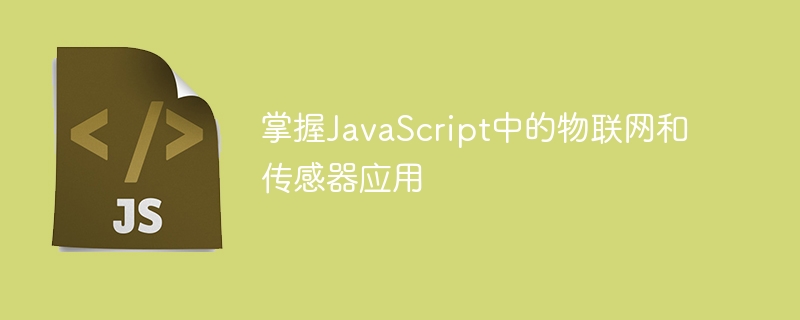
Mastering the Internet of Things and sensor applications in JavaScript requires specific code examples
The Internet of Things (IoT) has become the hottest topic in today's technology field one. It combines technologies such as sensors, devices, networks, and cloud computing to realize interconnection and communication between devices. As a widely used programming language, JavaScript also plays an important role in the field of Internet of Things. In this article, we will explore how to write IoT applications using JavaScript and illustrate it with specific code examples.
First, we need to understand the sensor application in JavaScript. Sensors are an important part of the IoT system, which can collect various environmental data, such as temperature, humidity, light, etc. JavaScript provides some APIs and libraries to easily interact with sensors.
The following is a sample code that uses JavaScript to read temperature sensor data:
// 创建一个传感器对象
const sensor = new Sensor();
// 读取传感器数据
const temperature = sensor.readTemperature();
// 打印温度数据
console.log(`当前温度为:${temperature}`);In the above code, we first create a sensor object and then call readTemperature()# The ## method reads the sensor data and stores the result in the temperature variable, and finally prints the temperature data through the console.log() function.
// 创建一个执行器对象 const actuator = new Actuator(); // 控制LED灯开关 actuator.toggleLED(true); // 打开LED灯 actuator.toggleLED(false); // 关闭LED灯
toggleLED() method to control the switch of the LED light. . By passing the true or false parameter, the LED light can be turned on or off.
// 创建一个云平台对象
const cloudPlatform = new CloudPlatform();
// 读取传感器数据
const temperature = sensor.readTemperature();
// 上传传感器数据到云平台
cloudPlatform.uploadData({ temperature });uploadData() method to upload the temperature Data is uploaded to the cloud platform. Data can be uploaded to the cloud platform by passing an object containing temperature data as a parameter.
The above is the detailed content of Master IoT and sensor applications in JavaScript. For more information, please follow other related articles on the PHP Chinese website!
