
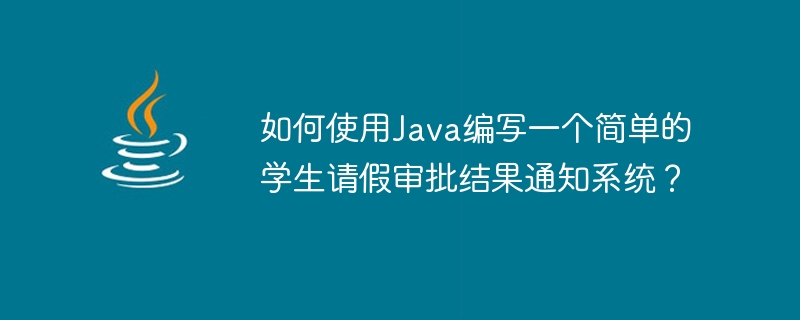
How to use Java to write a simple student leave approval result notification system?
With the development of the education field, students asking for leave has become an inevitable phenomenon. In order to better manage student leave, we can use Java to write a simple student leave approval result notification system. This article will introduce how to use Java to implement a basic student leave approval result notification system, including the design and implementation of the system.
System Design
First, we need to determine the functions and requirements of the system. The student leave approval result notification system mainly has the following functions:
Based on the above functional requirements, we can design the structure and functional components of the system. The system can be divided into four main components: students, teachers, administrators and leave applications. The leave application includes information such as the name of the person requesting leave, the time of requesting leave, and the reason for requesting leave. Teachers can review students' leave requests, including approval or rejection. Administrators can view and process all leave requests.
System Implementation
Next, we can start to implement the student leave approval result notification system. The following is a simple Java code example:
import java.util.ArrayList;
import java.util.List;
class Student {
private String name;
private List<LeaveApplication> applications;
public Student(String name) {
this.name = name;
this.applications = new ArrayList<>();
}
public void submitLeaveApplication(String leaveDate, String reason) {
LeaveApplication application = new LeaveApplication(this, leaveDate, reason);
applications.add(application);
}
public List<LeaveApplication> getApplications() {
return applications;
}
public String getName() {
return name;
}
}
class LeaveApplication {
private Student student;
private String leaveDate;
private String reason;
private boolean approved;
public LeaveApplication(Student student, String leaveDate, String reason) {
this.student = student;
this.leaveDate = leaveDate;
this.reason = reason;
this.approved = false;
}
public Student getStudent() {
return student;
}
public void setApproved(boolean approved) {
this.approved = approved;
}
public boolean isApproved() {
return approved;
}
public String getLeaveDate() {
return leaveDate;
}
public String getReason() {
return reason;
}
}
class Teacher {
public void approveLeaveApplication(LeaveApplication application) {
application.setApproved(true);
}
}
class Admin {
public void processLeaveApplications(List<LeaveApplication> applications) {
for (LeaveApplication application : applications) {
if (application.isApproved()) {
// 发送请假审批通过通知给学生
System.out.println("请假申请已通过:" + application.getStudent().getName());
} else {
// 发送请假审批拒绝通知给学生
System.out.println("请假申请已拒绝:" + application.getStudent().getName());
}
}
}
}
public class LeaveApprovalSystem {
public static void main(String[] args) {
Student student = new Student("小明");
student.submitLeaveApplication("2021-01-01", "家中有事");
Teacher teacher = new Teacher();
List<LeaveApplication> applications = student.getApplications();
for (LeaveApplication application : applications) {
teacher.approveLeaveApplication(application);
}
Admin admin = new Admin();
admin.processLeaveApplications(applications);
}
}In the above code, we define four classes: student, leave application, teacher and administrator, and enable them to interact with each other. We created a sample scenario in which student Xiao Ming submitted a leave application, the teacher approved the application, and the administrator processed all leave applications. Finally, the system will send a notification to the student based on the approval result of the leave application.
Conclusion
This article introduces how to use Java to write a simple student leave approval result notification system. Through the design and implementation of the system, we can better manage and process students' leave applications, while improving the efficiency and convenience of education management. Of course, this is just a simple example, and there may be other functions and requirements that need to be considered and implemented in actual applications.
The above is the detailed content of How to use Java to write a simple student leave approval result notification system?. For more information, please follow other related articles on the PHP Chinese website!




